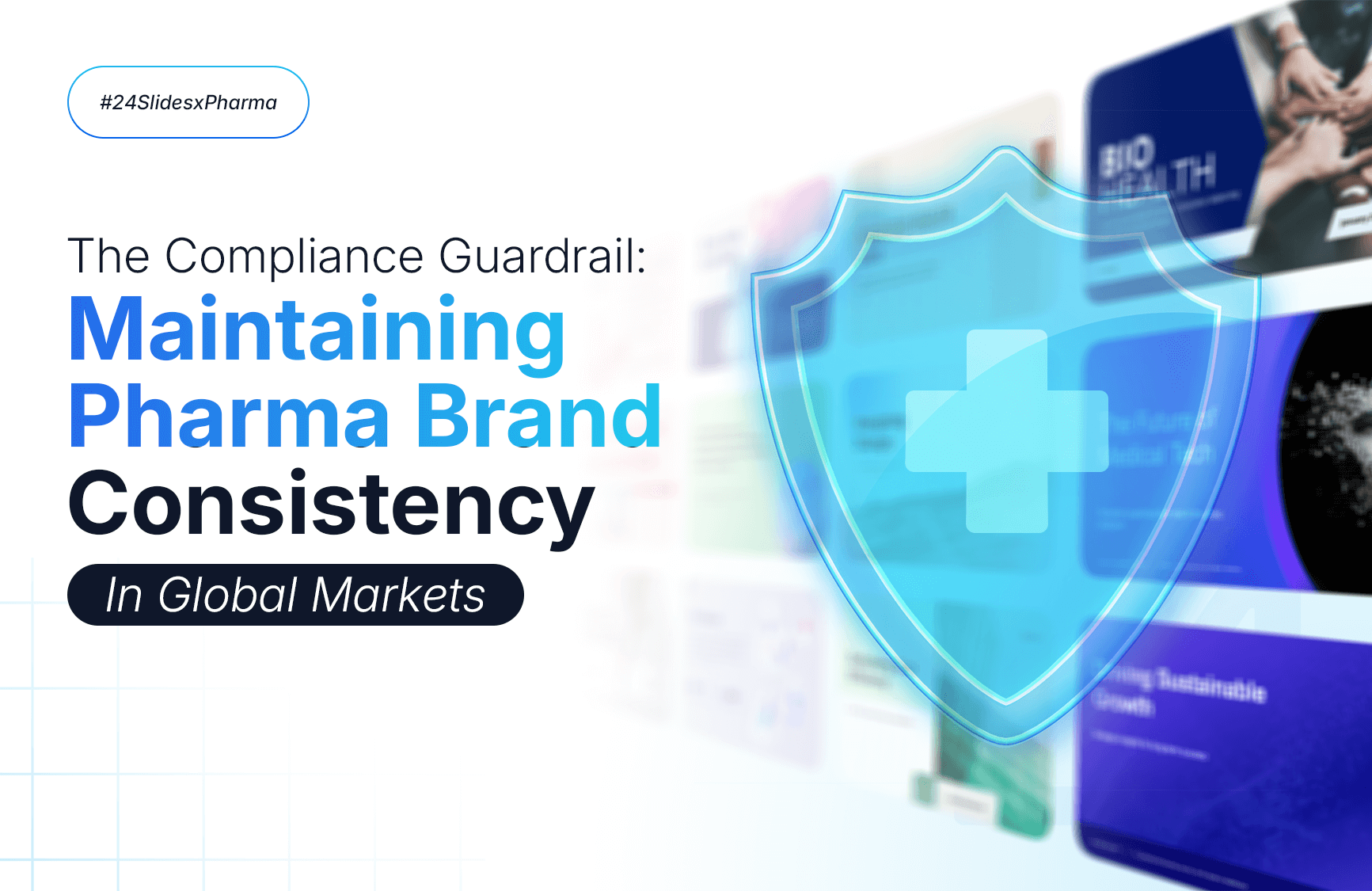PowerPoint vs Prezi: Which One Should You Be Using?
In the 1990s PowerPoint reigned supreme. Truth is, there weren’t many options to compete with. Microsoft Office had made one of the very first presentation programs, and it remained unchallenged for a long time. But times have changed, and now there are quite a few presentation tools to choose from. Prezi, founded in 2009, is one of its bigger competitors. It promises to catch your audience’s attention and to take your presentation to the next level with its unique features and “open canvas” approach. Both of these options can work wonders in a presentation. So, the question is: in the competition of PowerPoint vs Prezi, which one should YOU be using?

5 Basic Technical Differences between Prezi and PowerPoint
Let’s start comparing some basic characteristics. These may seem like some secondary issues compared to the design features. But it is important to think thoroughly what you’re planning to use your presentation tool for. For example, if you have to work on a team often, a collaboration option could be a key factor when deciding which one to use.
Is Prezi free? What about PowerPoint?
PowerPoint, as most people probably know, comes as part of the Microsoft Office Package. Many times computers come with a free trial version of Microsoft Office’s Services, so many times people may think it’s free. It is definitely not! Microsoft Office has two main purchase options. One is the one-time purchase, that includes only the basics (Word, Excel, and PowerPoint) and it’s $119. The other is a yearly subscription, which costs $79, but includes much more. Microsoft Office also has three “Business” plans, from $5 per month to $12.50 per month.
Prezi, on the other hand, offers only an online monthly subscription. It has different plans, depending on the features each one offers, so think carefully which might work better for you. The good thing about Prezi is that it has a basic subscription that is absolutely free. Other plans start from $5 a month, up to $59 a month for Premium access.

So, PowerPoint vs Prezi, who wins in pricing? If the basic plan is good enough for you, the Prezi is the clear winner. However, you probably already have some kind of Microsoft Office installed on your computer, so PowerPoint is a good option for almost everyone. Especially if you decide if Prezi’s basic plan is not good enough for you.
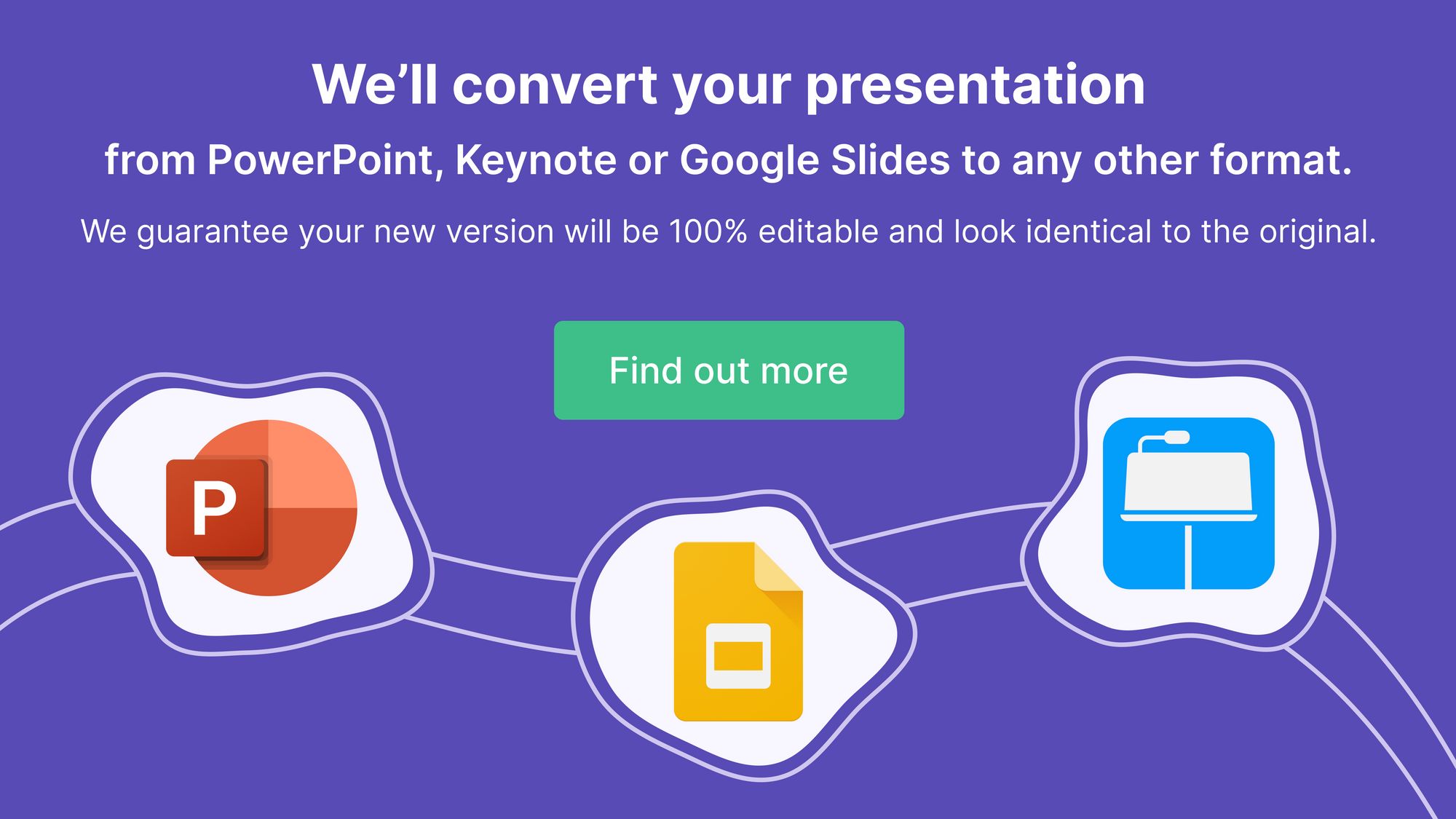
Sharing and Collaborations
Sharing presentations on Prezi is extremely easy since all your presentations will be online. You just need to copy your presentation’s link and voilà! You are free to share your presentation with whomever you choose. In the case of PowerPoint presentations, they are saved in your computer’s memory. You can share them through email or any kind of storage device, like a USB stick, for example.
However, depending on how long and how many pictures or videos your PowerPoint presentation has, it might be too big to share through email. In those cases, you can always share it through any kind of cloud storage, like Google Drive, or Dropbox. Another option is to upload them to SlideShare. This will allow you to have your presentation online, just like with Prezi. But once on this platform, you’ll not be able to edit it any longer, so make sure you uploaded your latest version!

What sets Prezi really apart in this area is the fact that it allows you to add collaborators. For those who work on team projects, the fact that PowerPoint doesn’t allow this could be a potential deal-breaker. If you want several people to be able to edit a presentation on PowerPoint, you’ll have to send them the presentation to all of them, allow them to edit each on their own version, and then ask them to send it back. Then you’ll have to compile together all the changes in a new document, and so on. Of course, for a project that requires several people editing and creating changes continuously, this is not practical at all.
In the last years, PowerPoint has added the “share” option, which makes it possible to add collaborations and sync changes. This, however, is only available for Office 365 Subscribers. Prezi easy collaborations feature, that only requires all the participants to have a Prezi account (even just the free one), wins by far.
Can PowerPoint or Prezi be edited online?
On matters of offline access, PowerPoint and Prezi are complete opposites. PowerPoint is a software created to work completely offline. Prezi, on the contrary, is an online tool. Both these accessibility features have pros and cons. To have access to PowerPoint, any person you try to share it with should also have the program installed to be able to view it. But in the case of Prezi, there is little you can do if for some reason or the other you find yourself without an internet connection. The positive part of each is, obviously, that most people you’ll share your presentations with will probably have both PowerPoint and access to the web.
Privacy Settings
This one may seem like a secondary feature but is actually very important. If you are making a presentation with sensitive or private information, you definitely don’t want it up online where everyone can see it. This is the main problem I have found with Prezi’s basic plan. When creating your presentation, it will be automatically available on the Prezi website. This means that absolutely anyone who enters Prezi’s presentation database will be able to find it.

You can set privacy restrictions on Prezi, but only with monthly plans from PLUS ($15) and up. So if you are not willing to pay above with the basic plan, but you’re working with private information, Prezi is probably not for you.
Concerning privacy settings, PowerPoint wins by far versus Prezi. For a start, you are not forced in any way to share your presentation online. But if that is not enough, you can always password protect your PowerPoint presentation. This way, only you and the ones you share the password with will have access to it.
Prezi Templates vs PowerPoint Templates
Templates can be really useful, especially if you need to do a presentation quickly, or several presentations, and you have not much time to spend on them. The most templates options, the more chances that there is going to be one that fits your specific needs. In this point also, PowerPoint has a clear advantage over Prezi.
Prezibase has a little less than a thousand presentation templates. In my opinion, however, it is unlikely to find Prezi templates that will fit your needs exactly. Prezi prides itself on presentations with personalized paths, that depend on the speaker and the audience both. Considering this, it’s no surprise that looking for Prezi templates for your specific topic can be frustrating (plus, they are kind of hard to edit).
PowerPoint, on the other hand, has thousands (and I mean THOUSANDS) of templates ready to be used. Microsoft Office offers a great amount of them, both on the program itself as in its web. But besides all those, you can find even more templates, of every style, color, and price online. Here at 24Slides, you can find hundreds of some of the best PowerPoint Templates you can download for free.
Prezi and PowerPoints Pros and Cons: Design Features
So, let’s talk about the real deal. What really differentiates PowerPoint and Prezi from each other (design-wise)? Every single article you will find online will tell you the exact same thing: PowerPoint is linear, Prezi is not. But what does this really mean?
As most people might know, PowerPoint presentations work with a procession of slides. This means you have to plan your presentation with a certain order. You’ll probably have a title slide, an introduction slide, and so on, and so on. Presenting in PowerPoint implies a certain order. After your first topic, you’ll move directly to point 2 and keep moving forward. So if you have topics that relate directly to each other, PowerPoint is great for you. Its linear presentations will allow you to showcase cause-consequence relationships and analysis.
Prezi doesn’t have slides, but rather, it works with an open canvas. With Prezi, you are able to zoom in and out through different topics. Zooming in you’ll be able to go into more and more details of a specific topic, while zooming out will help your audience see the bigger picture and how are different elements of your presentation connected. Prezi is great for presentation where you have to go with the flow and be able to jump from one topic to another. In a way, Prezi is more like a conversation.

The difference between PowerPoint and Prezi is the difference between a straight line and a tree. In a line, you can only go forward, which is good if you have a sequence of topics that are related between them. But on a tree, you can branch out as much as you can. You can explore deeper any topic you find interesting. You go from a general overview to the specifics in a clear visual way.
Pros
Both systems have Pros and Cons. PowerPoint linear system, for example, it’s a little bit easier to use. Truth is, many people are already used to PowerPoint, and it is a very intuitive program even for those who aren’t. Even for non-designers, PowerPoint has many features that make it simpler to add elements and edit them. It has hundreds of options, from animations to color palettes, so much that you can do pretty much anything on PowerPoint. It has a good amount of options for graphs and diagrams too, so it is ideal to showcase data.
PowerPoint also has a lot of added features, like printing handouts, or being able to embed videos and GIFs. In the last years, PowerPoint has tried to compete with Prezi and has added some very interesting features. The “zoom” and “morph” features allow you to make PowerPoint presentations more “Prezi-like” without leaving its own strengths behind. Especially with Morph, you can make PowerPoint presentations that don’t even feel like PowerPoint anymore. When it comes to PowerPoint, your imagination is the limit.
/content/images/wordpress/2019/09/Morph.mp4
Prezi, on the other hand, has the added value of the “wow” factor. Prezi presentations, with their zoom and transitions features, have a very different feel than your average PowerPoint. It allows you to improvise more, and to go back and forward without having to go through a lot of unrelated slides. This can both be a blessing and a curse, since it can help make the presentation more eye-catching for your audience. But be careful to overstep, since it can also make it extremely confusing.
Cons
Truth is, PowerPoint has nowadays somewhat of a “bad reputation”. Haven’t you ever gone to a meeting and thought “please, let this not be another 100 slides PowerPoint”? Frustration and boredom are feelings that we have learned to relate to PowerPoint presentations. It’s linear structure and overwhelming amount of options can be misused easily.
How many PowerPoint presentations have you seen in your life? Dozens? A hundred? And how many of those were actually good? Since not many people manage to get its true potential, it is no wonder most of us had experienced the “death by PowerPoint” syndrome. You can begin to feel bored and disengaged from just hearing the word “PowerPoint”. From too much text to a bad use of animations, it’s easy to become tired of bad presentations.
Prezi, on the other hand, definitely exploits its fresh outlook. Precisely because we are so used to PowerPoint being our default presentation program, Prezi differences become exciting. But being so different also has its own cons. Most people are already used to work with PowerPoint. Changing to Prezi demands a whole new learning process, that may not be suited for everyone. It certainly takes effort to make such a change.
Prezi’s characteristics that make it so special can also become a negative aspect. Maybe you have not heard of it, but there is also “death by Prezi”. Presentations can become so entangled, that you’ll beg for a boring, old-fashioned, white background PowerPoint. If Microsoft Office program has to face the risk of killing you of boredom, Prezi can kill you with dizziness. It’s just a matter to be careful and to really think “is this going to help my audience understand better my presentation”?
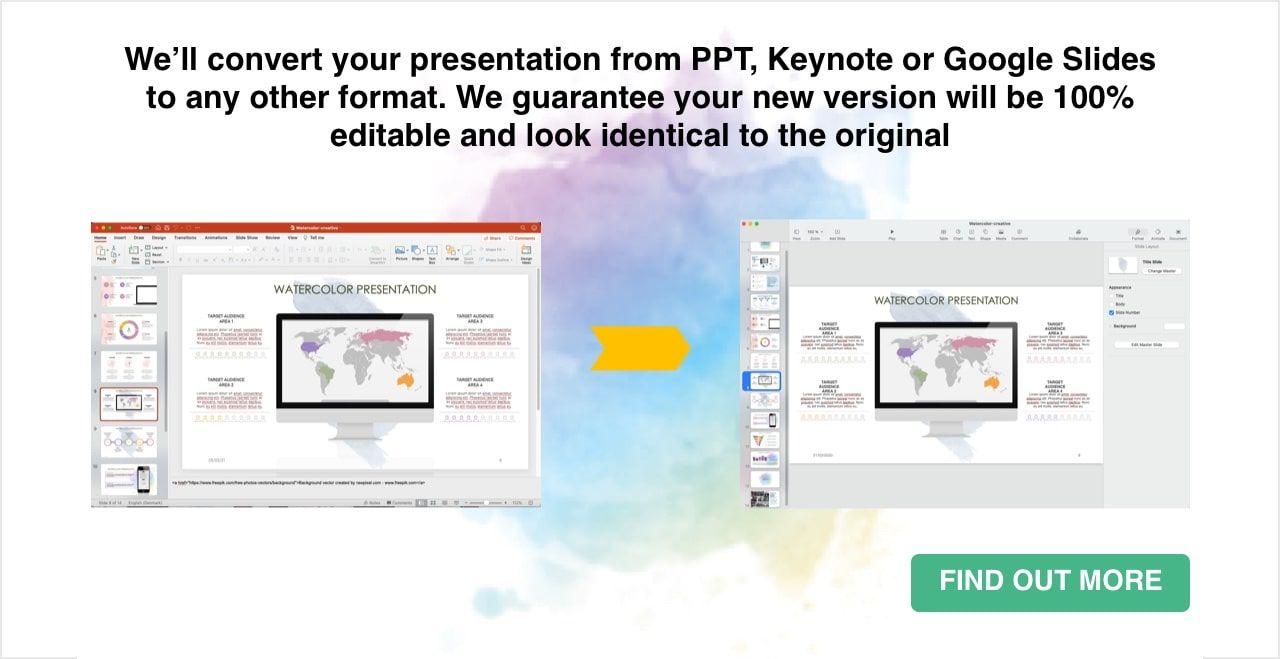
So, is PowerPoint or Prezi better for YOU?
You don’t have to pick just one and stick with it for the rest of your life. Both PowerPoint and Prezi have features that are worth exploring. As we have seen, you can have relatively easy access to either of them, so it is worth giving them a chance. But, for what you should use each of them?
PowerPoint, with its graphs and linear structure, is great for reports and data presentations. Its amazing design tools will allow you to make even the dullest topics eye-catching. You can help your audience visualize your research and proposals. Prezi’s presentations are designed to be engaging and interactive. They work wonders for storytelling or presentations that require the audience’s involvement.
Both are great tools. Which one is better depends on how they are used and in the presenter’s ability to get the most out of them.