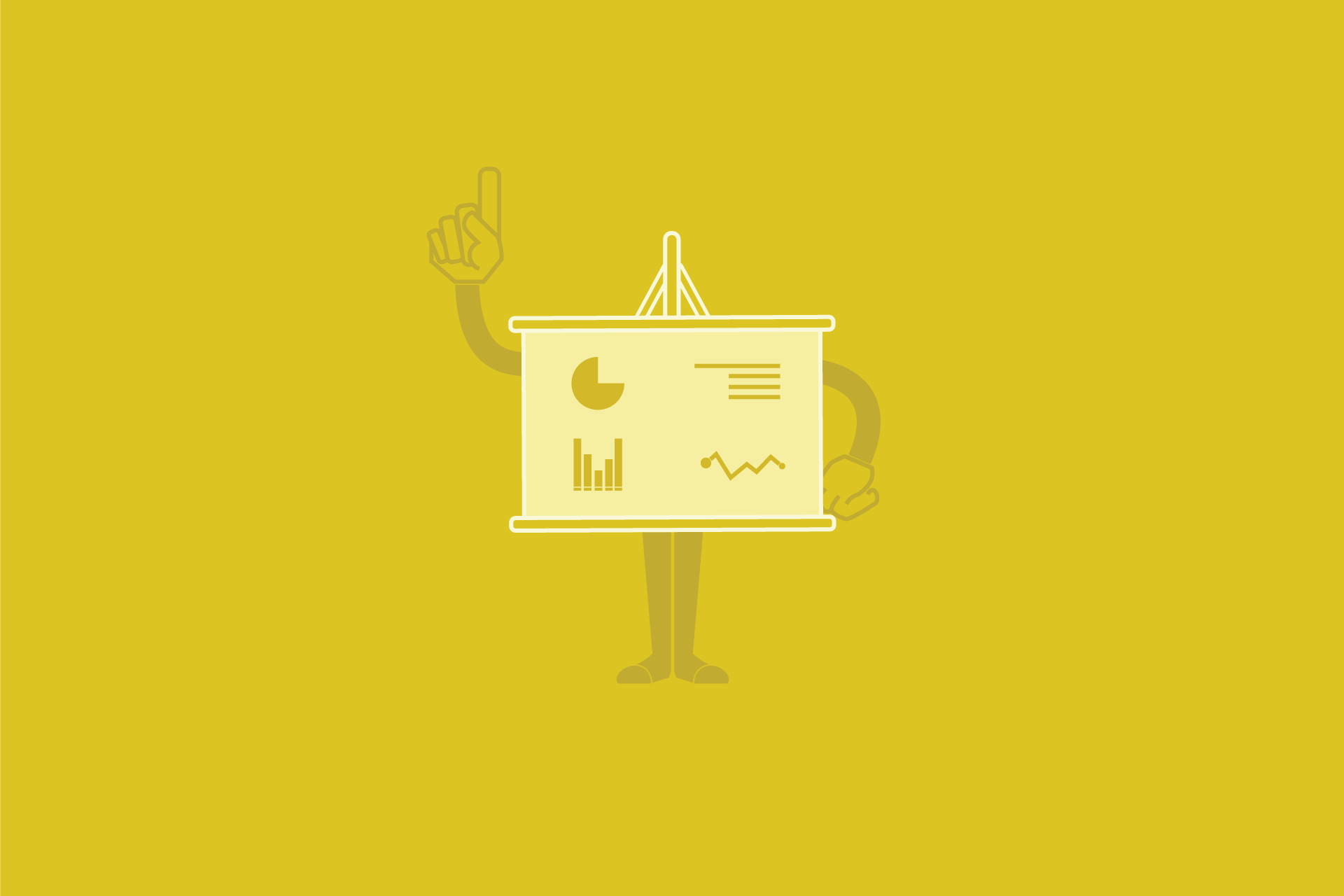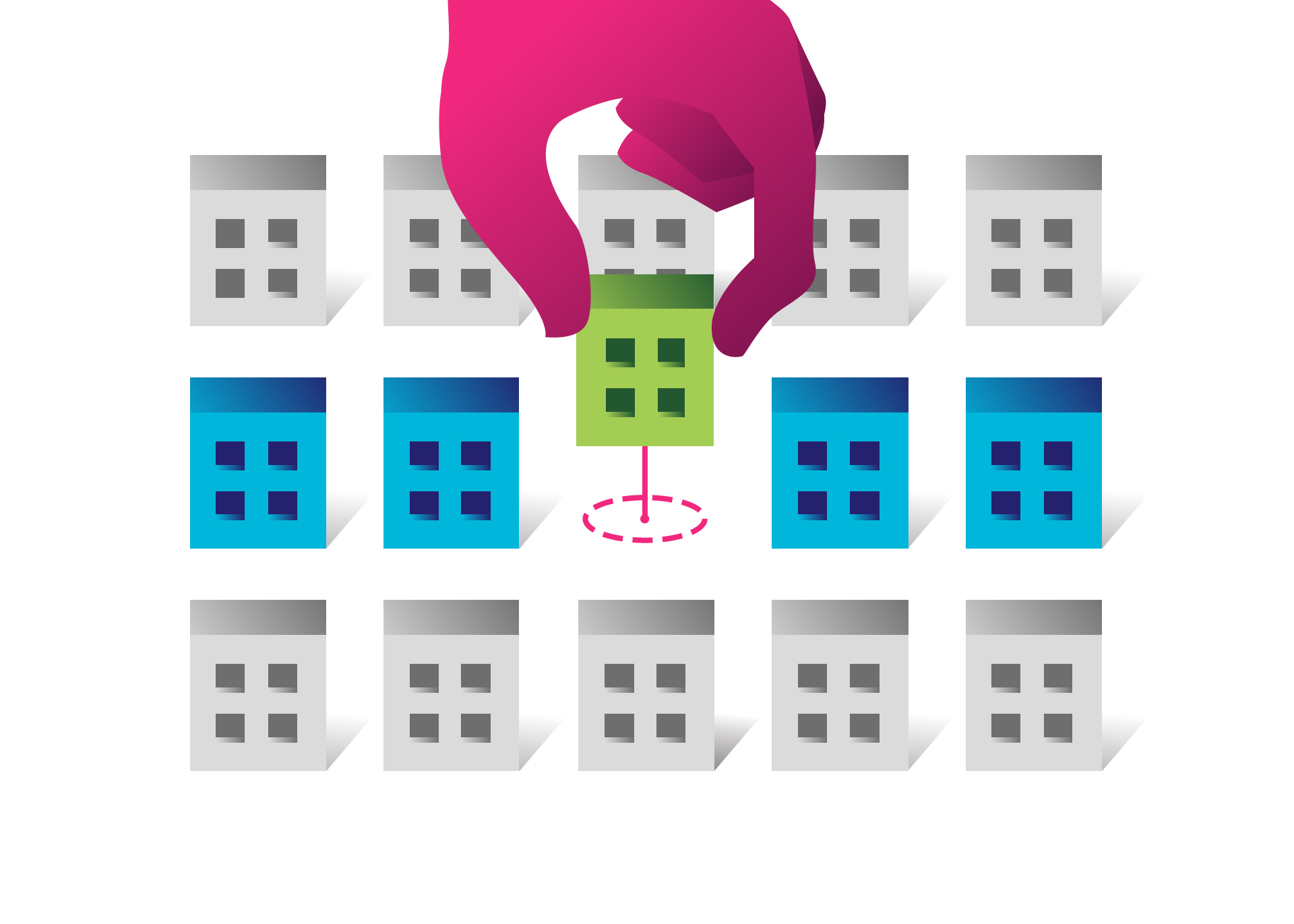15 Popular PowerPoint Alternatives (Full Comparison Guide)
PowerPoint is by far the most popular software for creating and sharing presentations, but it is not the only one!
In this article, we’ll go through the different PowerPoint alternatives you have and the pros and cons of each. Each one of these presentation software options has its own suitable features that will help you create outstanding slides.
In 24Slides, we’re experts at presentations. We know that when talking about slides, PowerPoint is only the tip of the iceberg. That’s why we’ve picked the 15 most popular PowerPoint alternatives that you can use to create outstanding presentations. We’ll go in-depth into each one, covering their price, their options for team collaboration, and if they can be used both online and offline.
Here are the alternative presentation software we’ll go through:
There are so many PowerPoint alternatives that picking one can be a bit tricky. In the end, the best presentation software is the one that fits your needs the most. That’s why we’ve added a ‘best for…’ section at the end of the article.
Hopefully, this will help you decide which PowerPoint alternative is best for your business and more likely to fulfill your goals to keep your audience interested and engaged. Keep reading to the end to find:
-The best free PowerPoint alternative
-The best PowerPoint alternative for enterprises
-The best presentation software for team collaboration
-The best PowerPoint alternative for e-learning and training
-The best PowerPoint alternative for small businesses
Hopefully, this will not only get you a complete overview of the different PowerPoint alternatives you can use, but it will also help you decide which one is the best presentation software for you!
What is the Best PowerPoint Alternative?
Not every PowerPoint alternative is built the same! While some of the presentation software on this list are very similar to Microsoft Office’s options, many have completely different features and work options.
That’s why to figure out which is the best for your business, you’ll need to compare them. In this section, we’ll go through each PowerPoint alternative’s main features, like template options, design elements library, collaboration features, mobile apps, and so on. We’ll also cover
-Presentation software pricing
-Pros and cons of each PowerPoint alternative
-What each presentation design tool is best suited for
1. Prezi
When talking about PowerPoint alternatives, Prezi is one of the most popular ones. This presentation software became known for its non-linear layouts and unique take on presentations.
Unlike PowerPoint and many other alternative presentation software we’ll go through in this list, Prezi doesn’t use presentation slides. Instead, it works with a “canvas,” where the presenter can zoom in and out.
This makes Prezi presentations feel more fluid and “free-form” than your typical presentation.
One of the best features of this PowerPoint alternative is that it allows free plans and work online. However, it’s important to note that presentations created through free plans are public and can’t be saved as private, which can be a deal breaker for people working on presentations with sensitive information.
Main features:
- Cloud and desktop app access
- Images and templates library
- Zoom, Google Meets, and Microsoft Team integrations for virtual presentations
- Prezi Video puts presenters next to their graphics in real-time
Price:
- Freemium (up to 5 projects)
- Individual prices begin at $9/mo. (billed annually)
- Enterprise solutions begin at $15/mo. (billed annually)
Pros:
- Non-linear, unique layouts
- SOC2 Security for paid plans
- Offline access with the desktop app
Cons:
- Free presentations are public
- Steep learning curve
- Can cause motion sickness in audiences unfamiliar with it
Best for: Storytelling and conversational-oriented presentations
2. Google Slides
If you’re looking for a quick and easy alternative to PowerPoint, then Google Slides is the one for you.
It has all the basic features you’d find in PowerPoint, with the added bonus of real-time collaboration options. And the best part, you will only need a Google Account to have immediate access to it.
Not only that, PowerPoint presentations are easy to convert to and from Google Slides. This means that you can use the vast array of presentation templates for PowerPoint, which is a huge bonus compared to other presentation software alternatives in this list.
While it offers business plans for higher storage capacity, most users will find the free plan of 15GB is more than enough and offers all the main features for creating presentations.
Main features:
- Real-time collaboration
- Cloud-based
- Google Workspace complete integration, including Google Meets for virtual presentations
Price: Free!
Pros:
- Real-time collaboration
- Completely free with a Google Account
- Easy to convert to and from PowerPoint
- SOC Certified
Cons:
- Limited animations and transitions compared to PowerPoint, only for traditional presentation slides.
Best for: Team collaboration and traditional presentation slides
3. Apple Keynote
For Mac users, Apple Keynote is this developer’s alternative to PowerPoint. And just like PowerPoint, it allows you to create impactful presentations to bring your ideas to life.
One of its main advantages is its user-friendly interface, which makes it easy and intuitive to use. However, this also means that many features available on other presentation software are not part of Keynote.
Main features:
- Available for all Apple devices
- Real-time collaboration
- Touch interface available for iPad working
- Integrated library of photos, videos, music, and charts
Price: Free!
Pros:
- Intuitive and less cluttered workspace, user-friendly interface
- Similar customization options as PowerPoint
- Real-time collaboration
Cons:
- Not available for non-Mac Users
- Limited compatibility when exporting documents to and from PowerPoint
Best for: Mac Users
4. Renderforest
If you’re looking for a PowerPoint alternative to make non-traditional presentations, then you might want to check out Renderforest. This online design platform allows you to create complex videos and slideshows with just a few clicks.
You can use Renderforest to create unique presentations with seamless transitions and animations for a video-like feel.
You can try Renderforest for free but take into account that if you really want to use it as a recurrent tool for your presentations, acquiring a paid plan is a must. This will give you access to the full template catalog and advanced editing tools.
Main features:
- Animation toolkits
- Templates and scenes library for easy use
Price:
- Freemium (up to 500MB)
- Lite $9.99/mo. (billed annually)
- Pro $15.99/mo (billed annually)
Pros:
- Professional animations with a seamless “video” feel
- Easy to use pre-made building blocks
Cons:
- Limited library of resources
- Limited customization of templates
- Full use requires a paid account
Best for: Video-like, seamless presentations
5. Visme
If you’re looking for a PowerPoint alternative to help you make the most without being a professional designer, check out Visme! It is a self-appointed all-in-one content creation tool for non-designers.
As such, you can use Visme to create infographics, mockups, social media graphics, and of course, presentations. Visme also allows you to share your content with your team and collaborate with other people.
Main features:
- Graphs, charts, and data widgets
- Social Media scheduling integration
- Workspace for team collaboration
- Font pairs and design toolkits
- “Presenter studio” to record yourself
Price:
- Freemium (up to 100MB)
- Personal $12.25/mo. (billed annually)
- Enterprise $24.75/mo. (billed annually)
Pros:
- App integrations for Social Media
- Easy import and export from PowerPoint
- Easy and user-friendly
Cons:
- Most templates are just for premium accounts
- Free download in just one format
Best for: Wide range of design tasks
6. Powtoon
Looking for a unique PowerPoint alternative that gives your presentations that seamless feel? Then Powtoon will help you create eye-catching presentations for your brand!
It’s an excellent option for those looking for animated characters, as you can customize them to fit your audience and brand identity. It also offers a wide library of stock photos, music, and other design elements. Its templates make Powtoon easy to use, even for those with no previous experience.
However, just like other PowerPoint alternatives in this list, if you really want to make the most out of this tool, then a paid plan is a must.
Main features:
- Customizable cartoon characters
- Brand identity tool-kits
- Convert PowerPoint to video with the Office add-in
- ISO Certified Cloud security
- Several social media and apps integrations
Price:
- Freemium (up to 2GB)
- Pro starting at $20/mo. (billed annually)
- Agency starting at $40/mo. (billed annually)
Pros:
- Dynamic, video-like presentations
- Full customization options
Cons:
- Needs a premium account to make the most out of it
- Videos made with free plans have Powtoon watermark
Best for: Educational presentations
7. Piktochart
Similarly to Visme, Piktochart is an online design platform for non-designers. You can use it to create all types of graphic content, like cards, brochures, infographics, and of course, presentations.
It offers a wide range of tools to create graphs and charts, making it ideal for reports and data-oriented products. You can also choose to download your presentations in PowerPoint format or present them online directly through the platform.
While some of the advanced brand features are exclusively for paid plans, this PowerPoint alternative’s free plan can be a great pick for those on a budget. Most features are still available for free, and you don’t need to worry about watermarks even without a Pro plan.
Main features:
- Export graphs and charts from Excel and Google Sheets
- Cloud-based work
- Template library
- “Brand Assets” ($) for automatically updating brand guidelines
- Team collaboration and project organization in folders
Price:
- Freemium (up to 5 projects)
- Pro starting at $14/mo. (billed annually)
Pros:
- Smart and customizable charts and maps
- Traffic and views tools for all accounts
- Download in .ppt format or present online
Cons:
- Color scheme customization only for paid plans
Best for: Infographics and data showcasing
8. Beautiful.ai
Looking for the most efficient way to create presentations? Beautiful.ai is a Powerpoint alternative that uses AI technology to generate professional presentation slides according to your needs automatically.
Its main selling point is to limit the time you spend creating presentations. That’s why it offers a library of smart templates and automatic brand guidelines to make your design experience more efficient.
And, if you’re willing to invest in it, the team plans really offer the most out of Beautiful.ai features.
Main features:
- Brand guidelines for team plans
- Wide library of smart templates
- DesignerBot
Price:
- Pro $12/mo. (billed annually)
- Team $40/mo. (billed annually)
- $45 for single projects
- Custom price for enterprise solutions
Pros:
- Great report-oriented templates: charts and data
- PowerPoint + Google Slides integration
- Lots of customization options
Cons:
- No freemium options
- Most features are best for Team Plans and above
Best for: Business reports, low-effort beautiful professional presentations.
9. Emaze
On the other hand, are you looking for a powerful design tool? If you’re missing a PowerPoint alternative that focuses on design features, Emaze’s HTML5 editor allows you to customize even the smallest details of your presentations.
Emaze also offers advanced features concerning analytics, so you can track your results and improve conversion rates.
All paid plans include questionnaires, collaboration options, and importing to and from PowerPoint and pdf documents.
Its freemium plan is an excellent option for trying out all the different features it offers, but take into consideration that presentations created with this plan come with a watermark.
Main features:
- E-learning questionaries
- Analytics options
- Remote presenting options
- HTML5 Editor
Price:
- Freemium (up to 5 projects)
- Pro $13/mo (billed annually) (30 projects)
- Executive $40/mo. (billed annually)
- Business $125/mo. (billed annually)
Pros:
- Amazing customization options
- Powerful design tools
- Advanced analytics
Cons:
- Making the most out of it requires a steep learning curve
- Branding tools are available just for Executive plans and above
Best for: Business and professional presentations
10. Vyond
Vyond, previously known as GoAnimate, is a PowerPoint alternative that will help you create video-like content for your presentations.
Similarly to Powtoon, Vyong allows you to animate cartoon characters to convey your information in a more dynamic way. It offers 3 visual styles, Contemporary, Business Friendly, and Whiteboard, so you can pick which one fits your brand the best. And even better, you can sync the characters’ lips to match your message, making it look seamless and more professional.
Vyond enterprise-level security makes it a perfect fit for companies that are looking for a reliable and secure option to create videos and presentations on the cloud.
Main features:
- Enterprise level security
- Unique, dynamic videos
- Animated characters in 3 different styles
Price:
- Essential $25 /mo. (billed annually) (with logo)
- Premium $54/mo. (billed annually)
- Professional $92/mo. (billed annually)
Pros:
- Enterprise-level security
- Character customization and lipsync
- Detailed animation options
Cons:
- No freemium options
- All projects are watermarked unless Premium or above
- Collaboration options are only available for Professional plans and above
Best for: Online training and learning
11. Microsoft Sway
If you think Microsoft's only option for presentation is PowerPoint, then think twice! Microsoft Sway is great for creating interactive presentations and reports, as it works wonders for content that doesn’t have a live presenter guiding it.
This makes it ideal for creating websites, bulletins, infographics, all overall anything where you‘d need to convey information in a visually appealing way.
And, Sway is completely free for anyone with a Microsoft Account!
However, one big drawback is that its workflow is very different from PowerPoint and other presentation software from this list. If you’re used to this kind of workspace, learning to use Microsoft Sway can feel overwhelming.
Main features:
- Cloud-based
- Interactive elements
Price: Free!
Pros:
- Different visualization options than PowerPoint
- Microsoft Office integrations
Cons:
- Steep learning curve - different work model than PowerPoint
Best for: Interactive presentations, bulletins, and infographics
12. DigiDeck
For a PowerPoint alternative that is 100% focused on your sales team’s presentations, then DigiDeck has no match.
It offers advanced analytics so you can track how your clients interact with your content and optimize your results. You can get real-time alerts when your presentations are being viewed so your sales team can use it as a lead opportunity. And it offers integrations with Salesforce and other CRM tools.
And, of course, it also enables you to customize your presentation in order to showcase your information in the most visually appealing way possible.
Since DigiDeck is a product aimed at enterprise-level customers, you must request a demo to understand how DigiDeck can help you and your business. They will give you a custom quote as well as help you develop your perfect enterprise solution.
Main features:
- CRM integrations
- Data Analytics + real-time alerts for sales reps
Price: Custom quote
Pros:
- SOC2 Certified
Cons:
- Limited number of users
- Need to provide your own photos and graphics to make the most out of the templates
Best for: Sales-oriented design products
13. ZohoShow
Looking for a free alternative to PowerPoint? ZohoShow is a completely free online platform for presentation slides!
Just like Google Slides, ZohoShow is a cloud-based presentation software with a very similar workspace to PowerPoint. Its minimalistic layout and user-friendly interface make it perfect for non-designers.
ZohoShow also offers different apps for you to both work and present on your mobile devices. This makes it perfect to work on a tablet or to present on a Smart TV. It also features a wide array of integrations with other apps, like Google Workspace or Slack!
Main features:
- Real-time collaboration
- Mobile app for working and presenting
- PowerPoint integration
Price: Free!
Pros:
- Chrome extension + mobile apps
- Real-time collaboration for teams
Cons:
- Limited animations and transitions
Best for: Presentation slides on a budget
14. Canva
For a versatile PowerPoint alternative that can cover different design needs beyond presentations, Canva is worth checking out.
Canva’s design center allows you to create logos, flyers, banners, cards, and much, much more. Its library offers thousands of templates to pick from and to make your design process more efficient.
While you can use it freely, to truly make the most out of its collaboration and design tools, a paid plan is a must. This will allow you complete access to their resources and make teamwork much easier.
Canva also features mobile apps for both Mac and Android, so you have access to your designs whenever you need them.
Main features:
- Real-time collaboration ($)
- Wide library of visual resources and templates
- Brand kits ($)
Price:
- Freemium (limited storage)
- Pro $12.99/mo. (billed annually)
- Teams $14.99/mo. (billed annually) (for the first 5 people)
Pros:
- Wide array of templates
- Easy drag-and-drop interface
- Desktop apps: online and offline modes
Cons:
- Best features are limited to premium plans
Best for: Versatile design tasks
15. Haiku Deck
If you’re looking for a user-friendly PowerPoint alternative, Haiku Deck might be the one for you. It allows you to create beautiful presentations with its huge library of photos and design elements.
Its interface is also pretty user-friendly, making it a great option to use for those who are not experienced in presentation design. And all their tools are focused on presentations’ best practices from experts, so you can rest assured that your message is being conveyed in the best way possible.
While Haiku Deck doesn’t offer a Freemium plan, you still have the option to try it out to see if it is the presentation software for you. You can register for the Basic plan to create your first free presentation. Just be aware that you’ll need to register after that and that you’ll not be able to download it.
Main features:
- Privacy controls
- Custom branding
- Analytics (only for Premium)
- Cloud-based workspace
Price:
- Pro $9.99/mo. (billed annually)
- Premium $29.99/mo. (billed annually)
Pros:
- Big royalty-free photo library
- Easy export and import from PowerPoint and Keynote
- Simple and user-friendly
Cons:
- No freemium option
- Limited customization options
Best for: Creative presentations for non-designers
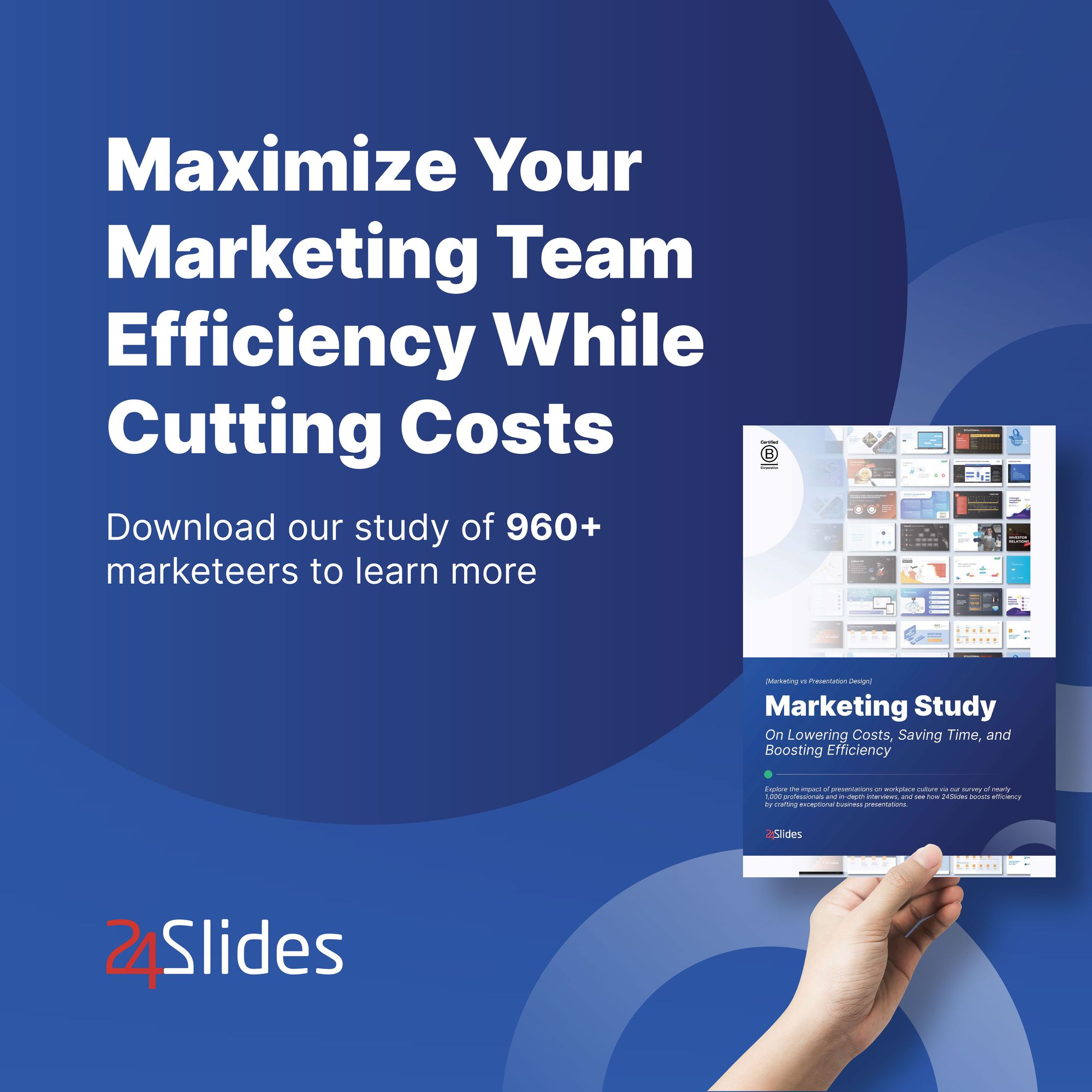
Choosing the Most Suitable PowerPoint Alternative for You
When talking about the best possible alternative to PowerPoint, it all comes down to what you’re looking for. While each of the presentation software we’ve presented in this article has its pros and cons, some might work better than others depending on the use you’re planning to give them.
The best free PowerPoint alternative
If you’re looking for a free presentation software that can do pretty much the same thing as PowerPoint, then Google Slides is definitely the best!
Google Slides workspace is pretty similar to PowerPoint, making it easy to work with for those who are already familiar with this type of software. It also has the added bonus that you only need a free Google account to gain access to it and, of course, full integration with other Google Workspace software.
Some PowerPoint features, like complex animations, for example, might not be available for Google Slides. However, other features like real-time collaboration compensate for it.
Another option for a free PowerPoint alternative is ZohoShow. Its mobile apps will allow you to create and edit your slides on the go with pretty much the same design options as PowerPoint.
The best PowerPoint alternative for enterprises
When talking about PowerPoint alternatives for enterprises, you should look for software that truly elevates your presentations and offers the most with their paid plans.
Beautiful.ai is a great option for enterprises looking for presentation software options. Its AI doesn't only help you design outstanding presentation slides, but its smart tools will help you create more presentations in a more efficient way.
If your focus is sales-oriented content, then you can’t go wrong with DigiDeck. Its advanced analytics and integration with CRM tools make it the perfect option for sales presentations.
The best presentation software for team collaboration
If you need a PowerPoint alternative that will allow different people to work together on a single project, you also have several good options.
Google Slides' real-time collaboration can work wonders for teams that need to go back and forth on the same document. Its free plan allows you to add several different collaborators to your workspace, which is also a plus.
Visme’s collaboration workspace is also worth checking out, as its organization and commentator options can be a huge asset for teams that need to work together on a single document.
The best PowerPoint alternative for e-learning and training
When talking about presentations for e-learning and online training, making them dynamic and didactic is key. That’s why some of the best presentation software alternatives for educational purposes are Powtoon and Vyond.
Powtoon offers a wide array of customization options for its animated characters, making it easy to develop your brand voice and identity. And Vyond’s character lipsync feature will help you make your presentations and video feel more seamless.
If you’re looking for an e-learning PowerPoint alternative, you might also want to check out Emaze. It features options to add questionnaires and exams to your presentations!
The best PowerPoint alternative for small businesses
For small businesses looking for PowerPoint alternatives for their presentations, it might be useful to hire software that also offers them a wide array of design options beyond just slides. That’s why Piktochart or Canva can be great presentation design options for small businesses.
Their both offer a template library that can be used for a whole range of design tasks. And their paid plans feature brand options that will help small businesses create a sense of unity between their different visual channels.
Hopefully, this PowerPoint alternative list will have offered you a good option for your presentation design!
However, there’s one thing they all have in common: whichever option you pick, you will still have to invest time and effort in creating presentation slides.
So why not forget all about presentation design? 24Slides can take this time off your hands while you focus on more important tasks. Just sit back and relax while our professional presentation designers do all the heavy lifting and convert your slides into a true work of art!