Visme AI Review: More Than Just Presentations
Want to know if Visme is the right tool for you? This in-depth review will cover everything you need to decide.
Visme is widely recognized as a powerful tool for creating presentations, but it offers much more than that. As an all-in-one platform, non-design professionals can transform the way they create content.
With the integration of AI, Visme can make presentations, documents, social media graphics, and more. Its AI features, such as the image generator and AI writer, make content creation faster and easier.
In this review, I’ll share insights from our expert team, who spent an entire week testing the best AI presentation tools. This will give you a closer look at Visme. We'll explore its main features, pros and cons, pricing, reviews, and how to make the most of it.
Here you have the ultimate Visme review—the most in-depth and comprehensive guide you'll find!

Here are the topics we'll cover:
- What is Visme?
- Visme Review: the best AI tool for creators?
- How to use Visme to create a free AI presentation
- FAQs
- 24Slides vs. AI: Real designers, real impact in every presentation!
What is Visme?
Visme is a versatile AI-powered tool that allows users to create a wide range of visual content. By just typing a prompt, you can create presentations, infographics, social media graphics, and much more.
With the help of AI, Visme enables users to create eye-catching content faster than they could manually.
Visme's key features include an AI image generator, AI design tool, and AI writing assistant. These features simplify the design process, allowing anyone to produce polished content without advanced design skills.
Moreover, it has an easy drag-and-drop interface, supports real-time collaboration, and includes features to maintain brand consistency. With all these capabilities, it’s no surprise that many compare Visme to Canva.
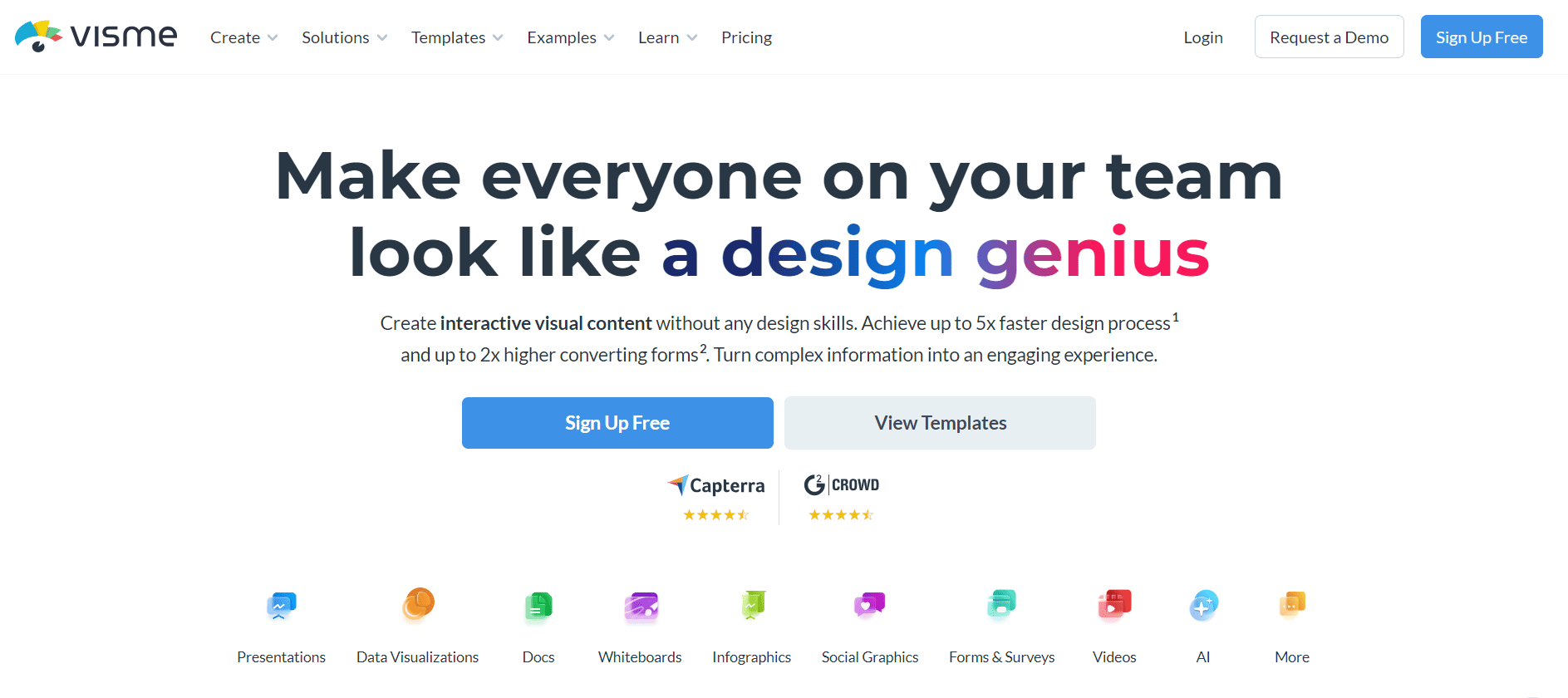
Visme Review: the best AI tool for creators?
Overview of Visme
This overview gives you a clear look at Visme AI and its unique features. You'll find insights and information that highlight Visme's true potential.
Here’s the information gathered by our expert 24Slides team that you won’t find in any other blog:
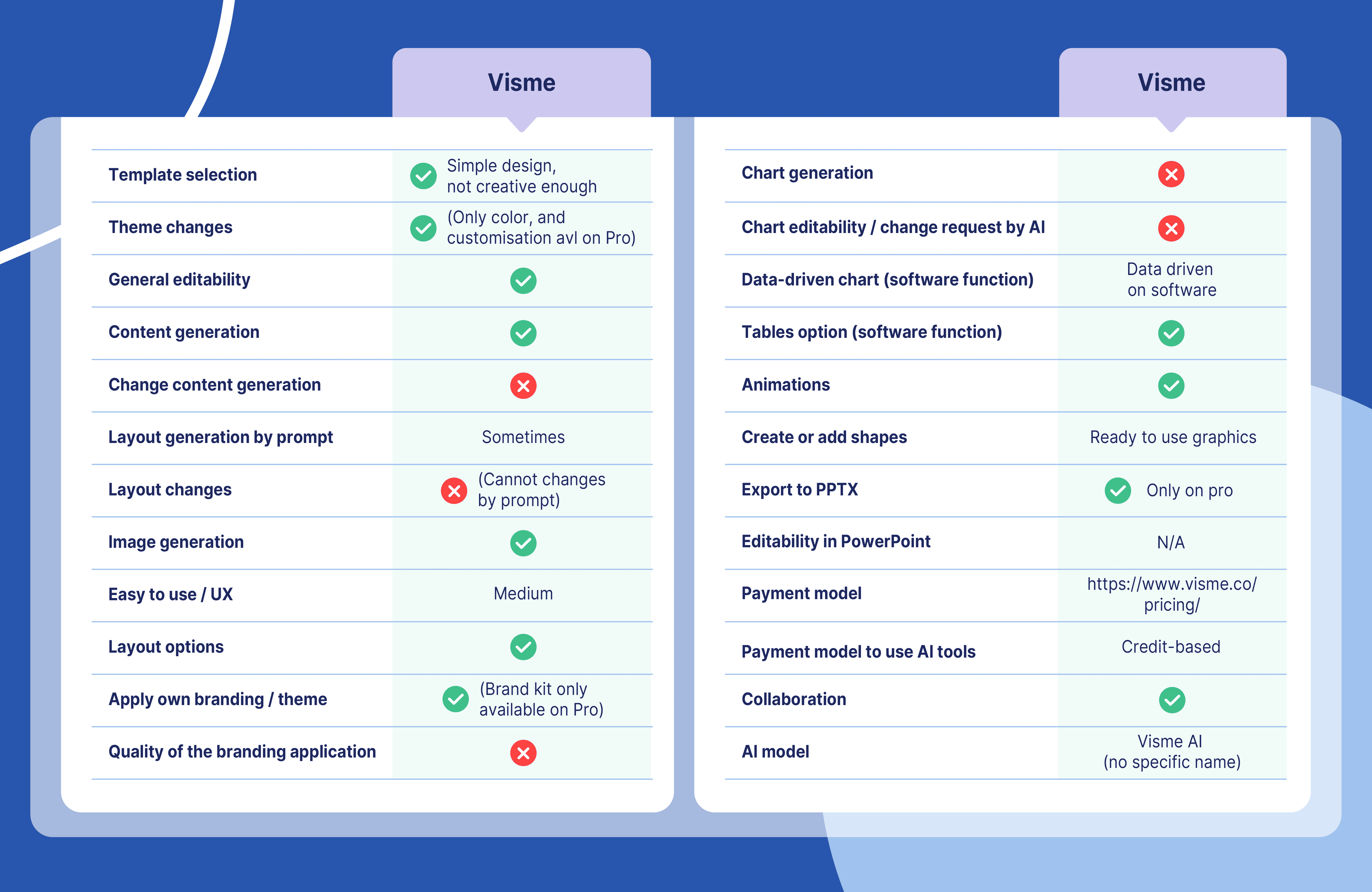
Visme AI key features
- AI Design Generator: Visme can create over 100 types of projects, from presentations to social media graphics and more. It quickly generates a polished design in two minutes, offering a solid draft you can easily customize.
- AI Image Generator: Visme's AI Image Generator lets you create images based on specific prompts. The AI can produce various styles, including photos, illustrations, and 3D graphics. You can even set style preferences, making it a great tool for creating unique visuals.
- Variety of integrations: The tool integrates with popular apps to boost your content creation. These include Google Drive, Google Analytics, Google Sheets, Unsplash, Salesforce, Slack, Loom, YouTube, HubSpot, and more.
- User-Friendly Interface: The platform offers an intuitive drag-and-drop interface that simplifies the design process. It also lets you explore templates and customization options without design experience.
- Collaboration Tools: Visme AI supports real-time collaboration, allowing teams to work from start to finish. Users can comment on designs and provide feedback directly within the platform.
- Extensive Template Library: Visme provides a wide range of free templates for different content types. On Visme's website, you can find templates for infographics, presentations, documents, and even videos.
- Branding Features: Users can ensure brand consistency with “Brand Wizard,” which generates brand-specific fonts and template styles. Simply input your business website URL, and Visme will extract your brand assets. The step-by-step is here.
- Additional AI Tools: Visme also has an AI Writer for creating content, an AI Text-to-Speech tool, and AI Touch-up Tools for editing images. These features enhance the overall experience by streamlining the design process.
For presentations
- Advance Customization: Visme AI offers a wide range of pitch decks, millions of stock images, and thousands of icons for customizing presentations. You can even add graphics, charts, diagrams, data widgets, and maps.
- Record and Share: Visme’s Presenter Studio allows you to easily record and share your presentations, including your screen, audio, and video.
- Engagement Tracking: You can track who views your presentation and their time on each slide.
- Data visualization integration: Visme integrates with Google Sheets, Excel, and Google Analytics, making data visualization quick and simple.
- Export options: Visme lets you download your presentation in PowerPoint, PDF, HTML5, and video. Moreover, you can edit your PowerPoint presentations online from your web browser. Please note that you need at least a pro subscription for this.
- Interactive media: The platform allows you to animate your presentations with actionable areas, videos, voice overs, and music.
- Sharing options: With Visme, you can easily share your presentation online, embed it on your website, or post it on your social media accounts. It even lets you create a password to protect your presentation.
Note: Features like privacy settings, brand kit, and premium support are only available in Pro and Enterprise plans. Check out all the differences here.
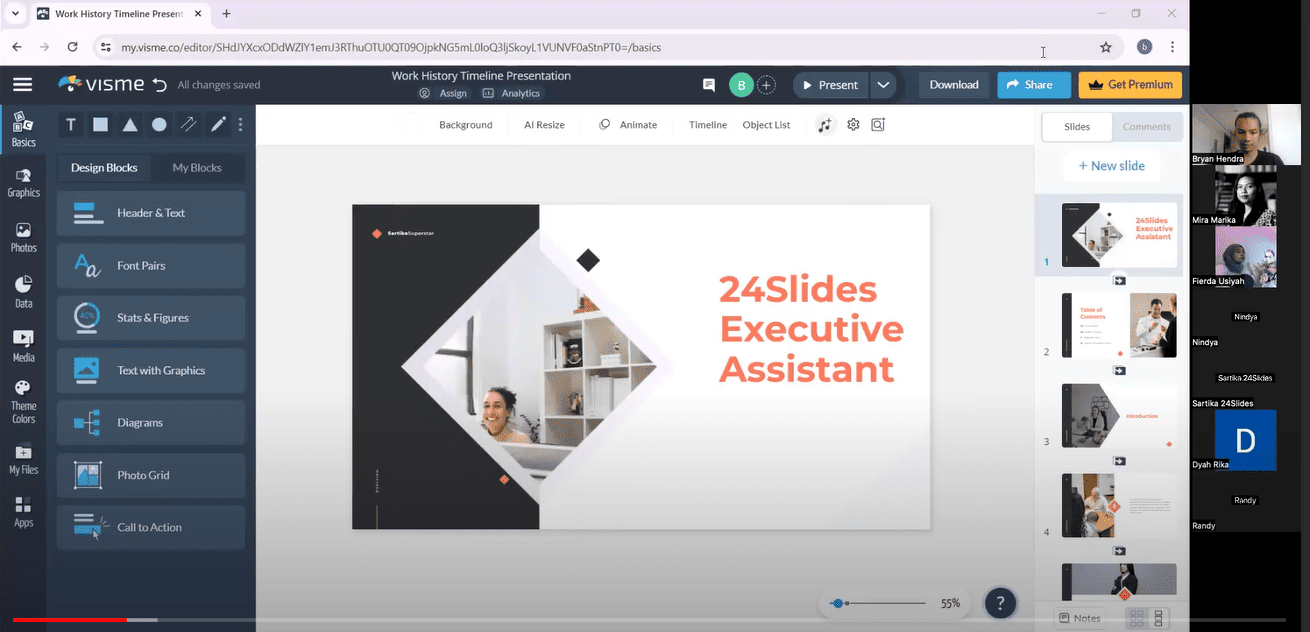
Pros and Cons of Visme
Pros
- Free plan: Visme AI offers a free basic plan with limited features. This plan includes access to most templates and some collaboration options.
- AI-Based Content Creation: With Visme, you can generate images, text, graphics, and much more by simply using a prompt.
- Easy to use: The platform features an intuitive drag-and-drop interface, making it easy for anyone to create polished presentations. Plus, you can generate a variety of content using simple prompts.
- Advanced AI Tools: Unlike other AI presentation tools, Visme offers more than just an AI design tool. It also includes an AI writer, an AI image generator, a Text-to-Speech feature, and AI touch-up tools for image editing.
- Versatile Content Creation: In addition to presentations, Visme can create infographics, social media graphics, print materials, and more. This versatility meets various needs and is one of the reasons why it is often compared to Canva.
- Integrations: Visme provides many integrations, including Google Drive, Google Sheets, Mailchimp, SurveyMonkey, YouTube, Unsplash, and more. The complete list is here.
- Real-time Collaboration: Visme enables team members to collaborate in real time. Even with the free plan, users can comment, annotate, and edit projects together. A paid plan unlocks advanced features like limiting edit access by user type.
- Enhanced personalization: The platform lets you add interactive content like videos, voiceovers, and music. You will access hundreds of stock images, icons, and templates. Plus, if you have a pro or enterprise plan, you can extract your brand assets with “Brand Wizard.”
- Extensive Template Library: Visme offers a robust selection of customizable templates for diverse content. These include templates for presentations, infographics, documents, proposals, social media graphics, videos, and more.
Cons
- No downloads in the free plan: You can't download any content in the free plan. This is a significant drawback compared to other tools. For example, Gamma AI lets you download your presentations as PowerPoint or PDF (with a small watermark) on the free plan.
- Download formats: You need at least a Pro subscription to access the most important download formats. The Starter plan only allows downloads in JPG, PNG, and PDF.
- Internet Dependency: As a cloud-based platform, Visme requires a stable internet connection. Users in areas with poor connectivity may struggle to work.
- Limited Storage: You can create as many projects as you want, but your storage limit might hold you back if you use the platform often. For instance, the free plan provides only 500 MB of storage.
- Limited Mobile Access: Visme is not fully accessible on mobile devices. This can limit productivity for users who depend on their phones or tablets for design work.
- Price: To access Visme AI's key features, you need at least a Pro subscription, which costs $24.75 per month (billed annually). The Starter plan lacks features like the brand kit, PPT downloads, and has limited collaboration options.
Visme AI presentation example
Curious about what Visme can do? Explore this AI presentation created by our 24Slides team. It showcases a pitch deck for our presentation design company. It’s unedited, so you can see the full capabilities of Visme.
Click here to view the full presentation!
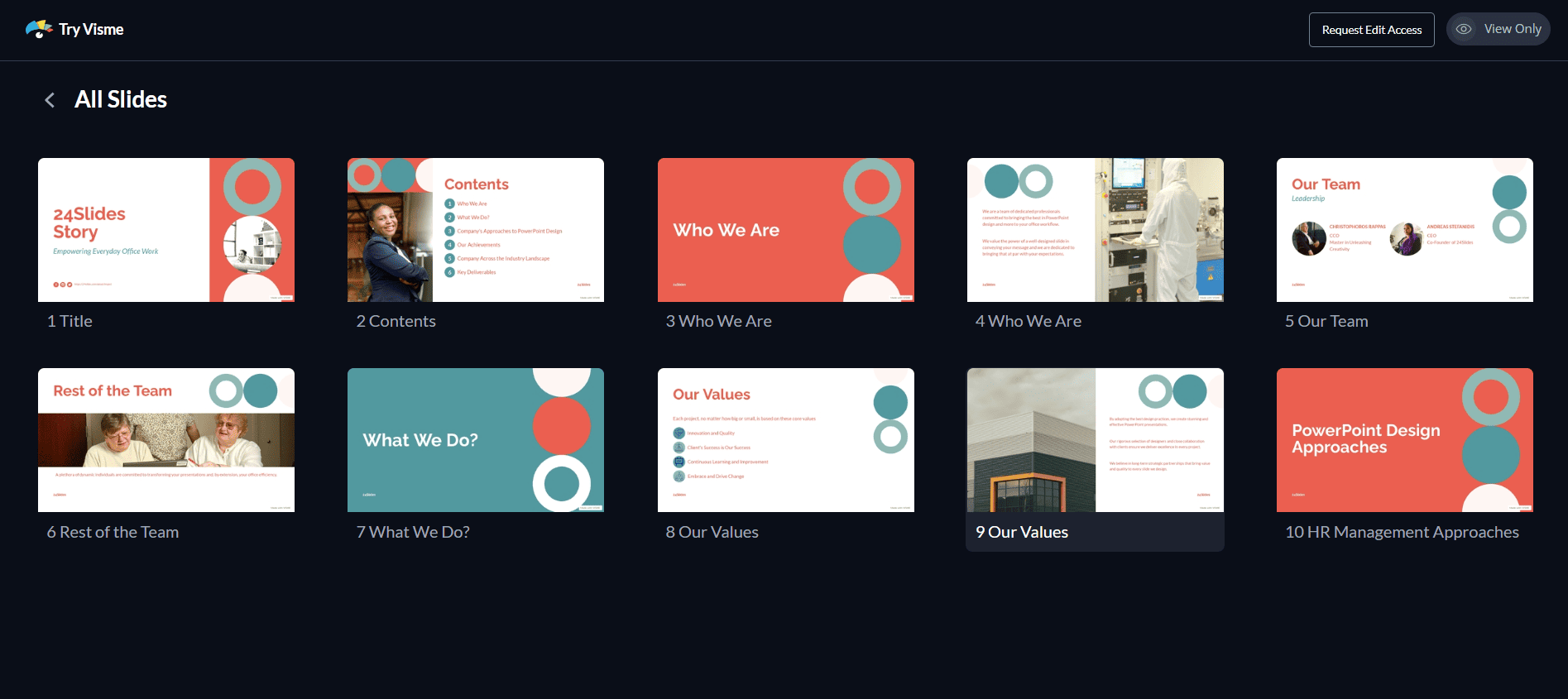
Visme Pricing
Visme AI offers 4 plans:
- Basic: $0/ month
- Starter: $12.25/ month (billed annually)
- Pro: $24.75/ month (billed annually)
- Enterprise: Custom pricing
Note: The Starter and Pro plans cost $29 and $59 per month each, with a monthly subscription.
Each plan provides a set number of monthly credits for using features like the AI image generator. Here’s a breakdown:
- Basic Plan: 10 Credits
- Starter Plan: 200 Credits
- Pro Plan: 500 Credits
- Enterprise Plan: Unlimited Credits
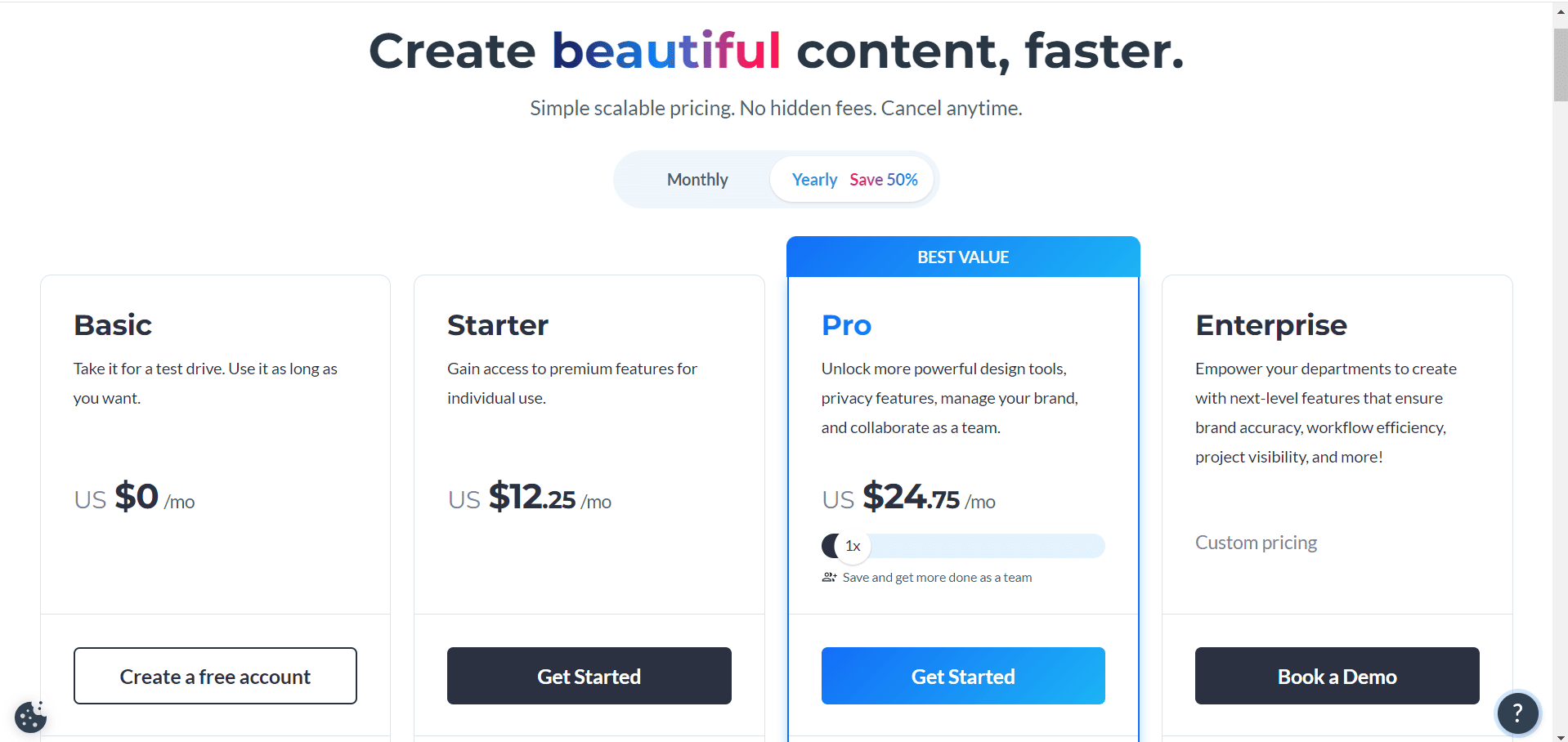
Plan Details
- Basic Plan: Perfect for exploring essential features. Unlike AI tools like Gamma or Sendsteps, Visme offers a free plan that includes 10 credits that are renewed each month. However, this plan is limited, and tools like the brand kit are only available for paid plans.
- Starter Plan: Great for individual use. This plan gives you unlimited slides/pages per project, along with access to premium assets and templates. You’ll also get full access to charts and data widgets. However, download formats have some limitations.
- Pro Plan: Ideal for professionals and small teams, this plan gives you full access to Visme’s features. You’ll unlock the brand kit and be able to download projects in various formats, including HTML5.
- Enterprise Plan: This plan offers custom pricing based on the unique needs of larger organizations. Benefits include a custom sub-domain, personalized training, and a dedicated customer success manager.
Here’s a breakdown of all the differences between the plans.
Visme Reviews
Explore what users have to say about Visme and its AI features. Take a look at the ratings and reviews:
Ratings
- G2: 4.6/5 (415+ reviews)
- GetApp: 4.5/5 (712+ reviews)
- Capterra: 4.5/5 (712+ reviews)
- Trustpilot: 3.1/5 (138+ reviews)
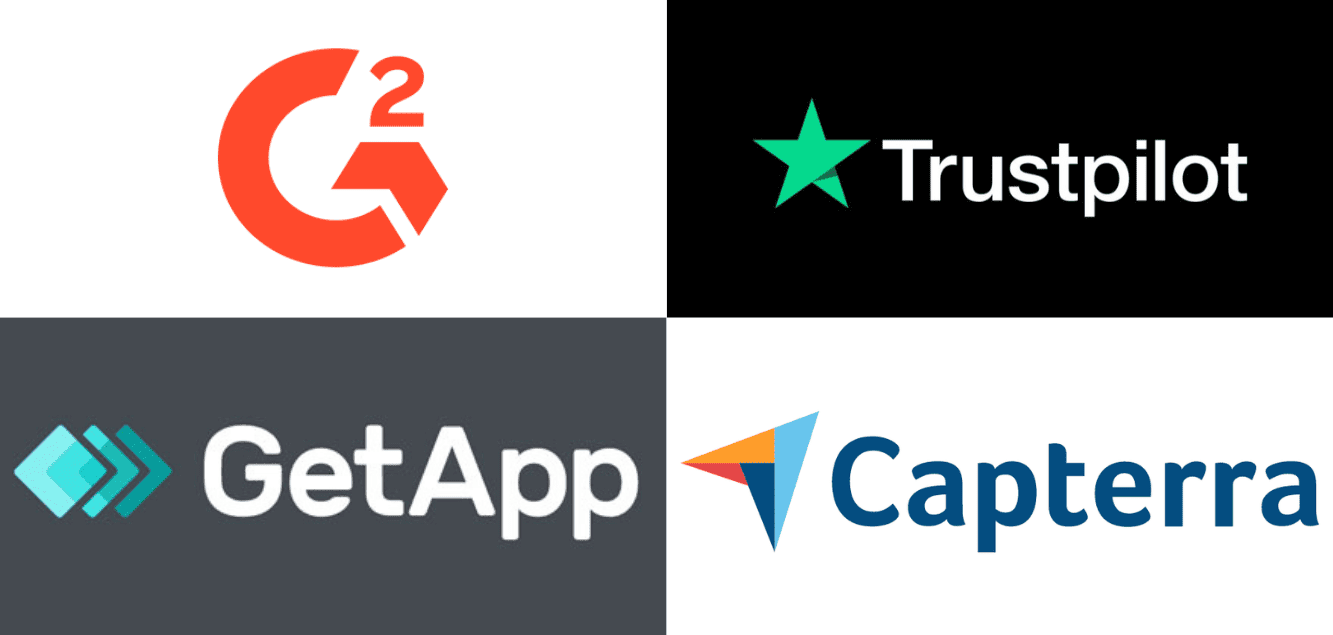
Positive Reviews
- Users find Visme an easy-to-use tool that meets all design needs.
- Many appreciate the interactive features and eye-catching design.
- It's an excellent tool for creating sign-up forms and enhancing engagement.
- Visme easily fits into team workflows, and customer support quickly responds.
- The drag-and-drop editor makes it easy for non-designers to create good presentations.
- No matter the project, Visme has a template that fits your needs.
- It’s a great option for data visualization. You can even create your own dashboard.
- Visme is always improving and adding new features to make content creation faster.
- Many people believe that Visme provides a more appealing look than PowerPoint.
- Some small business owners find that Visme helps them keep a certain “look” across all their content.
Negative Reviews
- Visme is more expensive than similar tools like Canva and only offers pricing in dollars.
- The storage on the starter plan is limited, so you'll need to upgrade to a higher one.
- It lacks quite a few features that competitors may have.
- Sometimes, certain features stop working, and you must close and reopen the program.
- Visme can sometimes work slowly, even if you have a powerful laptop.
- You can't download content in the free version. You can create documents, but downloading requires a paid plan.
- Some people consider Visme not really free since you have to pay for little things.
- Users have reported issues with canceling their subscriptions.
Who is Visme for?
Our research shows that Visme is best for personal use or new companies without a brand guide. While Visme offers some options to apply brand guidelines, it might fall short for those needing advanced customization.
Visme can benefit educators, students, marketers, small businesses, and more. For example, a marketing professional can use Visme to create images, infographics, or social media content.
Who is not Visme for?
Professionals or businesses with specific needs. It’s necessary to adjust aspects such as colors and fonts manually.
Visme is also not ideal for those who need to download content for free since the free plan doesn’t allow it. For example, to download a presentation in PPTX format, you'll need at least a Pro subscription.
How to use Visme to create a free AI presentation
Step 1: Sign Up or Log In
- Go to the Visme website.
- Click "Login" or "Sign Up Free" to create an account.
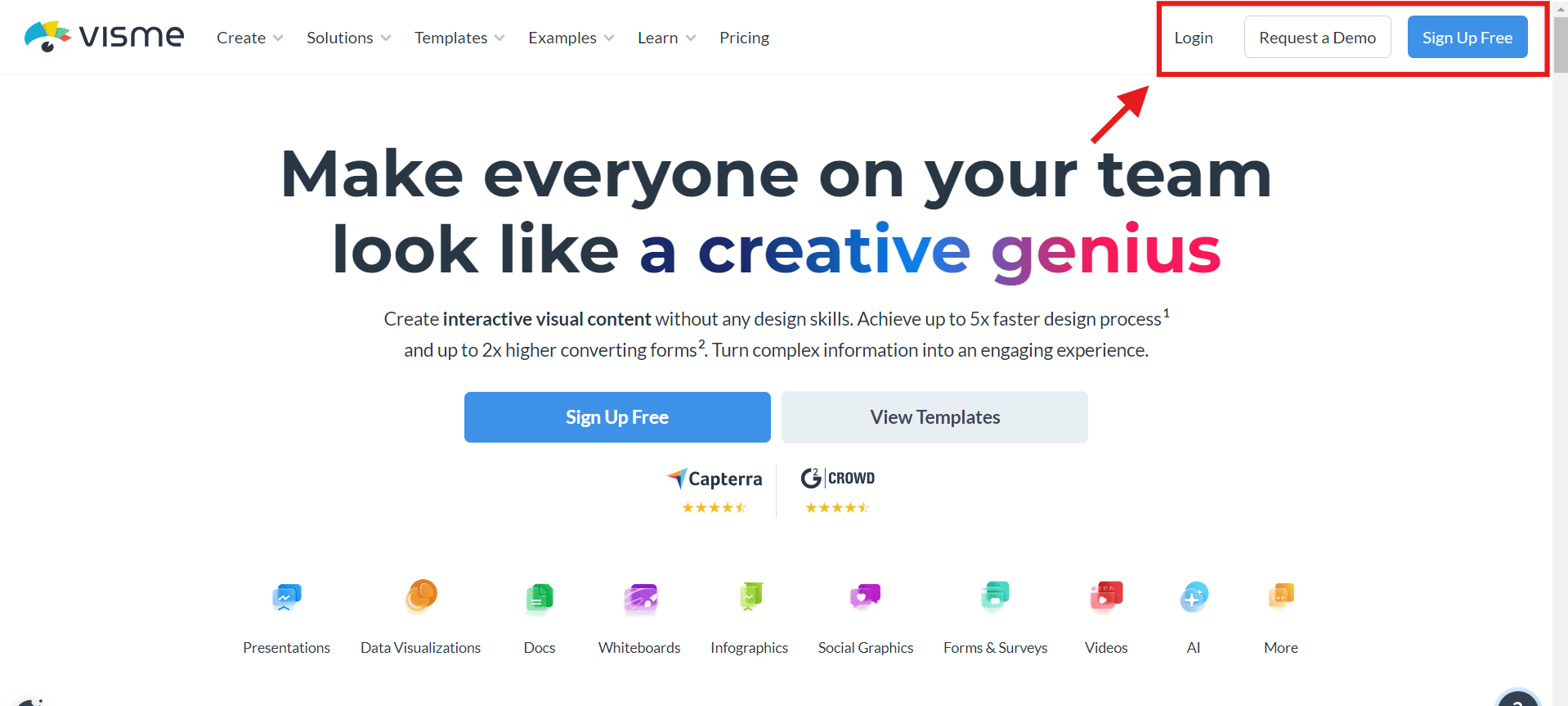
Step 2: Go to the "Presentations" section
- Select “presentations” in the top panel.
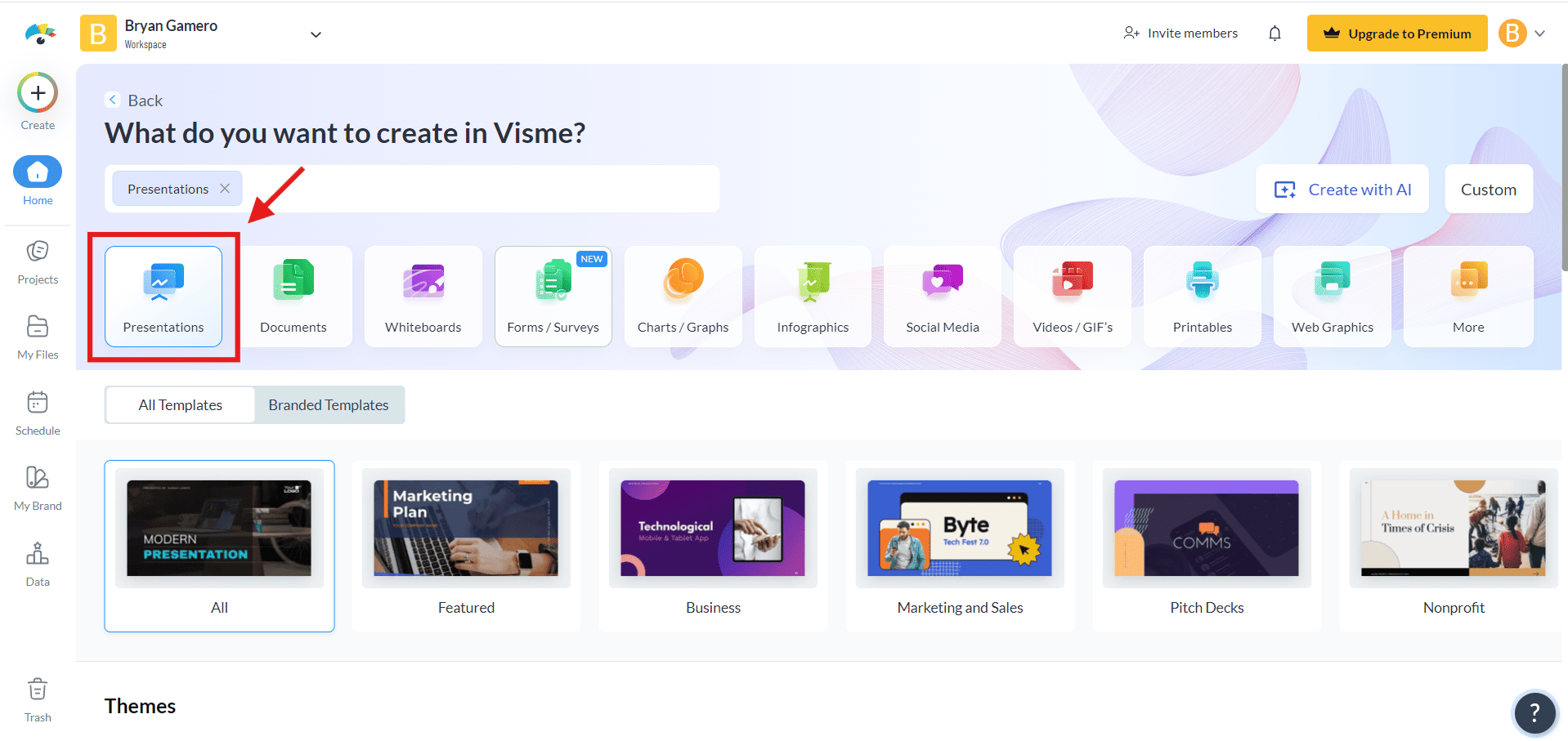
Step 3: Choose how to create your presentation
You have 3 options to make a presentation in Visme:
- Choose a template: Explore Visme’s large library.
- Create from Blank: Start from scratch.
- Generate with AI Designer: Input a prompt and let Visme do its magic.
For this review, I’ll choose “Generate with AI Designer.” This is the best way to create a presentation if you're short on time or need inspiration.
Step 4: Input your prompt
- In the prompt field, describe what you want to create. The more detailed, the better. For example:
"A marketing presentation for a new tech product launch, targeting young professionals. Highlight key features, benefits, and applications with bold visuals, clean design, and customer testimonials. Use a professional color scheme and sleek fonts. Include a release timeline and a call to action at the end."
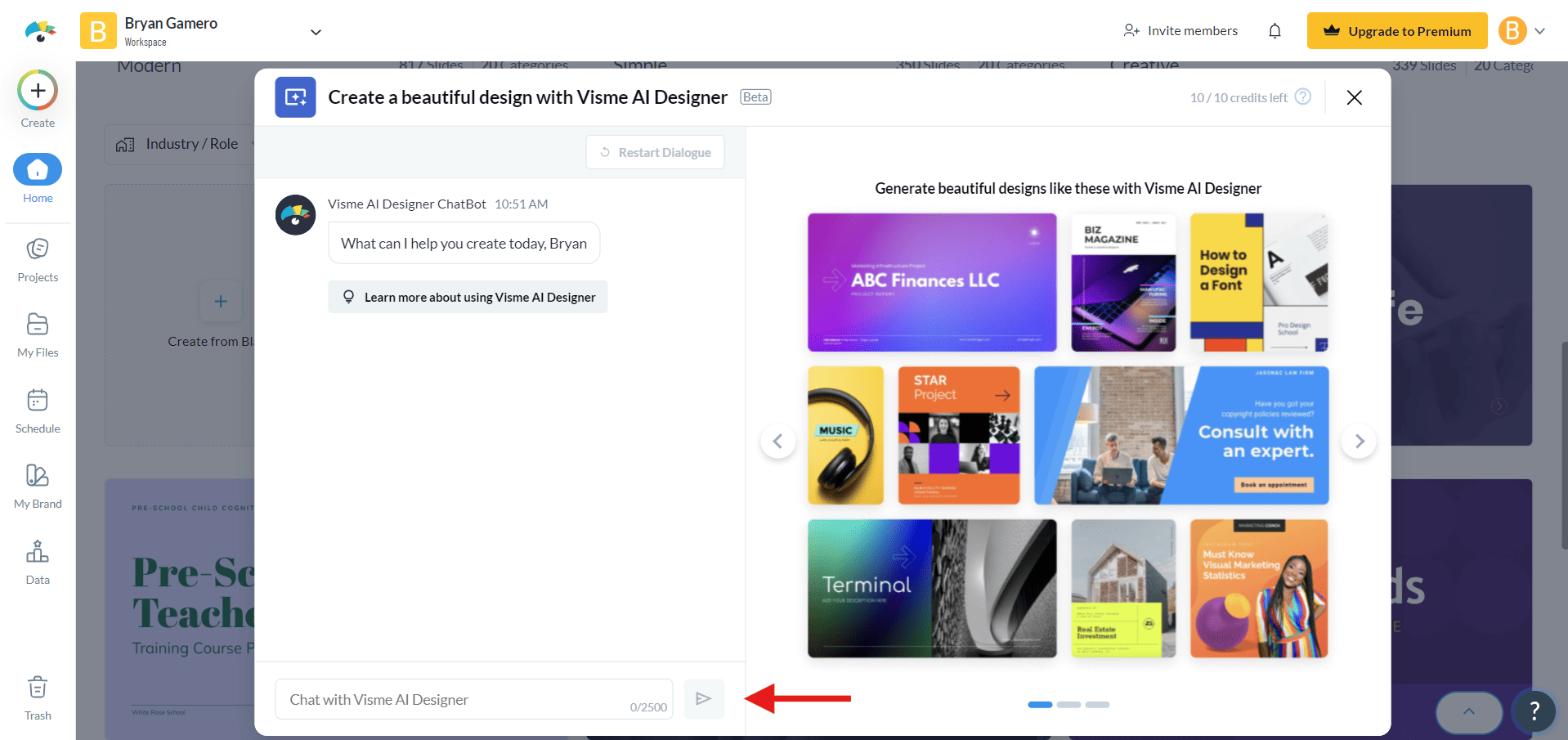
Step 5: Generate your presentation
- Click the icon next to the prompt.
- Select your favorite style. Preview how it looks and click “Use this style.”
- After that, click "Edit this design" to customize your presentation. If you don’t like the result, click “regenerate” for a new version.
Here’s an example:
Note: I sped up the video to make it more dynamic. Visme took almost two minutes to create the presentation.
Step 6: Edit your Visme presentation
- Use the Visme editor to customize the content and design of your slides.
- Then, click “Share” in the top right to create a link for your presentation. Remember, you can’t download content on the free plan.
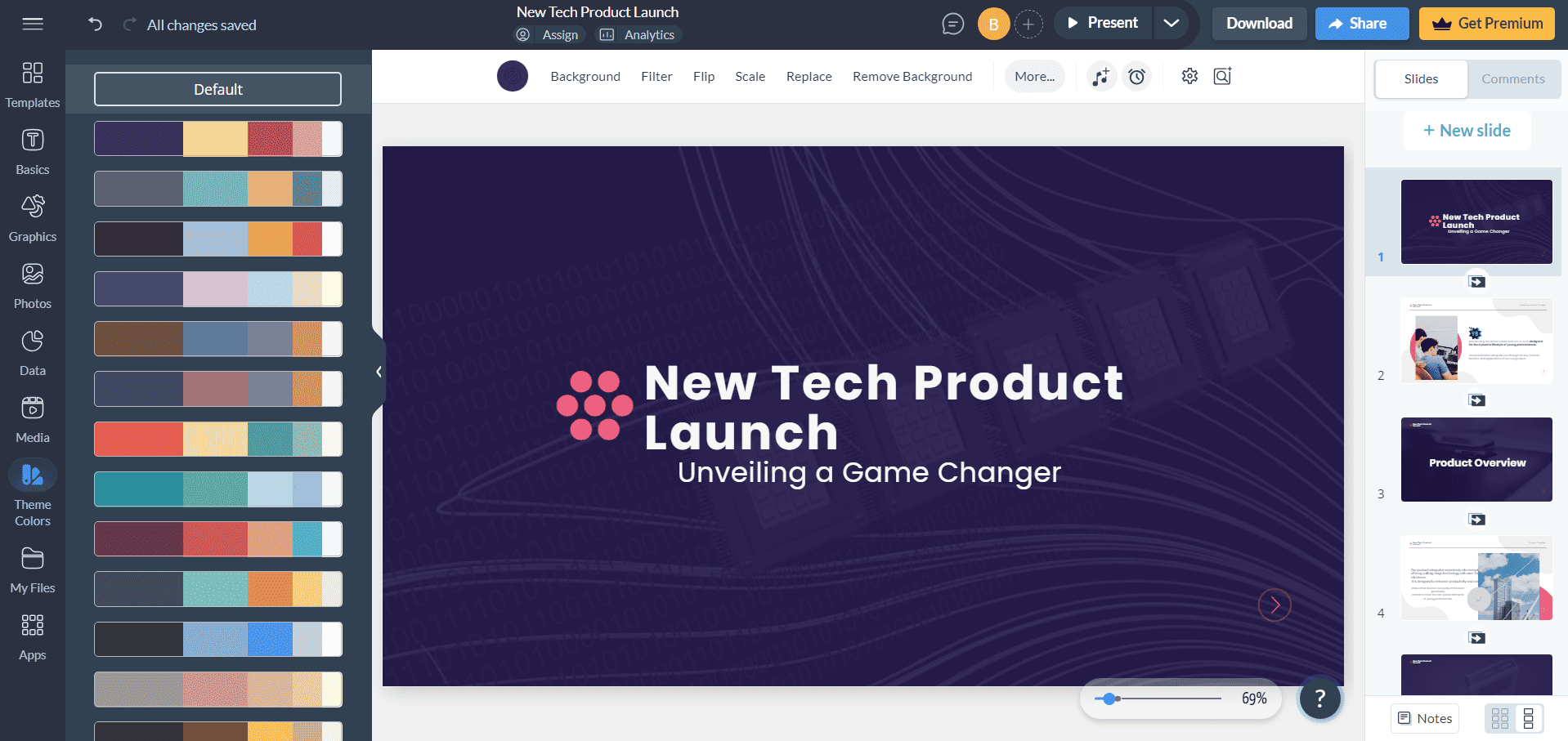
If you want to see what you can achieve with Visme, check out the presentation I created using this tutorial. It's unedited, so you'll get a clear idea of its capabilities:
Made with Visme Presentation Maker
Tip: Our 24Slides team found that AI works best with a slide-by-slide prompt.
FAQs
Is Visme free?
Yes, Visme offers a basic plan. This plan allows users to create and design content with limited templates and features. However, you have important limitations:
- Download Restrictions: The free plan doesn't allow you to download your projects in any format, which limits its utility.
- Storage: Users have access to 500 MB of storage.
- Limited Features: Most of Visme's features require payment. The free plan only provides access to a limited selection of templates and design elements. You need a Starter or Pro subscription to fully benefit from the tool.
The good news is that the free plan doesn’t require a credit card.
Can I download my project from Visme for free?
No, you can’t download your projects in the free plan. You need a starter plan to download your content in JPG, PNG, or PDF format. If you want to download your content as a PowerPoint presentation, you'll need a pro subscription.
What is Visme used for?
Visme is used for presentations, infographics, documents, social media graphics, print materials, and more. Some popular features include an AI writer, an AI image generator, and an AI tool for image editing.
What unique features does Visme offer that PowerPoint doesn't?
Visme AI stands out from PowerPoint by offering more than just presentation tools. As an all-in-one platform, it includes features for creating various types of content. Here are some of them:
- AI Image Generator: Users can create images based on text prompts.
- AI Presentation Maker: This tool provides a polished initial draft to customize.
- AI Writer: It lets you generate and refine text content.
- Extensive Template Library: Thousand of templates for presentations, infographics, social media graphics, and more.
- Animated Data Widgets: Users can create animated charts and graphs.
- Brand Wizard: This feature enables you to maintain brand consistency easily.
- Real-Time Collaboration.
How does Visme's AI Image Generator work?
Visme's AI Image Generator works based on text prompts. Powered by machine learning, it generates high-quality images based on the descriptions you provide. Here’s a breakdown of the process:
- Step 1: In your Visme project, go to the "Photos" menu. At the bottom, you'll find a blue button for the AI Image Generator.
- Step 2: Click the "Generate AI Image" button and enter your prompt. The more detailed, the better. In the Styles section, choose a style or just select "Surprise Me."
- Step 3: Pick the image you like and drag and drop it into your design.
24Slides vs. AI: Real designers, real impact in every presentation!
Choosing between AI tools like Visme and real designers can make a significant difference. While Visme AI can speed up content creation, it often lacks the personal touch that a pro design team can bring.
No matter how many customization options you have, the difference between AI vs. real designers is clear: nothing beats the expertise of a professional.
But don't get me wrong, Visme AI is a fantastic tool for content creation in general. However, if you want your presentations to stand out, you'll need more than just AI.
At 24Slides, we believe the creativity and personalization of real designers are unmatched—something no AI tool can replicate.
Even with the perfect prompt, you'll still spend a lot of time editing your presentation. So, why not leave it to us? Our 200+ world-class designers focus on your needs, audience, and message to create a truly impactful presentation.
And now, we are making the world's fastest delivery even better by introducing a swift 10-hour turnaround time.
The best part? You can try our service for only $1! That’s right—get a custom, editable one-slide presentation that showcases your brand for just one dollar!
Hurry, you won't want to miss this amazing offer!
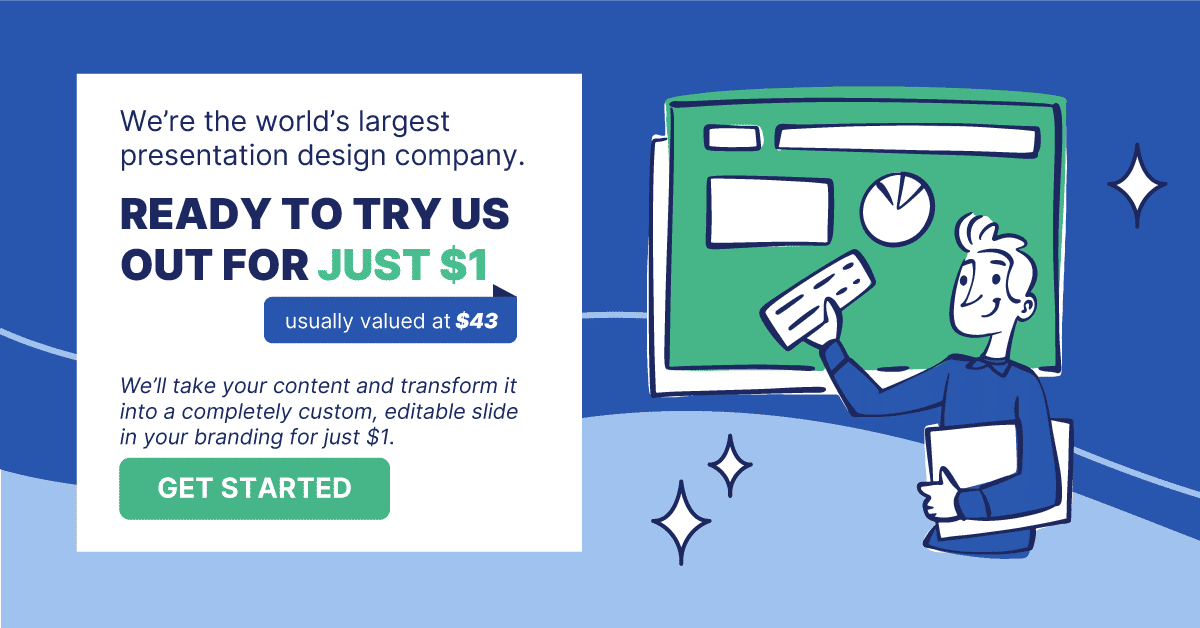
Want to know more? Explore this content!




