Sendsteps Review: Making Interactive Presentations with AI
Looking to transform your presentation into an interactive experience? In this guide, I’ll show you how Sendsteps can truly engage your audience.
Sendsteps offers features like live polls, word clouds, and audience Q&A. These tools make it easy to create fun, interactive presentations that keep your audience hooked from start to finish. That's why it's a total win for education presentations.
Whether you’re presenting in a business or educational setting, Sendsteps makes participation effortless.
In this guide, I’ll share insights from our professional team featured in the article “The Best AI Presentation Tools.” This will give you a deeper look at Sendsteps.
I’ll break down its key features, pros and cons, pricing, user reviews, and how to make the most of it. Let’s get started!

Here are the topics we'll cover:
- What is Sendsteps?
- Sendsteps Review: the best AI tool for interactive presentations?
- How to use Sendsteps.ai to create a presentation
- FAQs
- Why 24Slides is Better Than AI for Impactful Presentations
What is Sendsteps AI?
Sendsteps is an AI-powered tool that turns presentations into more engaging and interactive experiences.
It stands out by offering real-time features like Q&A, word clouds, and quizzes. It can generate content, design slides, and craft compelling narratives, making presentations more dynamic and participatory.
Sendsteps is often used in business, education, and conferences to enhance audience communication. Even on its website, you can find customized solutions for teachers, students, and business professionals.
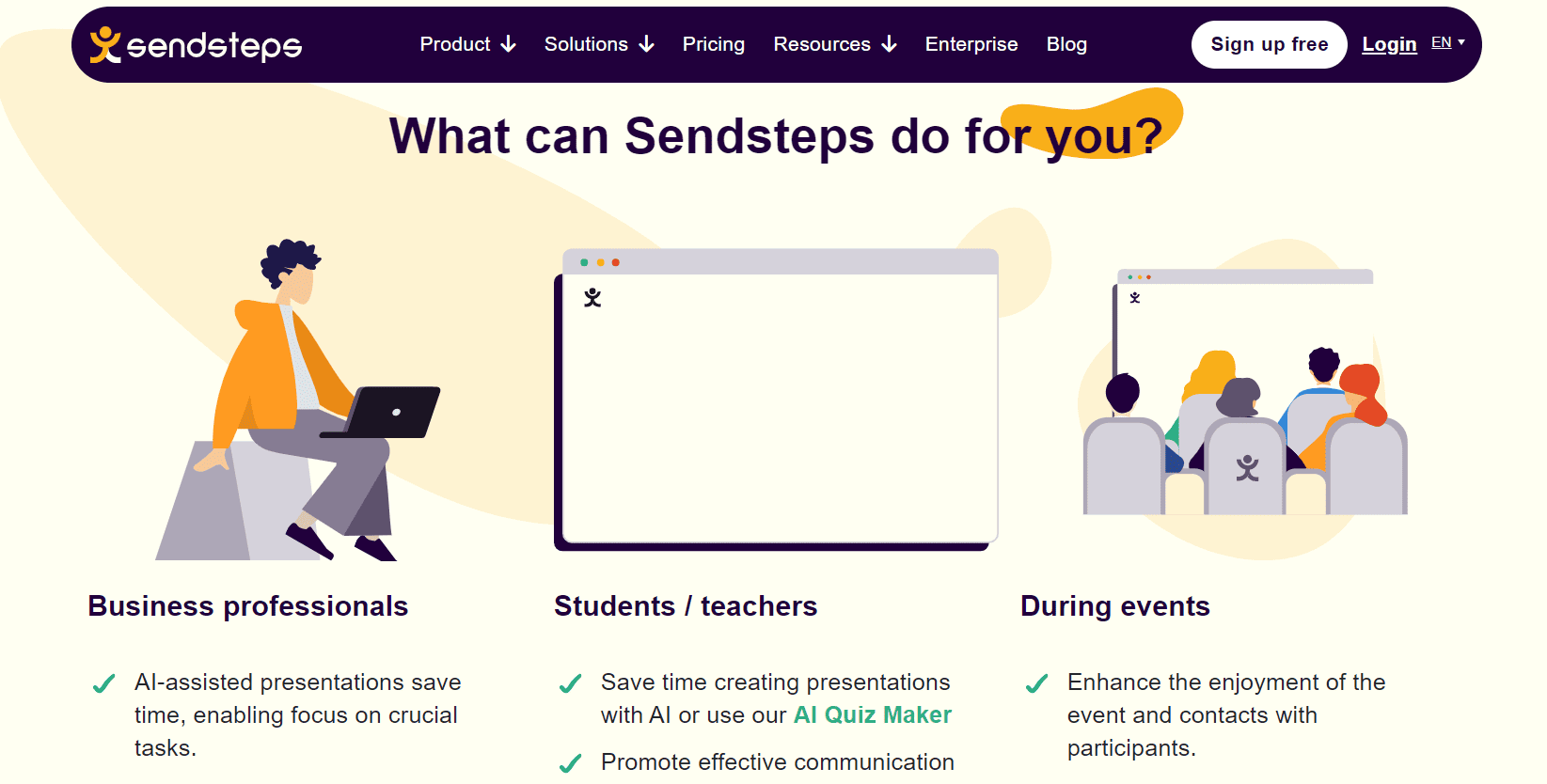
Sendsteps Review: the best AI tool for interactive presentations?
Overview of Sendsteps
This overview explains how Sendsteps works, giving you an in-depth look at its features. It covers details and insights you won’t find anywhere else, showing you what Sendsteps can really do.
Here’s the info put together by our expert 24Slides team:
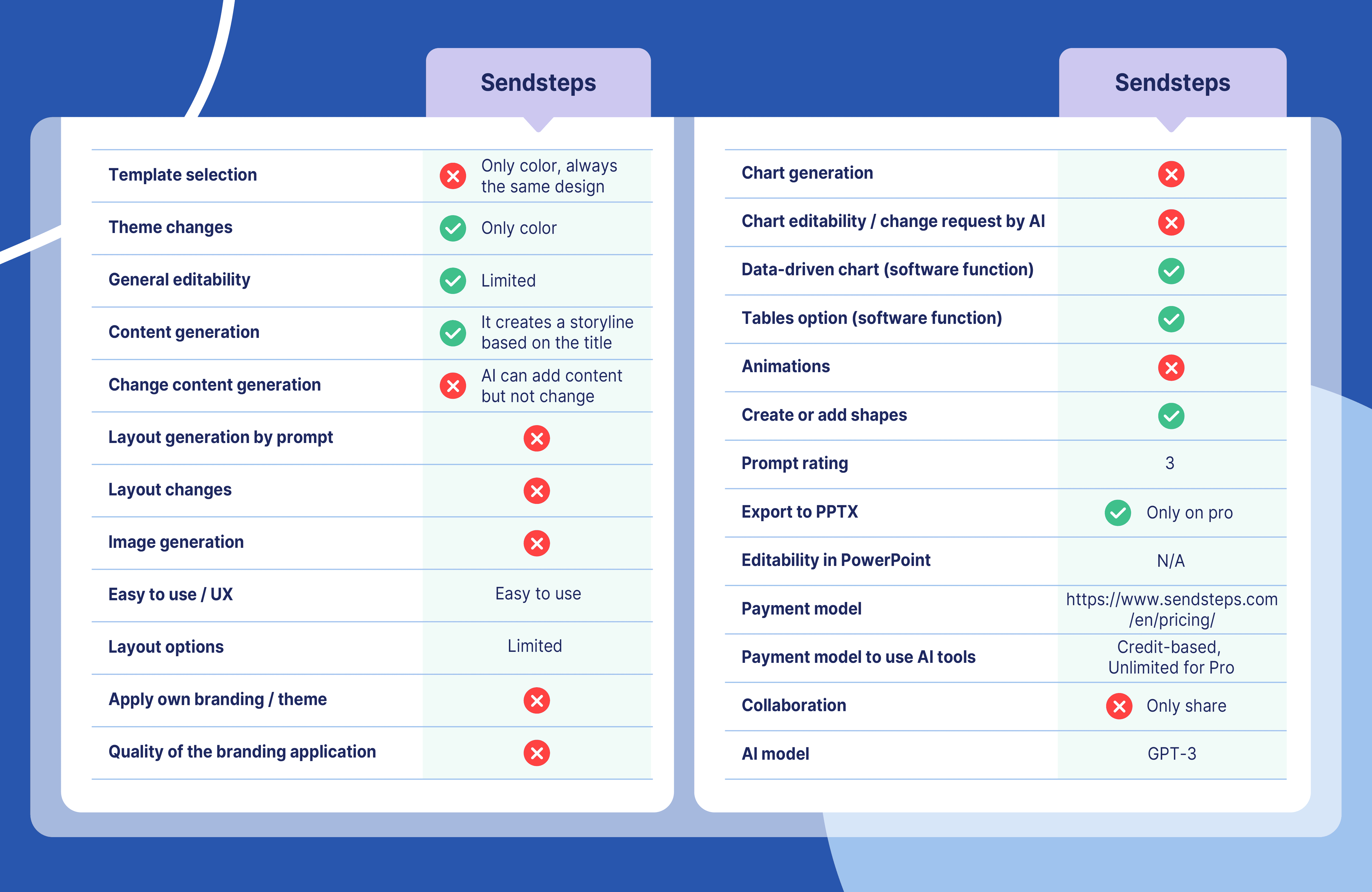
Our professional team tested Sendsteps and other AI tools for a week. Here, you can see the comparison results between AI vs. Professional Presentation Designers.
Sendsteps key features:
- AI-Powered Content Generation: Sendsteps can create full presentations based on a prompt or uploaded documents.
- Multiple Creation Methods: You can create a presentation using Sendsteps AI presentation maker, starting from scratch, uploading documents, or importing a PowerPoint.
- Real-time interactive features: Sendsteps offers live quizzes, word clouds, and Q&A. Everything is AI-powered, but you can make manual changes.
- Instant Feedback: Sendsteps can collect and display the audience's answers in real-time, making the presentation more dynamic.
- Unique Content Creation: Sendsteps ensures its AI model constantly learns to deliver unique content and avoid repetition.
- Integrations: Sendsteps works as a PowerPoint add-in, letting you import and enhance presentations. You can also run interactive presentations directly in Teams with its Microsoft Teams integration.
- Document Support: With Sendsteps, you can upload Word documents, PowerPoint files, PDFs, or plain text (.txt) files. When exporting, you can choose between PowerPoint or PDF formats.
- Plagiarism-Free Assurance: According to its website, Sendsteps AI performs extensive plagiarism checks to ensure your content is 99.9% original.
- Global Language Support: The platform supports the creation of presentations in 86 different languages.
- Data Protection: Sendsteps follows GDPR rules and has ISO 27001 certification, keeping your data secure and private.
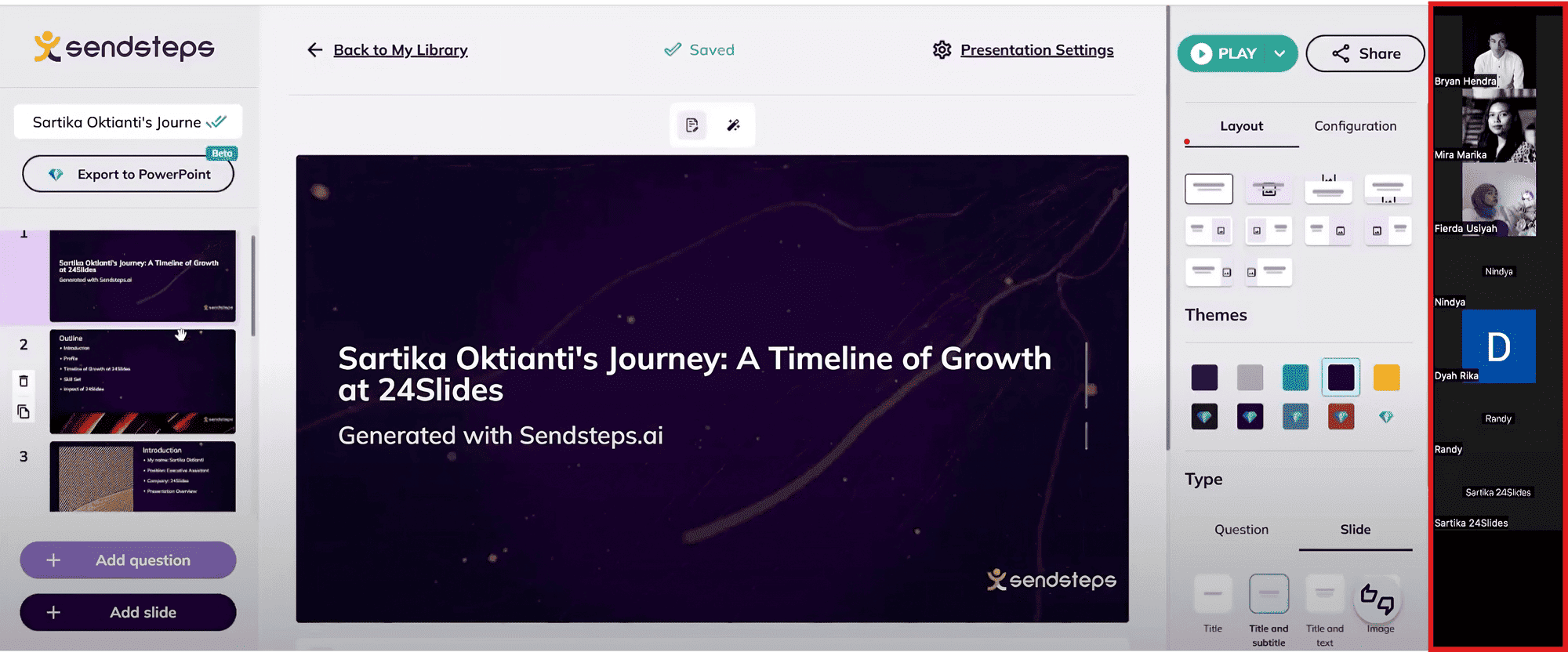
Pros and Cons of Sendsteps AI
Pros
- Time-Saving: Sendsteps ensures it can create presentations up to 10 times faster with its AI-powered content generation. Users can easily create a full presentation by describing a topic or uploading a document.
- Interactive Features: The platform includes engaging elements such as live polls, quizzes, word clouds, and Q&A sessions. These features make presentations more dynamic and keep the audience engaged.
- AI-Driven Content Creation: Sendsteps can generate text, images, graphs, and interactive elements for you. It uses machine learning to create unique, plagiarism-free content tailored to your topic.
- Document Versatility: You can upload Word, PowerPoint, PDF, and TXT documents. This flexibility allows us to transform existing materials into new presentations.
- User-Friendly Interface: Sendsteps is intuitive and easy to use, so you can focus on your content rather than technical details. It offers a variety of templates and smart content generation.
- Instant Feedback: Sendsteps can collect and display the audience's answers in real-time, making the presentation more dynamic. You can also view, export, and share your session results.
- Integration with PowerPoint: As an add-in to Microsoft PowerPoint, Sendsteps allows you to import and enhance presentations. However, only presenting with Sendsteps gives you access to all interactive features.
- Multilingual Support: Sendsteps supports presentations in 86 languages. But, for the 2 free AI presentations, you can only use English as the default language.
- Plagiarism-Free & Secure: The platform ensures 99.9% of original content through plagiarism checks. Moreover, it follows GDPR rules with ISO 27001 certification for data protection.
Cons
- Limited Customization: Unlike traditional presentation tools, Sendsteps offers limited control over the final design. The AI can add content but not edit it. Additionally, the tool provides only a few layout and editing options, making it difficult for businesses to maintain brand consistency.
- Potential Inaccuracies: Even if you provide very specific input, Sendsteps may not fully meet your presentation needs. Even the most advanced AI can't completely understand what you really have in mind.
- Dependence on AI: While AI-powered features can streamline the presentation process, over-reliance on AI can lead to a lack of personal touch.
- Limited Free Plan: The free plan lets you create only two AI presentations. After that, a paid subscription is required. Unlike other AI tools, Sendsteps doesn't offer an unlimited free plan.
- Internet Dependency: Some interactive features, such as live polls, require an internet connection. To use all the Sendsteps features, you need stable internet, which can be challenging in areas with poor connectivity.
- Other Sendsteps limitations: The platform can’t change the layout with a prompt, and it doesn’t generate images. Moreover, unlike other AI tools like Gamma App, it doesn't allow you to apply your branding through customizable themes.
Sendsteps presentation example
Want to see what Sendsteps can do? Check out this unedited presentation showcasing the full potential of Sendsteps.
Prompt: "Create an interactive presentation on boosting team productivity with AI tools, including a poll, examples, a quiz, and a Q&A session."
Click here to view the full presentation!
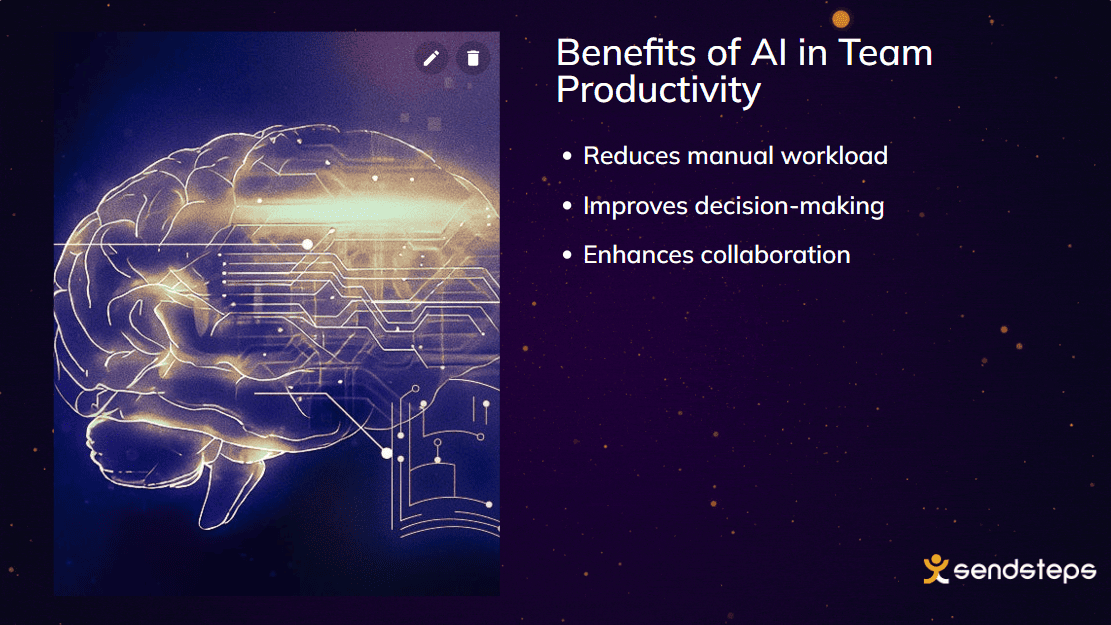
Sendsteps Pricing
Sendsteps AI Presentation Maker offers 4 plans:
- Free: $0/ month
- Starter: $4.5/ month (billed annually)
- Professional: $10.5/ month (billed annually)
- Enterprise: Contact Sales
The free plan gives users 2 AI presentations, and no credit card is required. On the other hand, the Starter and Professional plans cost $7.50 and $14.50 per month each, with a monthly subscription.
Here are the key differences between the plans:
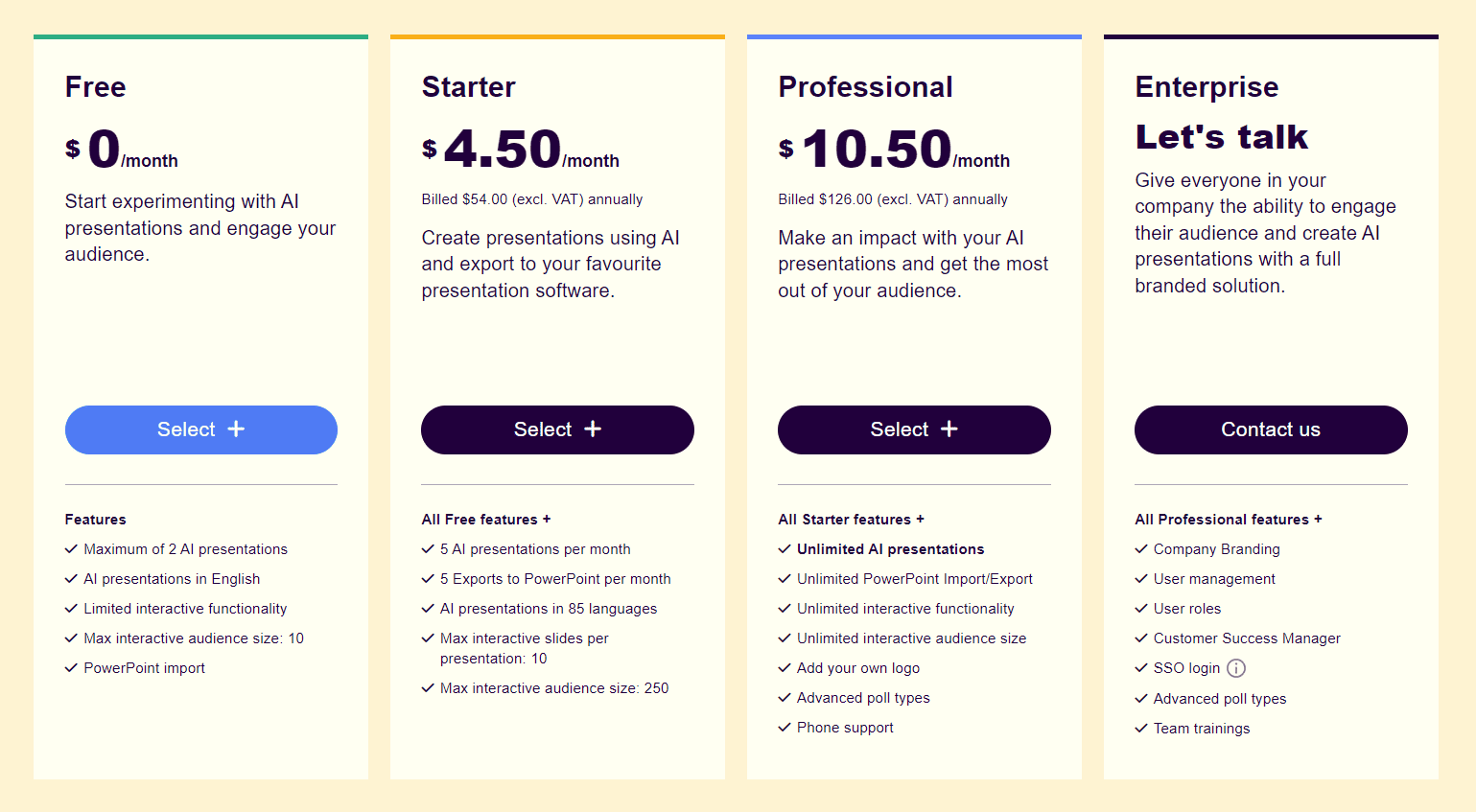
Sendsteps Reviews
Here’s what users say about Sendsteps and its impact on presentations. Check out the ratings and reviews:
Ratings
- Product Hunt: 4.9/5 (73+ reviews)
- Trustpilot: 2.7/5 (17+ reviews)
- GetApp: 4/5 (9+ reviews)
- Capterra: 4/5 (9+ reviews)

Positive Reviews:
- Users find it easy to start and generate presentation ideas.
- Many value not starting from scratch, which is usually the most challenging part.
- The tool stands out for creating interactive presentations quickly and enhancing audience engagement.
- Is quite useful for getting feedback from your audience in real time.
- People appreciate the time-saving features.
- Some users consider Sendsteps to be the best AI presentation tool.
- Works even without internet coverage, using text SMS.
- Most users highlight its easy-to-use interface and the integration with PowerPoint.
- Educators say teaching is more enjoyable, allowing them to focus on guiding students.
- Users find it quite helpful to have speaker notes.
Negative Reviews:
- Sendsteps could be enhanced by incorporating an image-generating feature.
- Limited customization and lack of advanced analytics on audience interactions.
- The platform offers limited themes, and content generated from text files often lacks relevance.
- There is room for improvement in non-English language support, especially translation accuracy.
- Some technical issues have been reported.
- Occasionally, the content is random and lacks accuracy.
- Users have reported issues with canceling their subscriptions.
Who is Sendsteps for?
Sendsteps is perfect for educators and anyone looking to create interactive content. Teachers and trainers use Sendsteps to create engaging lessons and quizzes quickly.
It also helps students complete assignments and projects faster while improving quality. For business professionals, Sendsteps is also useful for preparing presentations for conferences, webinars, and workshops.
Who is not Sendsteps for?
People with lots of design needs. Sendsteps offers limited control over the overall design compared to traditional presentation tools.
Businesses with strict brand guidelines will struggle to maintain brand consistency. Moreover, it's not ideal for users seeking unique designs, as the templates can feel repetitive.
How to use Sendsteps to create a free presentation
Step 1: Sign up for a Sendsteps account
- Go to the Sendsteps website.
- Click on "Login" or "Sign up free" to create an account.
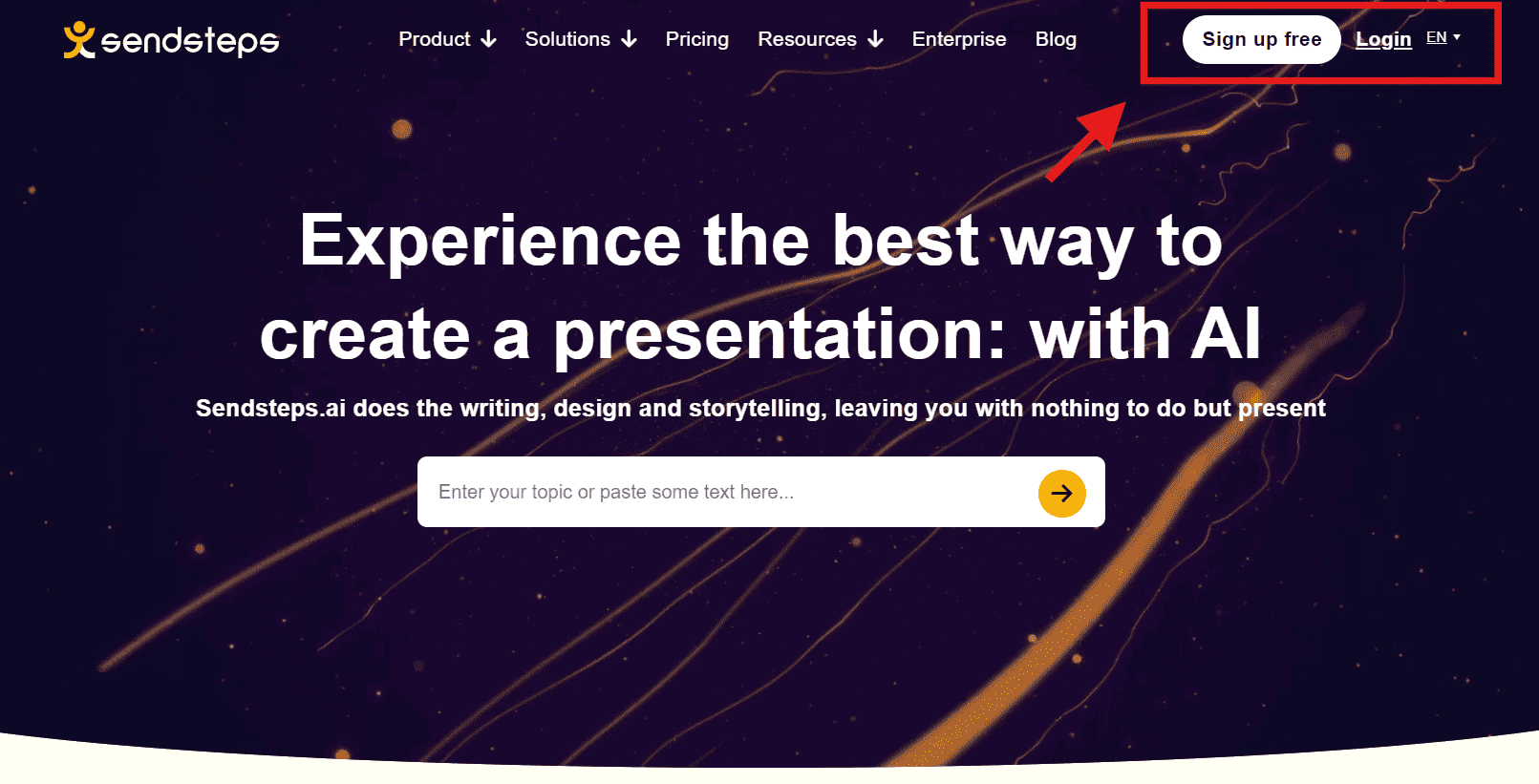
Step 2: Choose a Creation Method
You have 3 options to create a presentation:
- Generate with AI: Use a one-line prompt or upload a document.
- Start from blank: Star from scratch.
- PowerPoint import: Import slides as images and add interactive questions.
For this guide, I’ll use the "Generate with AI" option.
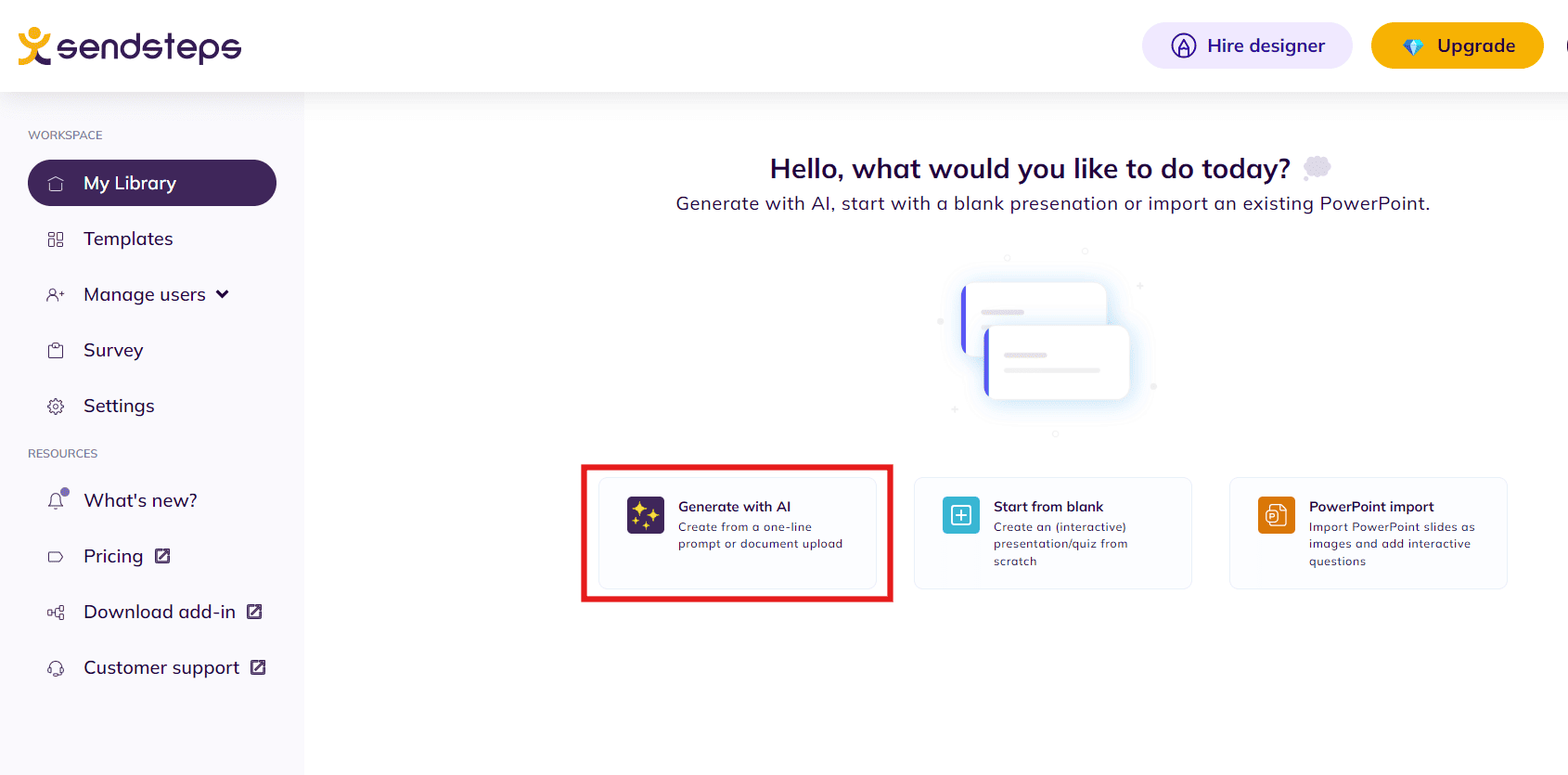
Step 3: Select what you want to create
- You have 2 options: Create a presentation or a quiz.
I’ll select "presentation" and then add interactive questions.
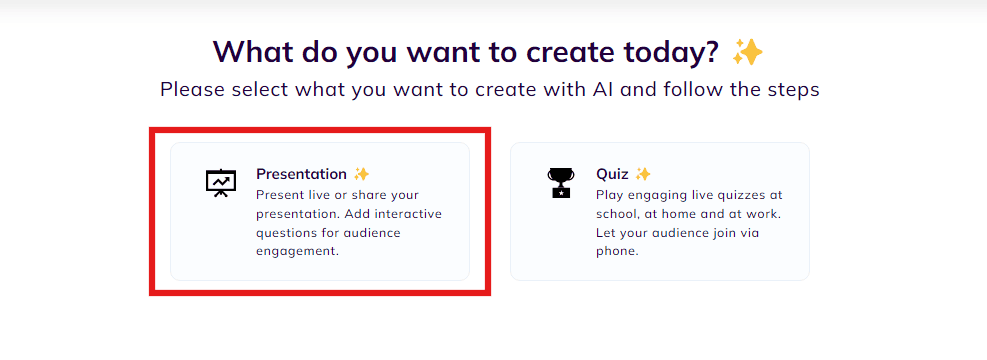
Step 4: Input the details of your presentation
In the Sendsteps editor, do the following:
- Enter your prompt or upload a document.
- Select your language.
- Choose your presentation configuration.
- Activate “Add interactive questions” (optional).
- Select your audience.
- Select the tone of voice.
- Choose the best tile for your presentation (or write your own title).
For this example, my prompt will be: "Create a presentation about the benefits of remote work."
Step 5: Generate the Presentation
- Click "Generate My Presentation". Sendsteps will automatically generate the design and content for your presentation.
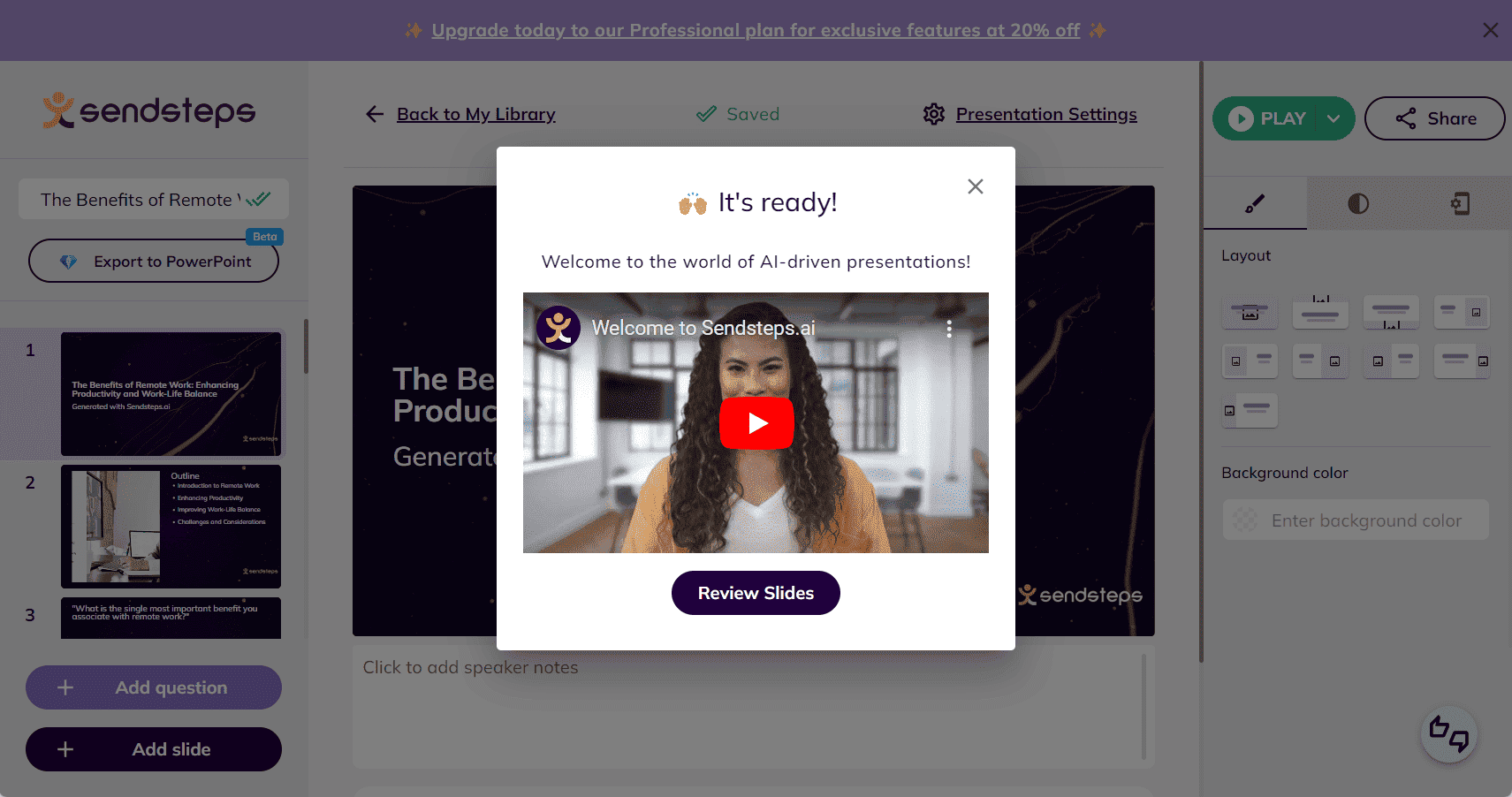
Step 6: Customize Your Presentation
- Click "Review Slides". Adjust the presentation to suit your needs. Sendsteps also provides speaker notes to assist in delivery.
Here’s how to edit your Sendsteps presentation:
- Use the right panel to adjust the design, theme, or interactive settings.
- Click "Add Slide" to insert text, multimedia, or graphics.
- Optionally, use the “AI content creator” to generate new material.
Step 7: Add Interactive Elements
- Click "Add Question". From here, you can add interactive elements such as live polls, quizzes, and word clouds to engage your audience.
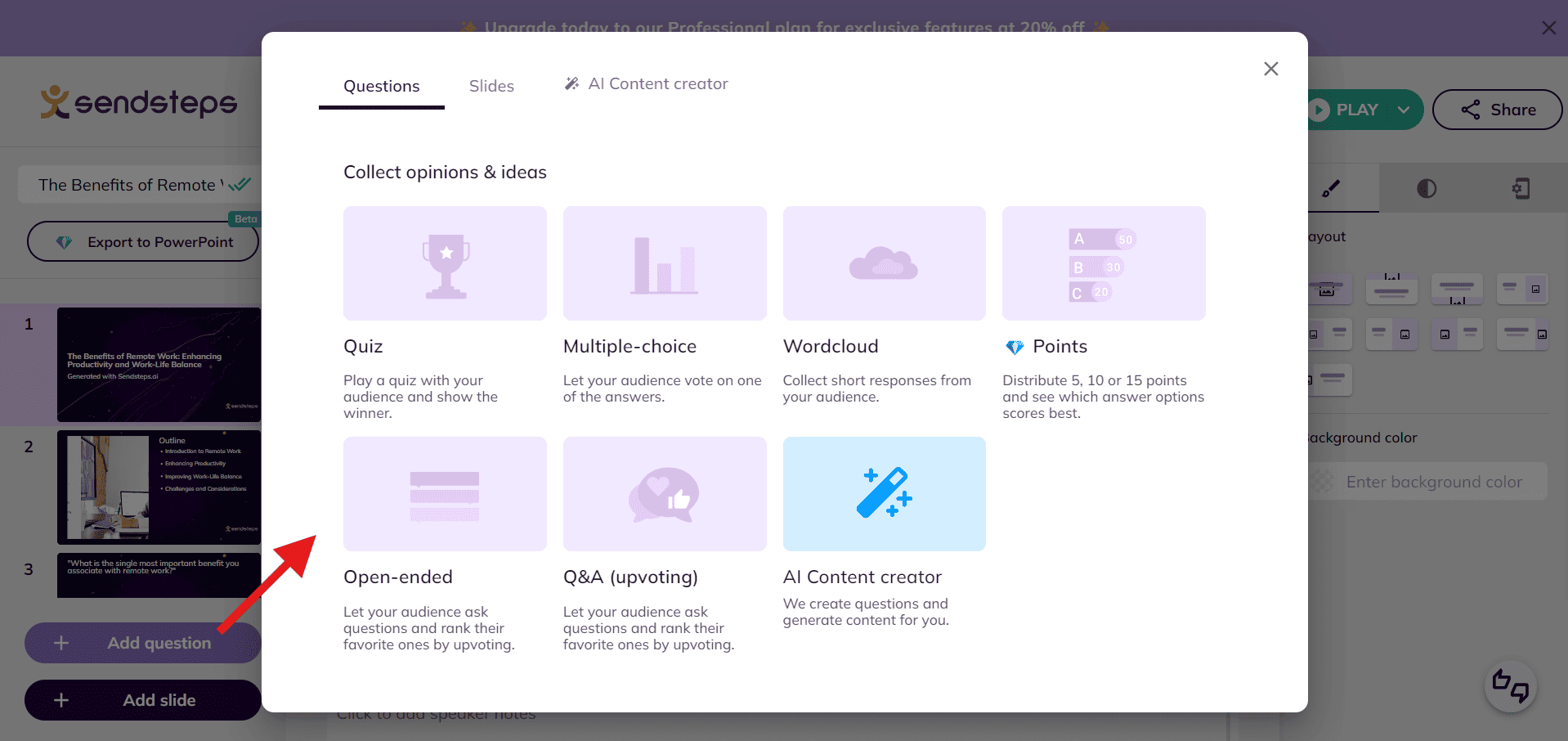
Here’s how an interactive element works in Sendsteps:
- For this example, I chose the “Wordcloud” option.
Click "Play" to choose between two options: presenting directly to your audience or testing the presentation to review what you've created.
To know what you can achieve with Sendsteps, check out the presentation I created using this tutorial. It’s unedited, giving you a clear view of its capabilities! Click here to view it.
FAQs
Is Sendsteps.ai free?
In short, yes. Sendsteps offers a free plan with limited features. However, the free plan only gives you 2 AI presentations; after that, you need a paid subscription. The good news is that no credit card is required for the free plan.
Can I download a PPT from Sendsteps?
Yes, you can download your presentation as a PowerPoint (PPT) file. However, the interactive features will only work in the Sendsteps web app. While you can export to PowerPoint, Sendsteps recommends using its web app.
How does Sendsteps ensure the uniqueness and originality of the generated content?
Sendsteps ensures unique and original content with its machine-learning model and plagiarism checks. The platform uses advanced AI algorithms that constantly learn to create fresh and unique content. On the other hand, it passes plagiarism tests with 99,9%.
Can Sendsteps generate content in multiple languages?
Yes, Sendsteps can create presentations in 86 languages, making it a versatile tool for users worldwide. However, with a free account, you can only create 2 presentations in English.
What types of interactive elements can I add to my presentation with Sendsteps?
You can add real-time features such as polls, quizzes, Q&A Sessions, and word clouds. Unlike other AI tools, Sendsteps lets you get feedback and adjust your presentation in real time.
What type of documents does Sendsteps.ai support?
Sendsteps supports Word documents, PowerPoint files, PDF files, and plain text files (.txt).
How does Sendsteps compare to other AI presentation tools?
Sendsteps shines for its interactive features and easy-to-use interface. Unlike other AI tools, it offers tailored solutions for teachers, students, and professionals. For a detailed look, here's a full comparison between Sendsteps and other best AI presentation tools.
Why 24Slides is Better Than AI for Impactful Presentations
AI tools like Sendsteps AI excel at offering convenience and interactive features. However, they often lack the creativity and originality a pro design team can bring.
Don't expect to get a professional, tailored presentation in minutes just by inserting a prompt. Believe me, that won't happen.
For truly impactful presentations, 24Slides stands out by providing the expertise of real designers—something that AI alone can’t match.
Unlike AI-generated presentations using preset templates, 24Slides customizes each presentation to tailor your specific needs. Our 200+ world-class designers ensure your presentation is not only visually appealing but also memorable and effective.
Say goodbye to prompt-hunting and let our experts do the hard work for you. With our swift 10-hour turnaround, your presentation is ready before you know it. Deadline missed? Never again.
Want to see our work in action? Give us a try for just $1. We’ll create a custom, editable one-slide presentation tailored to your brand – all for just one dollar!

Want to know more? Check out this content!
- 10 Best AI Tools for Creating Impactful Presentations
- Gamma App Review: How AI is Changing the Presentation Game
- AI vs. Professional Presentation Designer: A Comprehensive Comparison
- Create PowerPoint Presentations with ChatGPT: 4 Easy Ways
- Discover the Top 15 Presentation Design Agencies & Services to Use in 2024




