Presentations.ai Review: A ChatGPT for Professional Presentations?
Imagine having a tool that combines the conversational power of ChatGPT with the precision of professional design—that’s exactly what Presentations.ai promises.
This AI-powered platform aims to transform presentation creation by making the process faster and more efficient. But does it live up to the hype?
To find out, our professional 24Slides team spent an entire week testing Presentations.ai along with other best AI presentation makers. In this Presentations.ai review, we’ll explore what it offers, its standout features, and whether it truly delivers professional-quality results.
Want to know if Presentations.ai is the right tool for you? This comprehensive guide will cover everything you need to decide. Plus, check out some real-life presentation examples that demonstrate its capabilities!
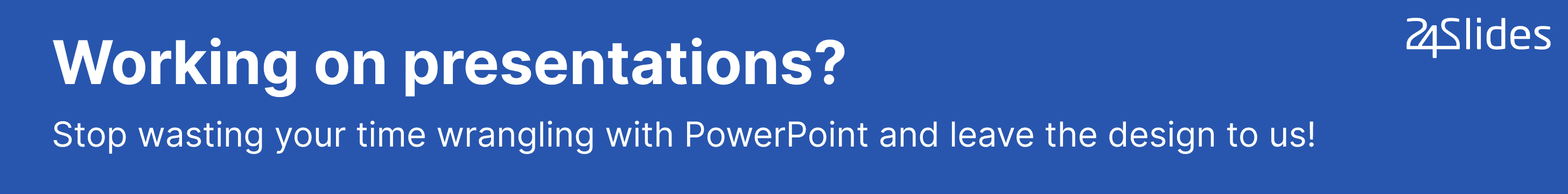
Here are the topics we'll cover:
- What is Presentations.ai?
- Presentations.ai Review: What You Need to Know
- How to Use Presentations.ai to Create a Presentation
- 24Slides’ Review of Presentations.ai
- Frequently Ask Questions (FAQs)
- 24Slides: Real Designers, Real Impact!
What is Presentations.ai?
Presentations.ai is a cloud-based tool that uses AI to create presentations. It streamlines the presentation design process by automating tasks like generating slides, suggesting layouts, and crafting content.
One of its standout features is Clip-E, an AI-powered assistant that allows you to generate slides according to your brand and voice.
Users can make a presentation by typing a prompt, importing a file, or redesigning an existing PowerPoint deck. They can even generate a presentation from a URL. Presentations.ai takes these inputs and turns them into visually appealing slides.
The platform also offers a free plan, making it accessible for those who want to explore its capabilities. For more advanced needs, the Pro version unlocks additional functionalities.
Here’s an example of an unedited presentation using a free account and the following prompt: "Design a pitch deck for a social media marketing strategy."
Presentations.ai Review: What You Need to Know
In this Presentations.ai review, we’ll share insights and details that no other blog covers, giving you a clear view of its capabilities.
This section covers Presentations.ai’s key features, pros and cons, pricing, reviews, and everything you need to decide whether it’s the right tool for you.
Key Features of Presentations.ai
- AI-Driven Content Generation: Users can quickly create presentations by typing a prompt, importing a file, or redesigning an existing PowerPoint deck with AI. You can also import a URL from your website, blog, or YouTube videos to generate a presentation.
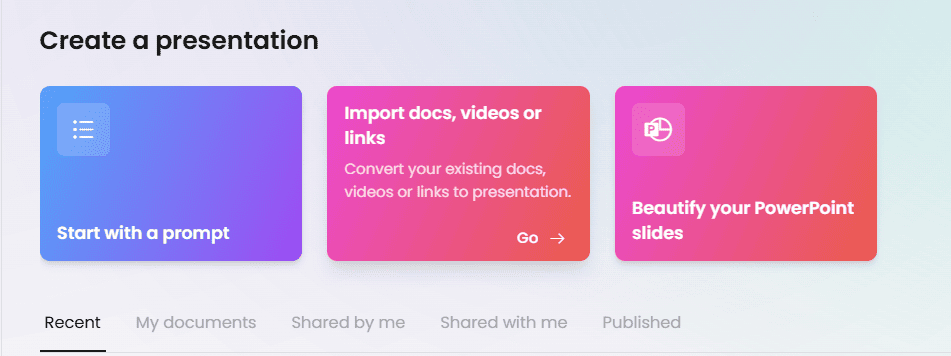
- Clip-E: The platform features an AI design assistant called Clip-E, which helps you create and refine presentations. Moreover, it ensures your slides align with your brand by automatically applying your colors, logos, and styles. Presentations AI defines Clip-E as the “return of the king.”
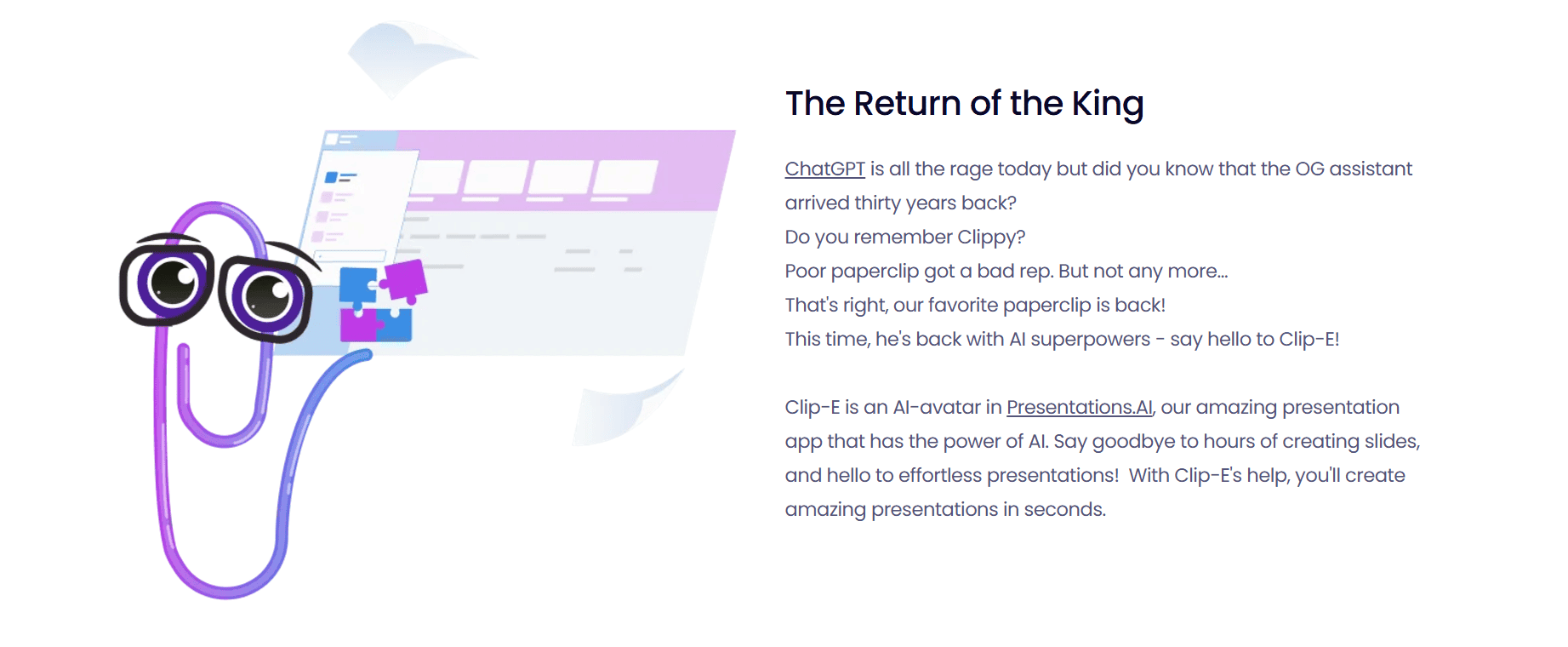
- Anti-fragile Templates: Presentations.ai offers templates that adapt to content changes, ensuring consistency. These templates can be used for marketing, sales, pitch decks, and more. You can view the complete list here.
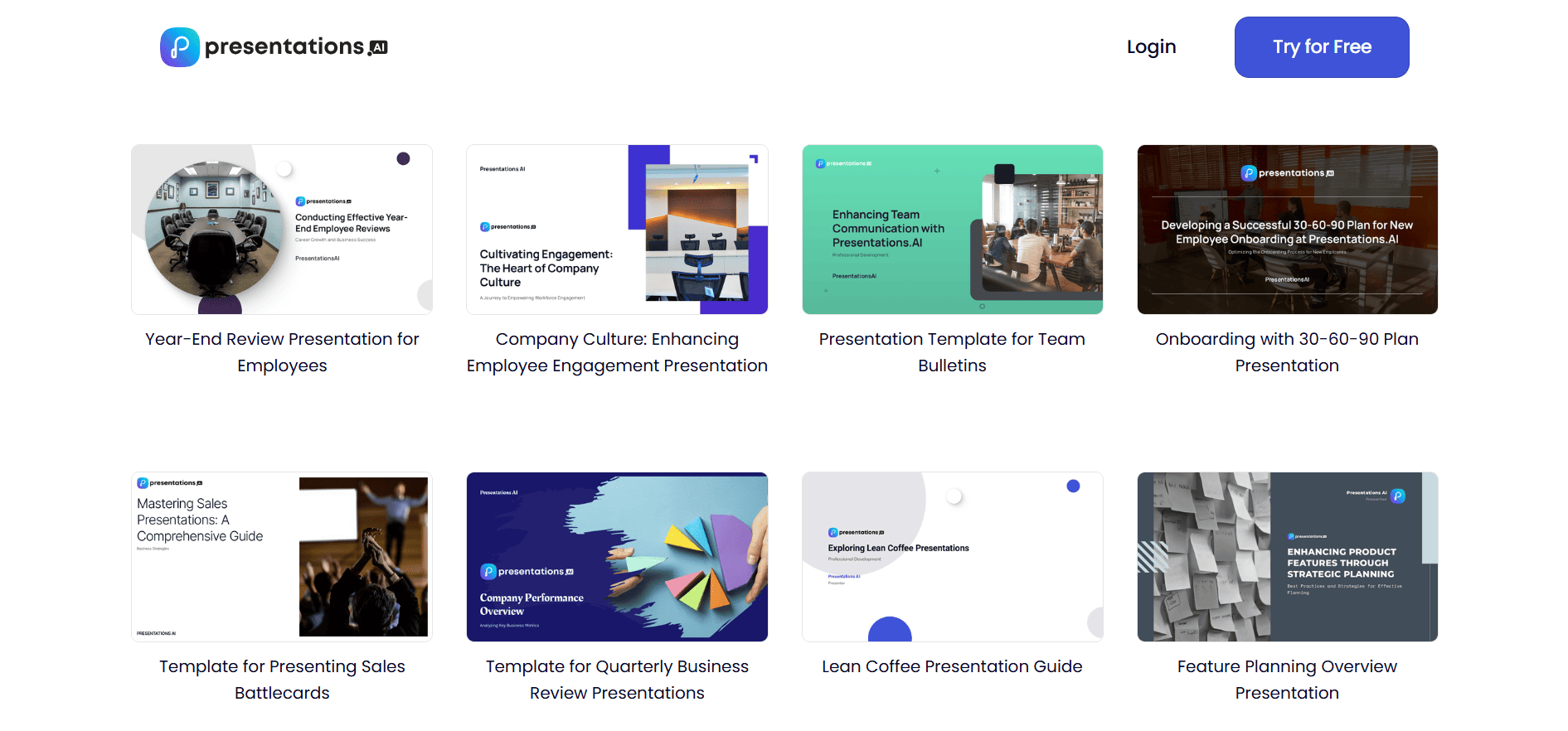
- Personalized Design: The tool offers design recommendations tailored to your content and style. This ensures a polished presentation without the need for advanced design skills. Moreover, you can click the “remix” option to explore additional design suggestions.
- Analytics and Tracking: Users can track audience engagement and performance metrics to improve their presentations (paid plans).
- Collaboration features: It supports real-time collaboration, allowing team members to leave comments and provide feedback directly on the slides. It also offers comprehensive access control.
Note: Although the pricing page lists team collaboration as one of the options, it is actually offered as a paid feature on the platform.
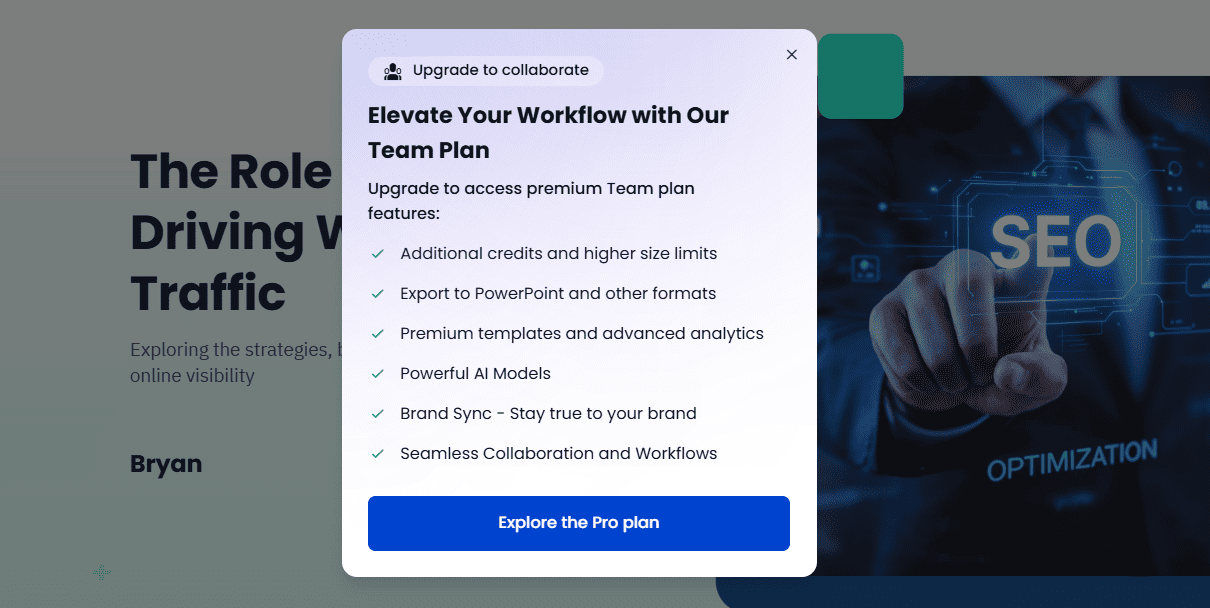
- Brand Sync: It helps you maintain your brand style with automated brand colors, fonts, and logos (paid plans). To personalize your experience, simply enter your brand’s homepage URL.
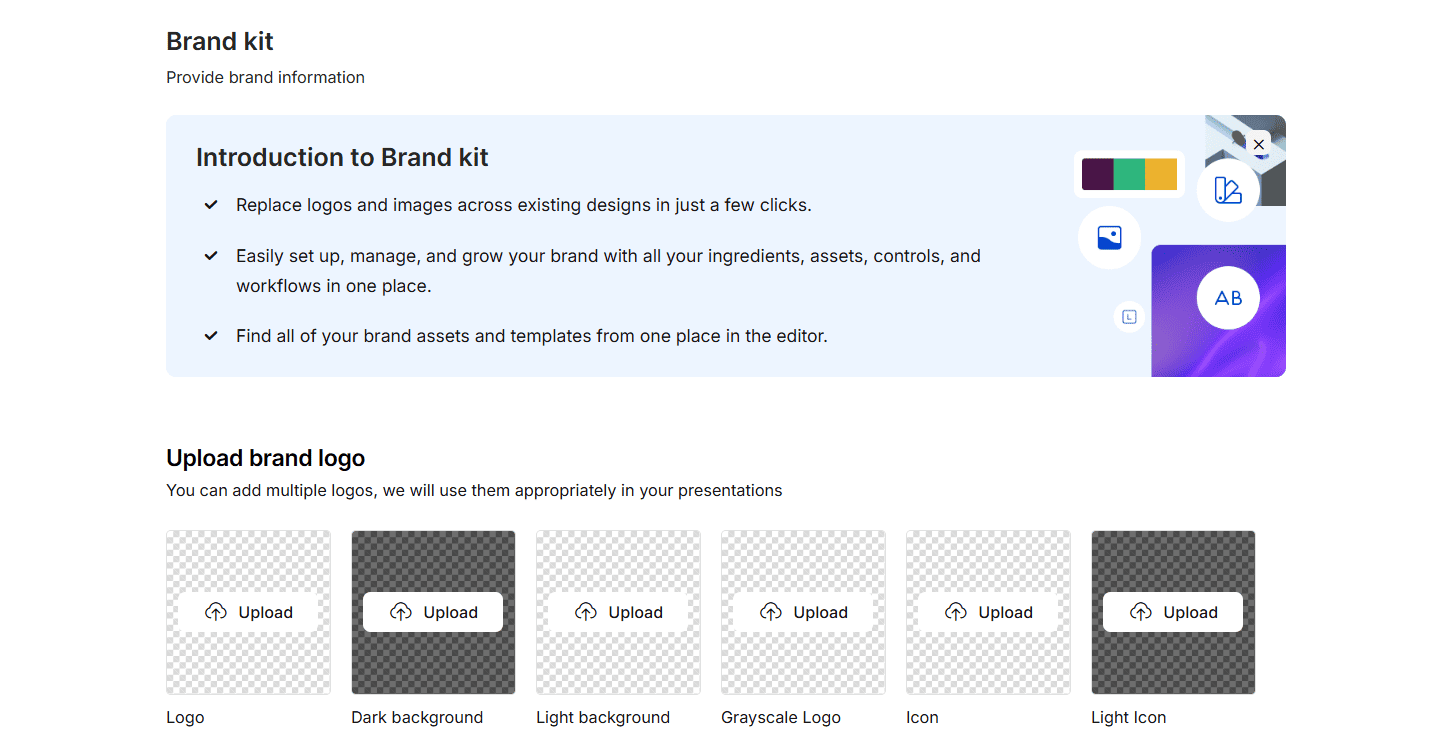
- “Hire an expert” option: Presentations.ai allows you to redesign your presentation deck using AI and the expertise of human designers. Your presentation can be ready in 24 or 72 hours.
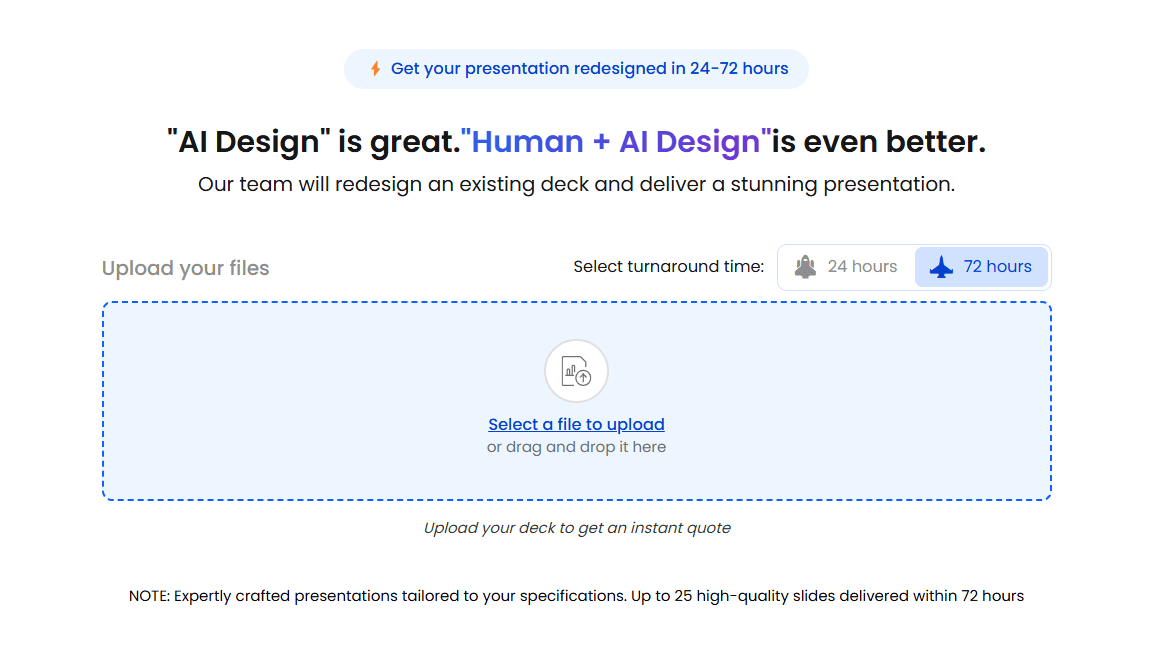
Others Features:
- Export to PowerPoint option.
- Multilingual support.
- Multi-device compatibility.
- Animations.
Here’s another presentation example created using this prompt: “Design a presentation showcasing the top 10 digital marketing trends for 2025.”
Pros and Cons of Using Presentations AI
Pros of Presentations.ai
- Time Efficiency: The AI can quickly generate entire presentations based on simple prompts. This saves time compared to creating slides manually with traditional tools like PowerPoint or Google Slides.
- User-Friendly Interface: The platform features a drag-and-drop system, making it easy to use for those without a design background.
- Design Assistance: Clip-E is your AI design partner, helping you create presentations, add slides, and save time while keeping your brand style consistent. Just chat with Clip-E to refine your presentation as you go.
- Polished Slides: The built-in AI and pre-made templates ensure your slides look professional without needing advanced design skills. The AI adapts the content based on your prompt.
- Multiple ways to create presentations: You can make a presentation by typing a prompt, importing a file, or redesigning an existing PowerPoint deck with AI. There’s even an option to import a URL to generate a presentation.
- Free trial: Presentations.ai offers a free plan with a limited number of credits to explore the platform's features. However, keep in mind that these credits don’t renew over time.
- Collaboration and Sharing: The platform supports real-time collaboration and allows you to export your presentation in PPT (as an add-on), PDF, or image formats. However, export options are only available with paid plans.
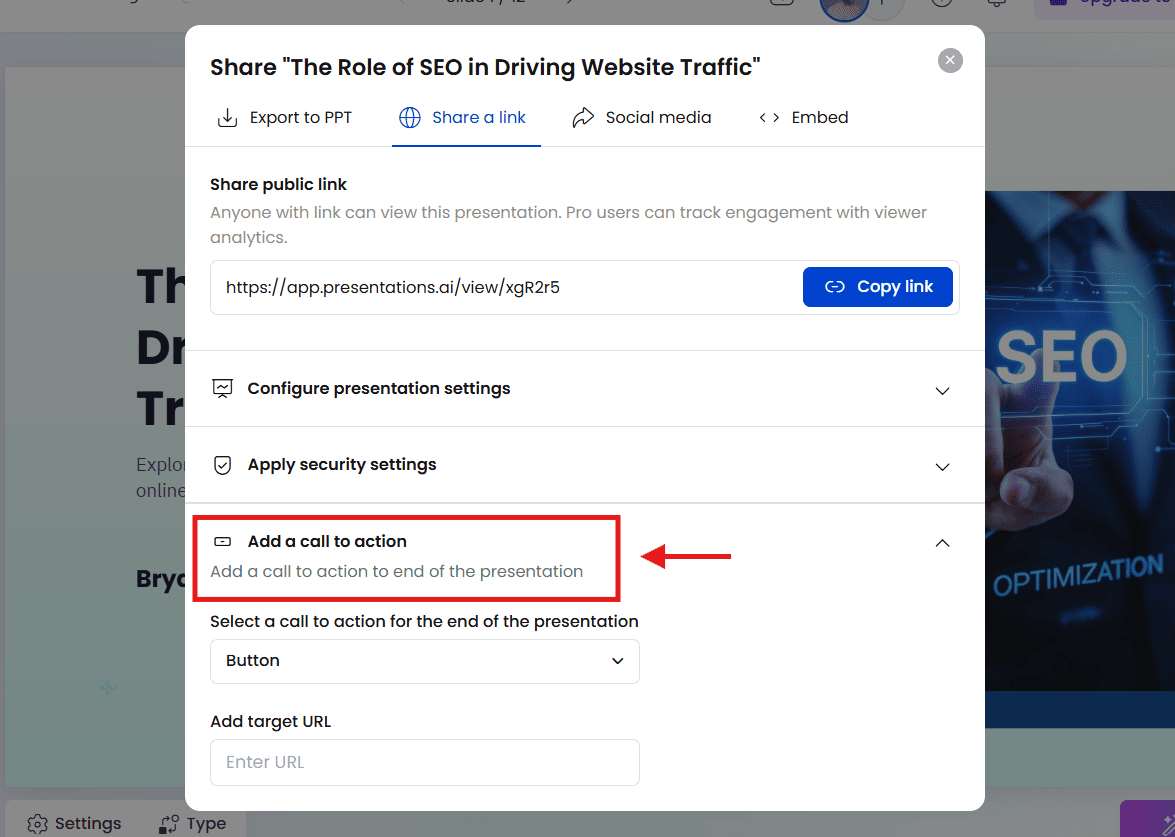
- “Remix” option: This feature allows you to quickly transform existing slides into new formats or layouts.
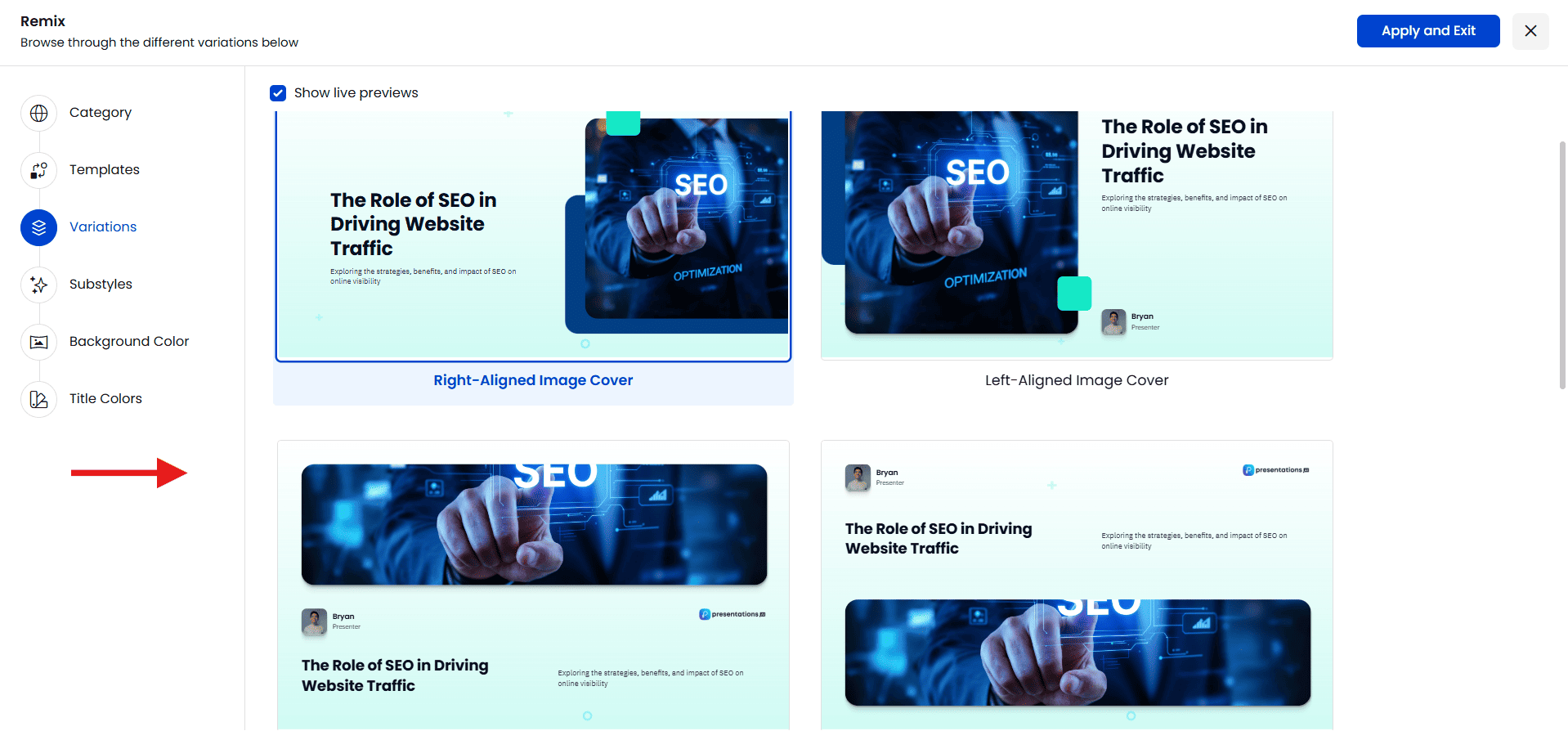
Cons of Presentations.ai
- Limited Customization: These AI tools focus on simplicity and ease of use rather than offering advanced editing features. As a result, professional designers might prefer traditional tools to maintain full control over their designs.
- Generic Content: AI-powered presentations may lack originality. This is especially evident when comparing AI vs professional designer outcomes.
“On the first try, the design option was quite impressive and interesting, but when I tried other design options, the result was the same.” Fierda/ R&D Manager at 24Slides
- Possible Lack of Understanding: Even with the perfect prompt, AI may not fully grasp what you really have in mind. AI may struggle to capture the nuances of specific topics. After testing the best AI presentation makers, our 24Slides team recommends making your prompt as detailed as possible for better results.
- Lack of Offline Editing: As a web-based platform, Presentations.ai does not allow users to edit presentations offline, even with paid plans.
- Dependence on AI: AI-powered tools can simplify the presentation process, but over-reliance on AI can result in a lack of personal touch.
- Other Limitations: Unlike other AI tools like Gamma or Canva, Presentations.ai doesn’t support AI image generation. Additionally, the free plan doesn’t allow you to download presentations in any format.
Presentations.ai Pricing
Presentations AI offers 3 plans:
- Starter: $0/ month
- Pro: $198 (billed annually)
- Enterprise: Contact Sales
The free plan gives you 200 credits for accessing AI features, but these credits don’t refresh over time. In contrast, the Pro plan offers 5000 credits and advanced features like brand sync and analytics. As a reference, core features like AI slide generation and PowerPoint export use 5 credits per slide.
Note: The free plan doesn’t allow you to download your presentation in any format.
Here are the key differences between the plans:
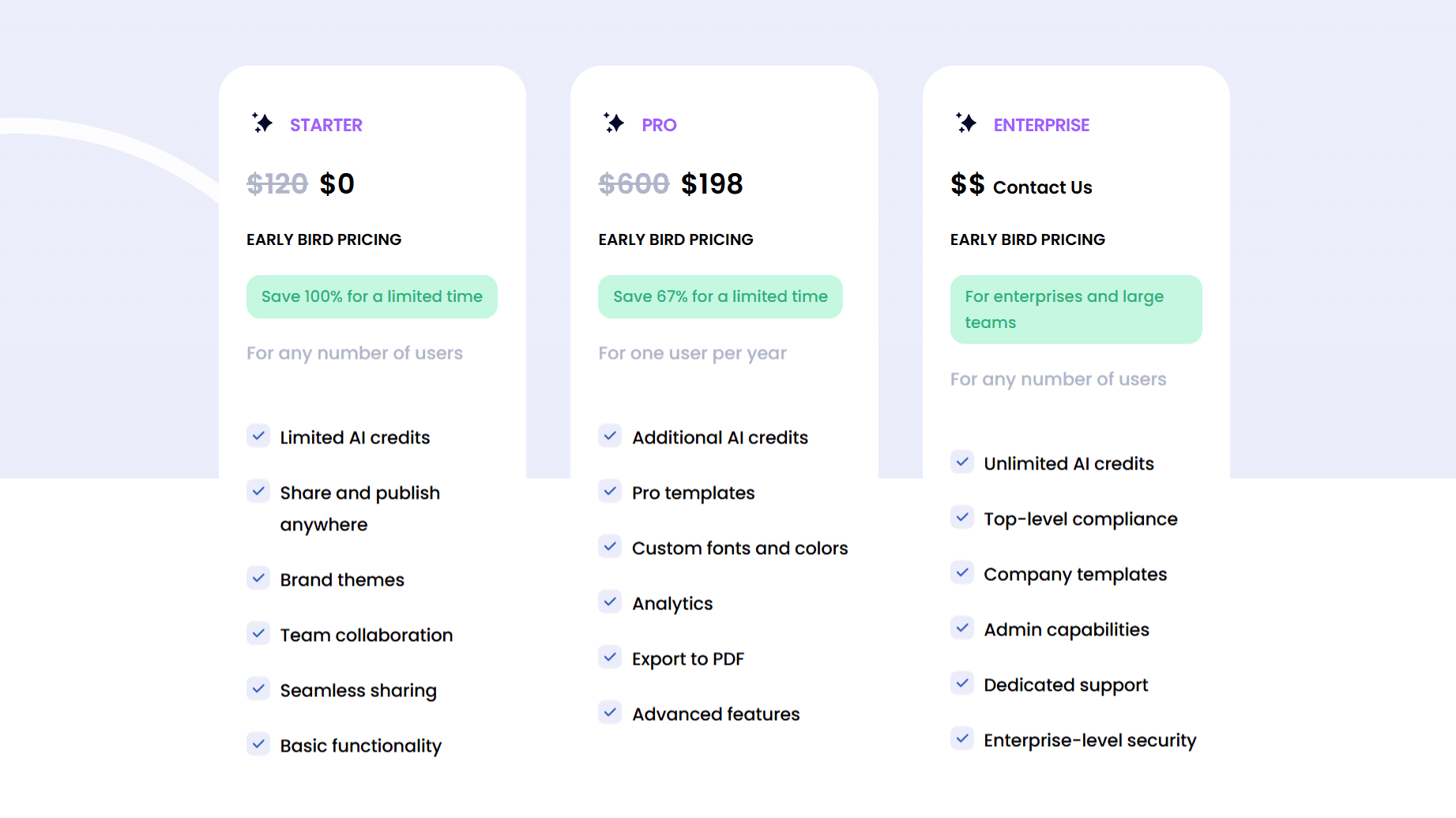
Presentations.ai Reviews
Beyond checking a presentation tool’s features on its website, it’s crucial to understand how it performs in real-world use. Here’s what users say about Presentations AI—take a look at the ratings and reviews!
Ratings
- Microsoft Store: 4.6/5 (47+ reviews)
- Sprout24: 4.8/5 (4+ reviews)
- G2: 4.3/5 (2+ reviews)
- Trustpilot: 3.2/5 (1+ review)
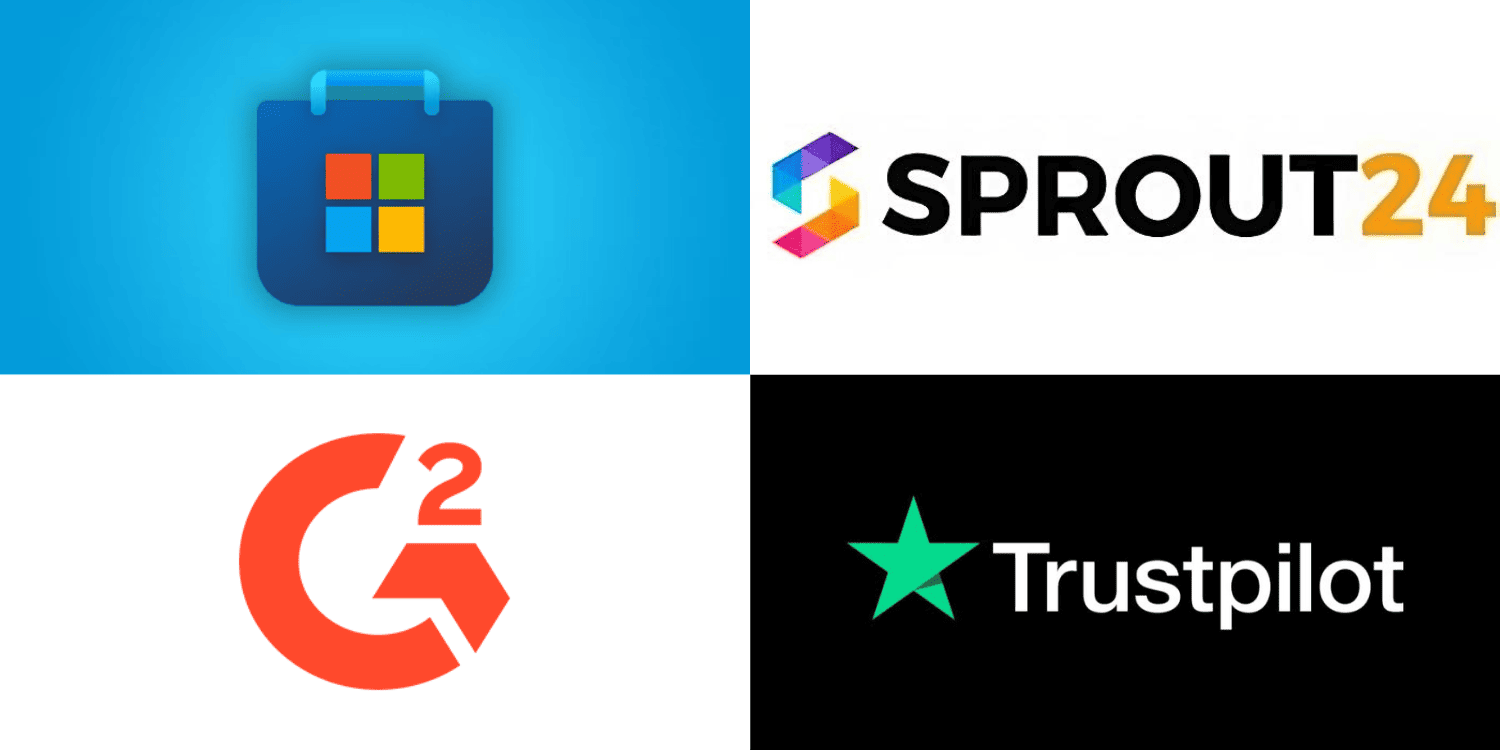
Positive Reviews:
- Users appreciate the ease of use even if you don’t have a background in design.
- The platform offers seamless document creation and sharing with Microsoft team integration.
- The designs are clean and simple.
- The app delivers visually stunning and eye-catching presentations.
- Some users recommend Presentations.ai to anyone looking to create professional-quality presentations effortlessly.
- The platform offers flexibility for seamless collaboration across different devices.
- The design suggestions are spot-on, making our slides look great.
Negative Reviews:
- The customization options can be overwhelming at first, so you need time to explore them fully.
- Complex content changes can cause minor layout issues.
- Exported files may sometimes have slight formatting inconsistencies.
- Analytics data may occasionally experience delays.
- The application may be unstable.
- Some technical issues were reported.
Who is Presentations.ai for?
Presentations.ai is best for individuals or small teams looking to create polished presentations quickly and effortlessly. It's perfect for students, teachers, small business owners, and professionals who need visually appealing slides without advanced design skills.
You can begin with a prompt, import a file or URL, or redesign an existing PowerPoint presentation. Presentations.ai then transforms these inputs into visually appealing slides.
Who is not Presentations.ai for?
Presentations.ai isn’t ideal for professionals or companies with specific brand guidelines and content. Customization options may be limited for complex projects, and after multiple uses, the tool can feel repetitive and lack originality.
Unlike other AI presentation tools like Gamma, the free plan doesn’t allow you to download your presentation in any format. Additionally, since Presentations AI is a cloud-based app, it doesn’t allow users to edit presentations offline.
How to Use Presentations.ai to Create a Presentation
For this example, I’ll use a free account, allowing you to follow the same process to create a presentation without needing a paid plan.
Step 1: Sign Up or Log In
- Go to the Presentations.ai website.
- Click "Login" or "Try for Free" to create an account. The sign-up process is quick.
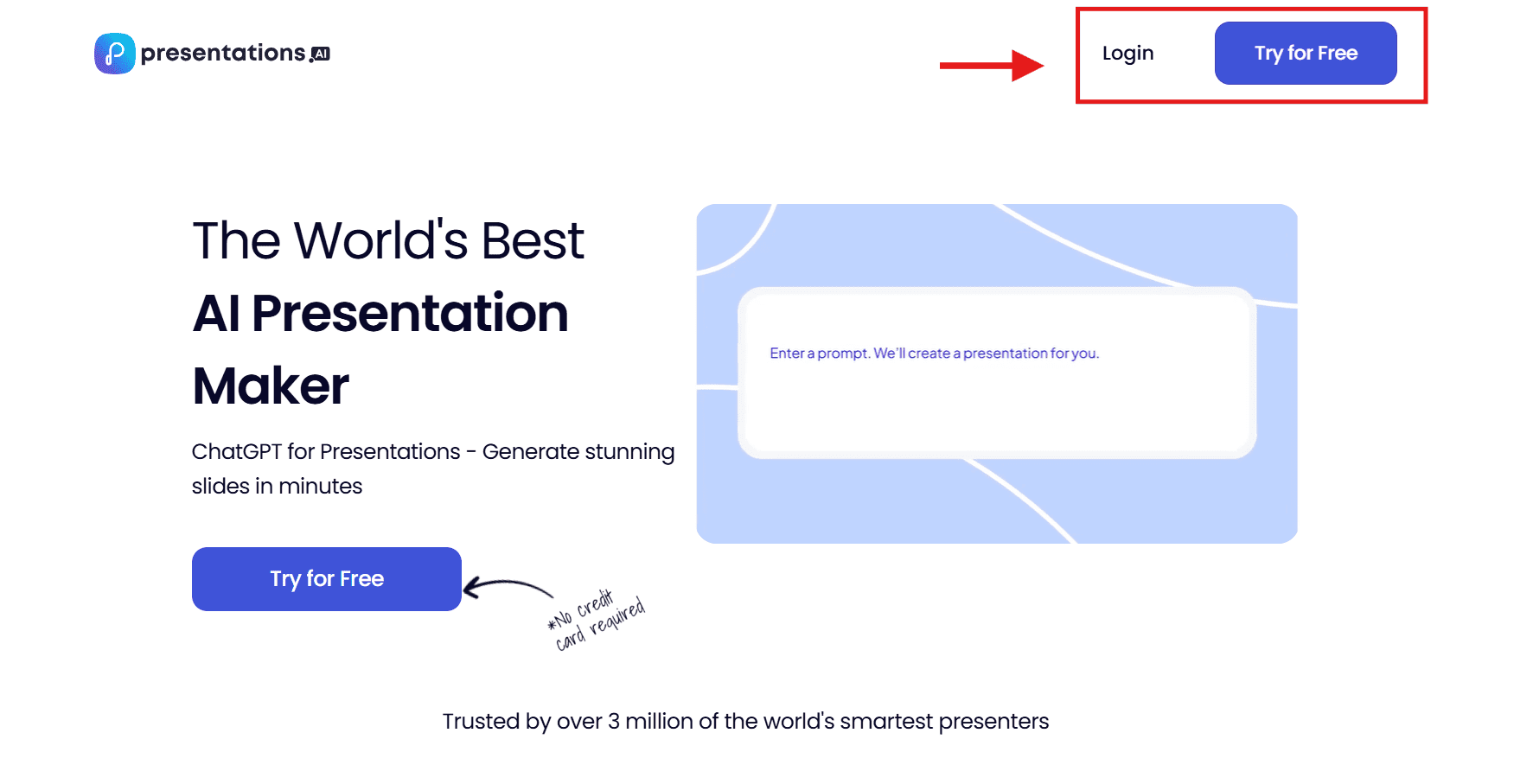
Step 2: Choose a creation method
- Go to the "Create a Presentation" section.
- Select a creation method from these options: Start with a prompt, import your content, or enhance your existing PowerPoint slides.
For this example, I’ll choose the “Start with a prompt” option. This is the best way to create a presentation from scratch.
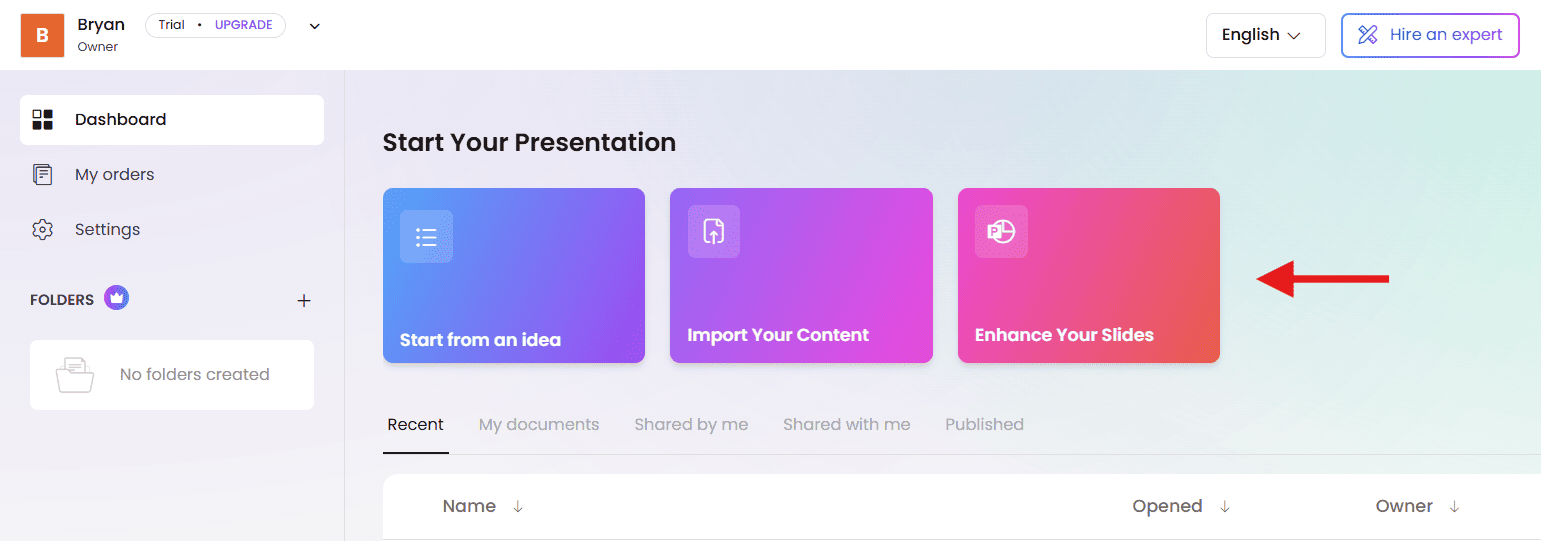
Note: The "Import Your Content" option lets you turn any document, video, or link into a presentation. If your file isn't supported, you can also use the "Paste in Text" option.
Step 3: Describe your presentation
- In the prompt field, briefly describe the type of presentation you want to create. For example: "Create a presentation on how to use email marketing to boost sales."
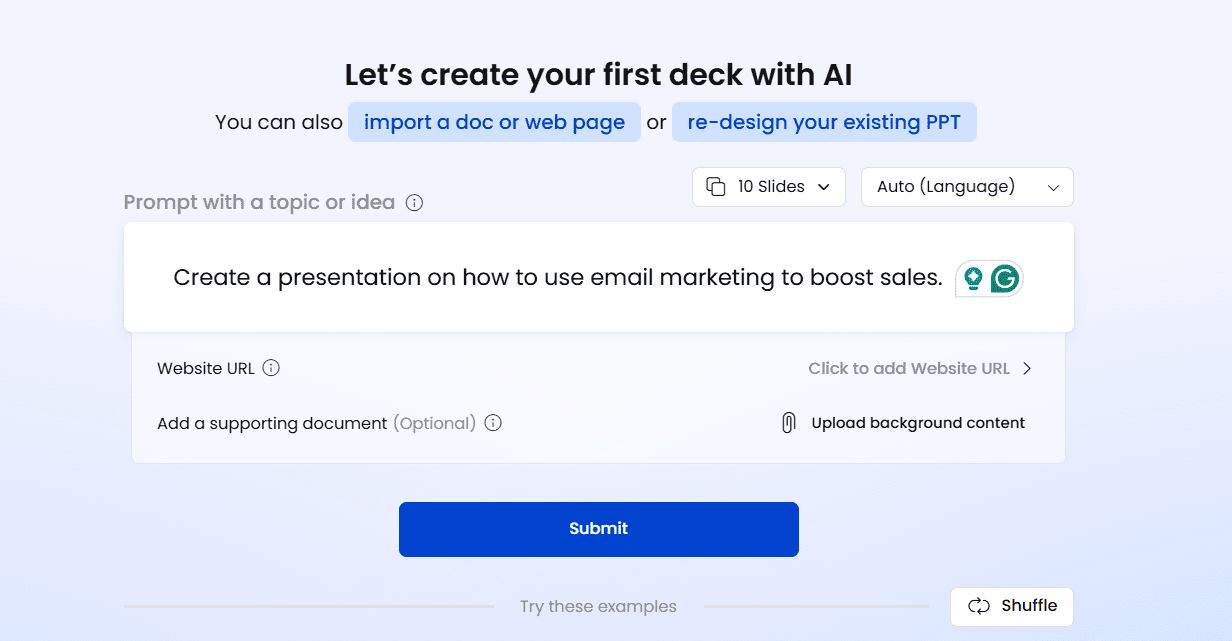
Note: Presentations AI suggests the following tips for creating better prompts: Be specific, be flexible, and include details.
Step 4: Refine Your Outline
- Use the outline editor to refine your input. You can modify the titles, content, brand options, and slide density.
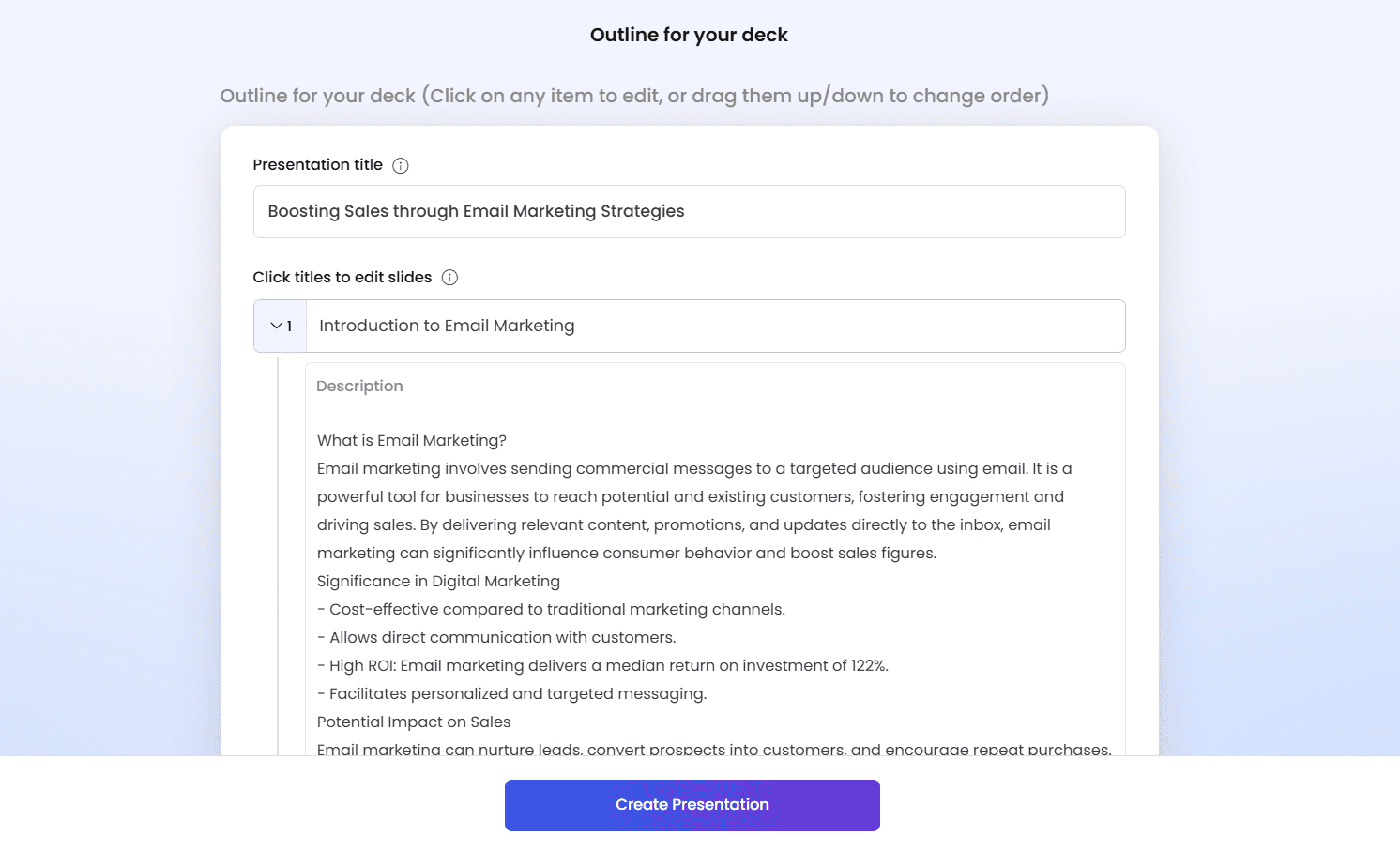
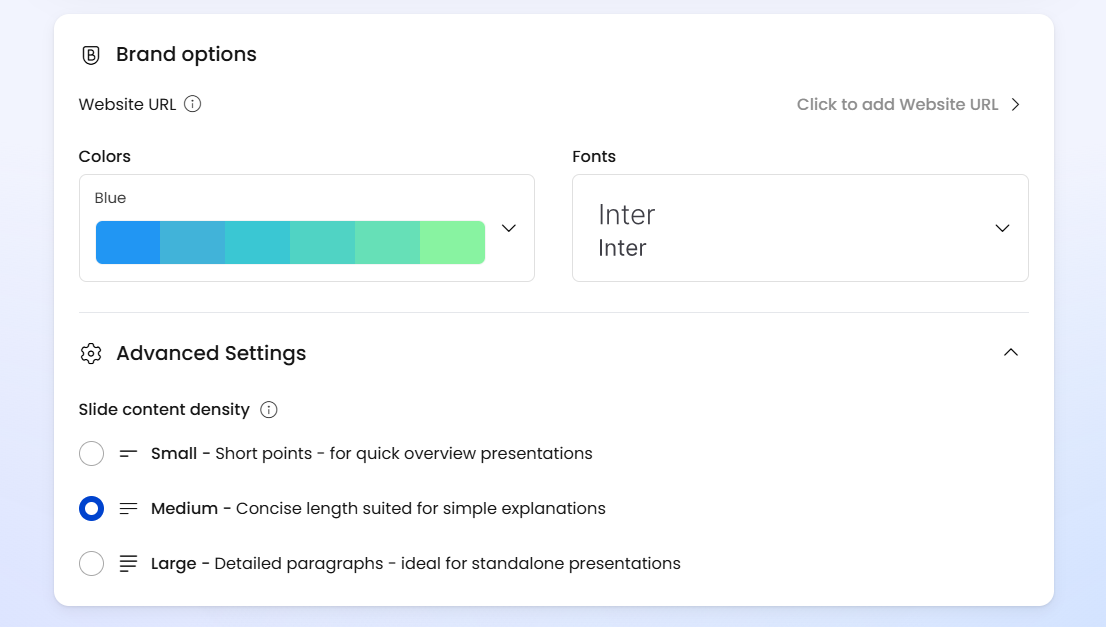
Step 5: Create Your Presentation
- Click the "Create Presentation" icon.
- See how Presentations AI generates your slides.
Here’s an example:
Note: I sped up the video to make it more dynamic. Presentations.ai took almost one minute to create the presentation.
Step 6: Edit your Presentation
- Use Presenttions.ai's editor to customize the content, layout, and design of your slides. To update the overall look of your presentation, simply choose a new template from the right-hand toolbar.
Here’s an example:
- Moreover, you can click the “remix” option to explore additional design suggestions.
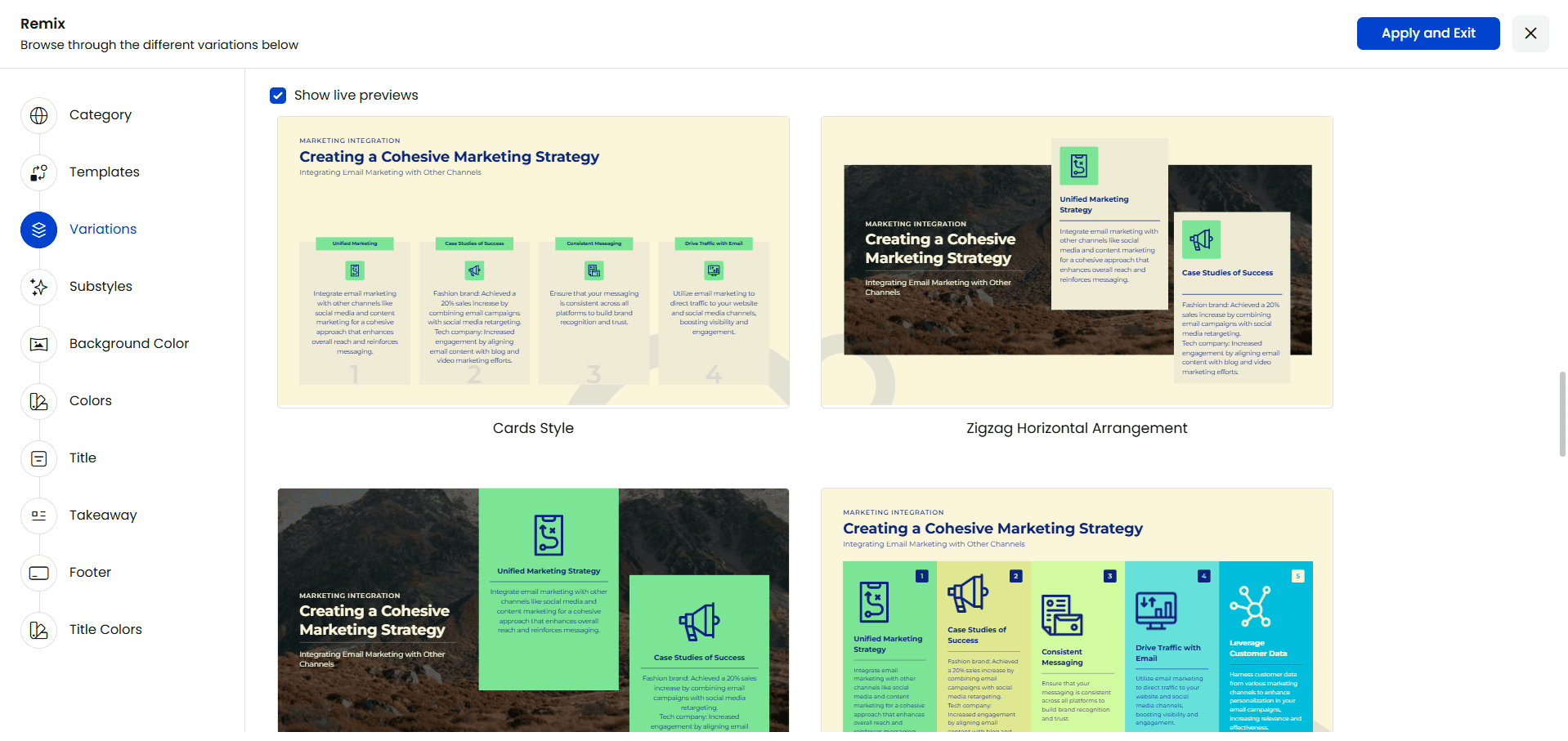
To see what Presentations.ai can do, take a look at the presentation I created following this tutorial. It’s unedited, giving you a clear view of its potential.
24Slides’ Review of Presentations.ai
With over 10 years of expertise in presentation design, the 24Slides team put Presentations.ai to the test. After an in-depth review, here’s a summary of their impressions and final thoughts on this AI-powered tool.
First of all, is Presentations.ai a ChatGPT for presentations? In short, yes—it operates similarly. You type in a prompt, and the platform gives you an output based on it. However, this functionality isn’t unique to Presentations.ai. Many other AI tools, such as Gamma, Canva, and Visme, offer the same capability.
Check out these insights:
- Repetitive Design: At first, Presentations.ai's designs are quite impressive. However, after a few uses, they can start to feel repetitive. This is because the platform relies on pre-existing templates to generate new presentations.
- Innovative Ways to Create Presentations: Unlike other AI tools, presentations.ai allows you to create slides from YouTube videos, web pages, or blog posts. You can even enhance and redesign your existing PowerPoint presentations.
- Excellent Accuracy: Presentations.ai is highly usable. The generated content aligns closely with the given prompt, and the platform can create accurate charts based on the provided data. However, it lacks an AI image generation feature and uses Unsplash for visuals.
- The layout suggestions are good: The platform provides various ways to display a slide, with easy-to-apply layout options. Additionally, the "Remix" feature allows you to explore fresh design suggestions for your slides.
- Not for advanced users: While Presentations.ai offers several design customization options, it may fall short for those with specific branding needs. For instance, the platform doesn't allow manual editing of layouts.
- The free plan has some important limitations: The platform gives you 200 credits to generate content, but these don’t renew over time. Additionally, the free plan doesn't allow you to download presentations or access collaboration features.
In conclusion, Presentations.ai is an excellent option for those who don’t want to start from scratch and don’t have a background in design. However, it falls short when advanced customization is needed.
For more professional results, a human touch is essential. That's why presentations.ai also provides a professional design option to complement its AI-generated presentations.
Here is our final overview of Presentations AI:
Frequently Asked Questions (FAQs)
Is Presentations.ai free?
Yes, Presentations.ai offers a free plan. The platform gives new users 200 credits. However, these credits don’t refresh over time. You need a paid subscription to keep using Presentations AI after your credits run out. As a reference, core features like AI slide generation and PowerPoint export use 5 credits per slide.
Want to see what a free Presentations.ai account can do? The following presentation was made with this prompt: "Generate a presentation explaining the importance of SEO for small businesses."
What are the limitations of the free plan in Presentations.ai?
The free plan doesn’t allow you to download your presentation in any format. Moreover, it offers limited credits for creating slides that don’t renew over time. Key features like collaboration tools and the AI assistant, Clip-E, are only accessible in the paid version.
How user-friendly is the interface of Presentations.ai?
Presentations.ai features a user-friendly, intuitive interface, making it accessible even for those without design experience. The platform simplifies the presentation process with smart design suggestions, easy-to-use editing tools, and versatile content creation options. Additionally, its AI assistant, Clip-E, enhances the experience by streamlining the creation of polished presentations.
How does Presentations.ai ensure brand consistency in presentations?
Presentations.ai ensures brand consistency with its "Brand Sync" feature, allowing users to define brand guidelines such as colors, fonts, and logos. This feature also enables the creation of pre-designed templates, streamlining the editing process and saving time.
What makes Clip-E different from other AI assistants?
Unlike other AI assistants, clip-E stands out for its interactive and conversational approach. You can ask it to add slides, adjust layouts, or generate specific elements. Additionally, it ensures brand consistency by automatically applying your brand's colors, fonts, and logos.
Can I export my presentations to different file formats?
Yes, Presentations.ai supports exporting presentations in PowerPoint, PDF, and image formats. However, this feature is unavailable in the free plan, meaning you can’t download your presentations without a paid plan.
24Slides: Real Designers, Real Impact!
The difference between AI and professional presentation designers is clear. When you need presentations that stand out and leave a lasting impression, real designers deliver results that AI can't match.
With 10+ years of expertise, we are the world’s largest presentation design company. At 24Slides, we excel in creating presentations that are not only visually stunning but also strategically impactful.
Although Presentations.ai offers the option to hire a professional designer with 24 and 72-hour delivery times, 24Slides stands out as the better choice. We provide more design treatments, a swift 10-hour turnaround, and the ability to manage large-scale projects with ease.
Forget about searching for the perfect prompt or trying to make AI tools guess what you have in mind. For just $1, we'll design a custom, editable one-slide presentation that highlights your brand!
Don’t miss this amazing offer – just $1 instead of $43!
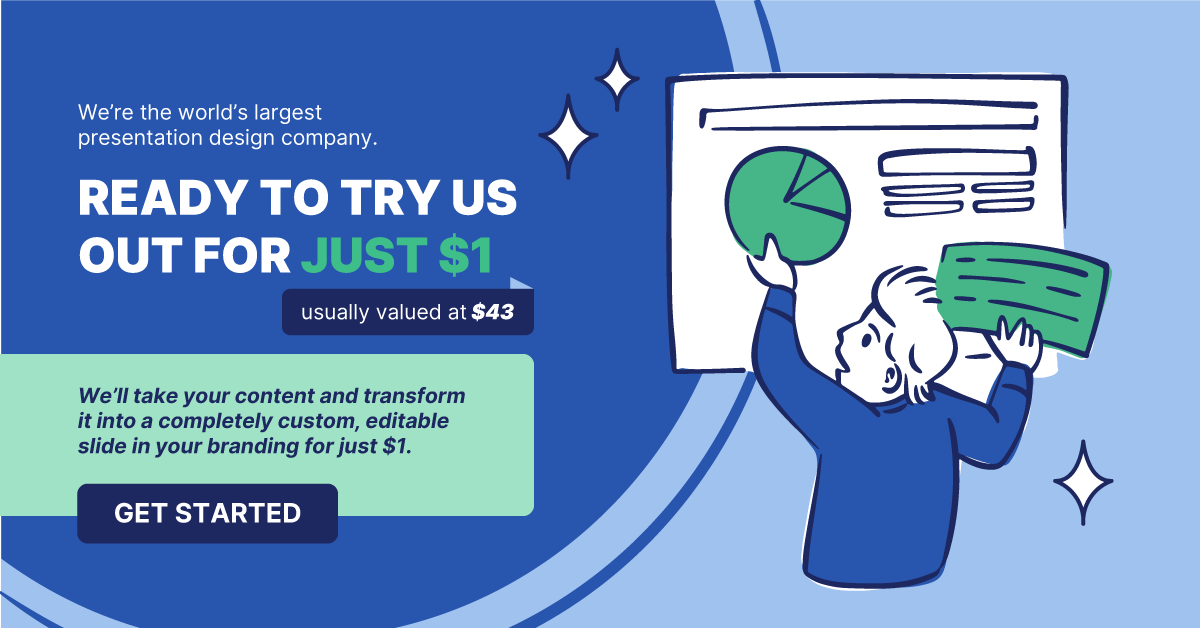
Ready to transform your presentations? Check out this content!




