Pitch.com Review: Generate Pitch Decks in Seconds!
Do you need to create a pitch deck for investors but don’t know where to start? If so, the pre-designed templates from Pitch.com can save your day.
The team at Pitch has developed a user-friendly presentation software focused on creating designs that help you stand out from the competition. With its AI Presentation Maker, your creative process will be more personalized and tailored to your needs.
If you want to innovate your slide decks and explore how this interactive presentation software works, read this complete guide on Pitch.com.
In a rush? Choose your favorite topic here:
- What is Pitch.com?
- Pitch.com Review: All You Need to Know
- How to Create a Pitch Deck on Pitch.com?
- How to Generate a Presentation with AI on Pitch.com?
- 24Slides’ Review of Pitch’s AI Presentation Maker
- Frequently Asked Questions (FAQs)
- Why is 24Slides Pro Your Secret Weapon for Stunning and Quick Presentations?
What is Pitch.com?
Pitch.com is a presentation design software based in Germany since 2018. Its clients include Unsplash, Index Ventures, Lumos, Frontify, and many other startups.
Powered by AI technology, you can now create an 11-slide deck in seconds. This feature streamlines your creative process, allowing you to design presentations from scratch based on your custom inputs.
A key advantage of this software is its mobile app, offering a responsive design experience across devices.
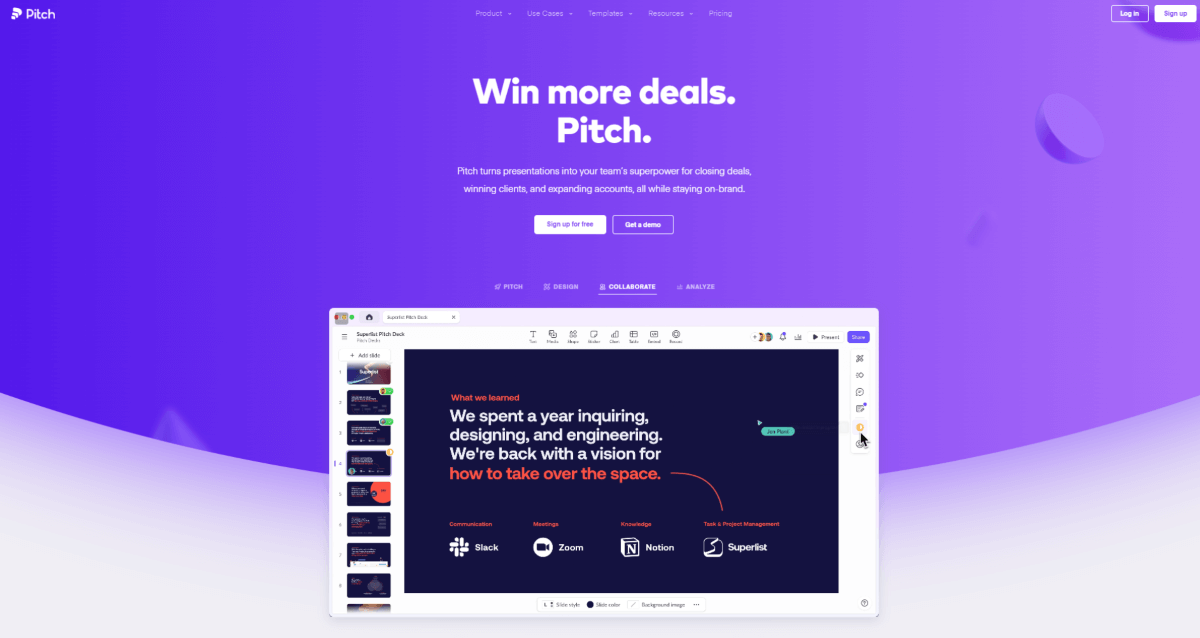
Pitch.com Review: All You Need to Know
Our goal with this Pitch review is to provide a comprehensive understanding of Pitch.com’s capabilities without requiring you to test it yourself.
This section includes Pitch’s key features, pros and cons, pricing, main reviews, and other relevant information to help you determine if it’s the right tool for you.
Key Features of Pitch.com
Pitch is more than just a pitch deck software. Discover why here:
- Desktop and Mobile Apps: Pitch is available as a desktop and mobile application to enhance user collaboration.
- Branding Tools: Pitch includes a "Style Builder," similar to PowerPoint’s Slide Master, that allows you to create unique presentation styles.
- Template Repository: Pitch stands out with its unique, fully editable templates, clearly crafted by professional designers.
- Sticker Repository: Offers a wide range of static and dynamic stickers. You can also adjust sticker opacity.
- Pre-designed Layouts: Pitch includes many layout options for adding quotes, agendas, pricing, teams, and device frames.
- Collaboration Features: Innovative collaboration tools let you set statuses and assignees for individual slides, helping your team track progress.
- Integrated Apps: It includes four integrated apps—Unsplash, Giphy, Icon Sets, and Brandfetch—for easier access to graphical resources. You can also embed data from Google Analytics and Google Sheets.
- Audience Tracking Tool: Pitch allows you to track slide views, visit duration, and engagement. Free plans include one premium analytics link, while paid versions remove this limitation.
- Recording Tool: You can also record your presentation with a small recording of your face.
Pros and Cons of Pitch.com
If you have already explored Pitch.com, you will notice it’s a cool tool for creating presentations and collaborationg with your team.
But is it a perfect presentation tool? Let’s see:
Pros of Pitch.com
- Creative and Minimalist Design Style: Pitch offers fresh, standout designs and an exclusive template library.
- Presentation Analytics: Its links with analytics help you collect relevant insights on user behavior, allowing you to refine your presentation design.
- PowerPoint Import: You can import PPTx files and enhance them with Pitch’s features.
- Great for Teamwork: You’ll find features like slide status updates, comments, and emoji reactions that modernize your team collaboration.
- Offline Editing: Pitch offers desktop and mobile apps, letting you work offline and sync changes when you’re back online.
Cons of Pitch.com
- PPTx Import Issues: It struggles to detect layers, effects, and shapes with images. The software also fails to import icons, leaving blank spaces in your slides.
- Limited Shapes and Charts: You’ll find fewer shape options and less variety in chart designs compared to other presentation design tools.
- Pitch’s AI tool has comprehension errors: You may find errors when requesting a certain number of slides or adding dividing lines.
- English-Only Interface: Currently available only in English, although additional languages might be added in the future.
- Slide Resizing Limitations: Unlike some other design tools, Pitch doesn’t support resizing slides. This may not be an issue if you only need to create presentation decks.
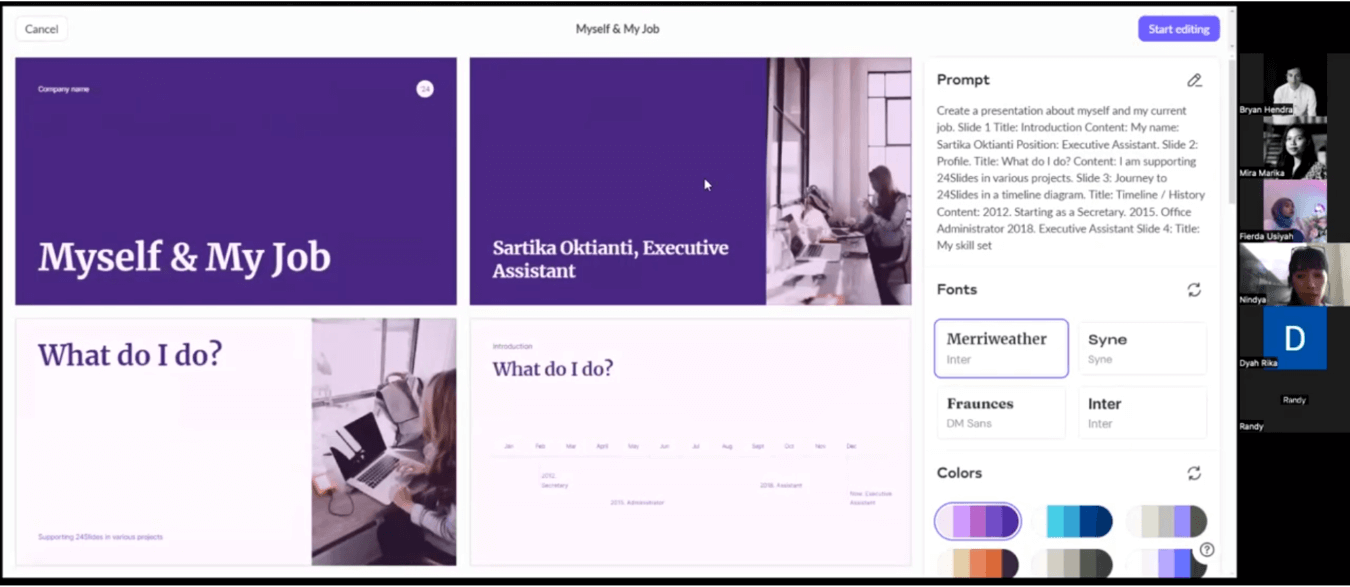
Pitch.com Pricing
Pitch.com offers a freemium model, with the free version including key features like the AI Presentation Maker.
Here are all its pricing plans:
- Pitch Basic: $0
- Pitch Pro: $20 per month or $204 per year for two editors. An annual fee of $156 applies for each additional editor (up to 25).
- Pitch Business: $80 per month or $816 per year for five editors. An annual fee of $204 applies for each additional editor (up to 100).
- Pitch Enterprise: Pricing is tailored to your company’s needs.
Check Pitch’s pricing details here.
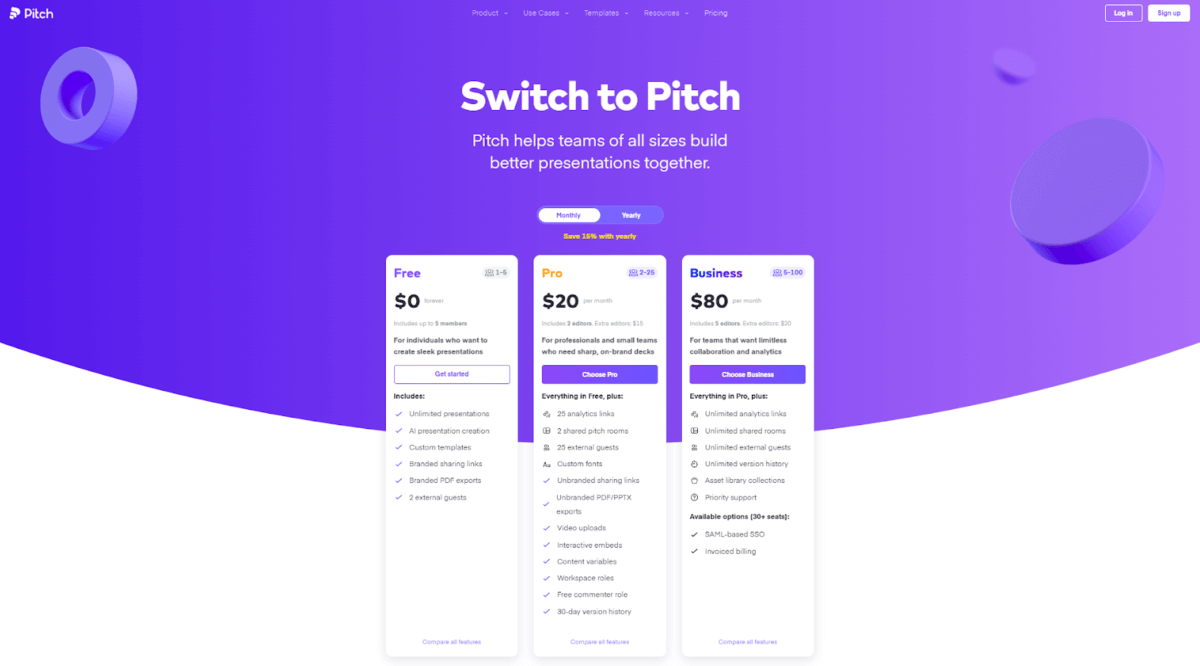
Reviews of Pitch.com
It’s always useful to see what users say about any software. In this comprehensive guide, we’ve done the homework for you.
Here’s a snapshot of Pitch reviews:
Ratings
- Capterra: 4.9/5 (31 reviews)
- Product Hunt: 4.5/5 (51 reviews)
- G2: 4.4/5 (43 reviews)
- Trustpilot: 2.3/5 (7 reviews)
Trustpilot has the lowest rating for Pitch.com, primarily because this presentation design tool lacks basic features that are available in other presentation software.
Positive Reviews
- Accessible to everyone, with design-focused features similar to Figma but user-friendly for non-designers.
- Templates are more elaborate and eye-catching compared to competitors.
- Multimedia content tools are easier to use than those of competitors.
- Collaboration features are highly efficient for teamwork and project management.
- Many users highlight Pitch’s user experience (UX) and responsive customer support.
Negative Reviews
- Limited template variety, catering only to certain industries.
- Few shape options, a disadvantage compared to PowerPoint.
- Minimal capabilities for creating flows or diagrams.
- No zoom feature is available on Pitch.
- Users occasionally report app freezes during presentations.
- Basic design features are still missing, for which users assume the tool is in the early stages.

Who is Pitch.com for?
Pitch is ideal for startup founders who want well-crafted pitch decks to attract investors or potential partners.
It’s also perfect for creative agencies or businesses looking to bring energy and uniqueness to their presentation decks. If you need slides inspo, this tool is for you, too!
Who is Pitch.com not for?
Pitch.com is not recommended for professionals or businesses with specific branding requirements. This is because customizations such as colors and fonts are made manually, which can make the process less efficient.
How to Create a Pitch Deck on Pitch.com?
This presentation software is quite intuitive, so you shouldn’t have any problems using it.
Now, we want to show you step-by-step how to create a pitch deck on Pitch.com:
Step 1: Create a powerful outline for your pitch deck
The pitch deck is one of the most important presentations for an entrepreneur, so the first step is to gather all the key information.
Don’t know how to structure a pitch deck? Here are the key elements you shouldn’t miss:
- A memorable one-liner
- The problem you’re solving
- The market size and market fit
- Your product—and what makes it unique
- The traction and revenue
- Your team
- Your contact channels
Step 2: Create an account on Pitch
Go to Pitch’s website and click "Sign Up."
You can link your account to Google or Apple, or create an account using Single Sign-On (SSO).
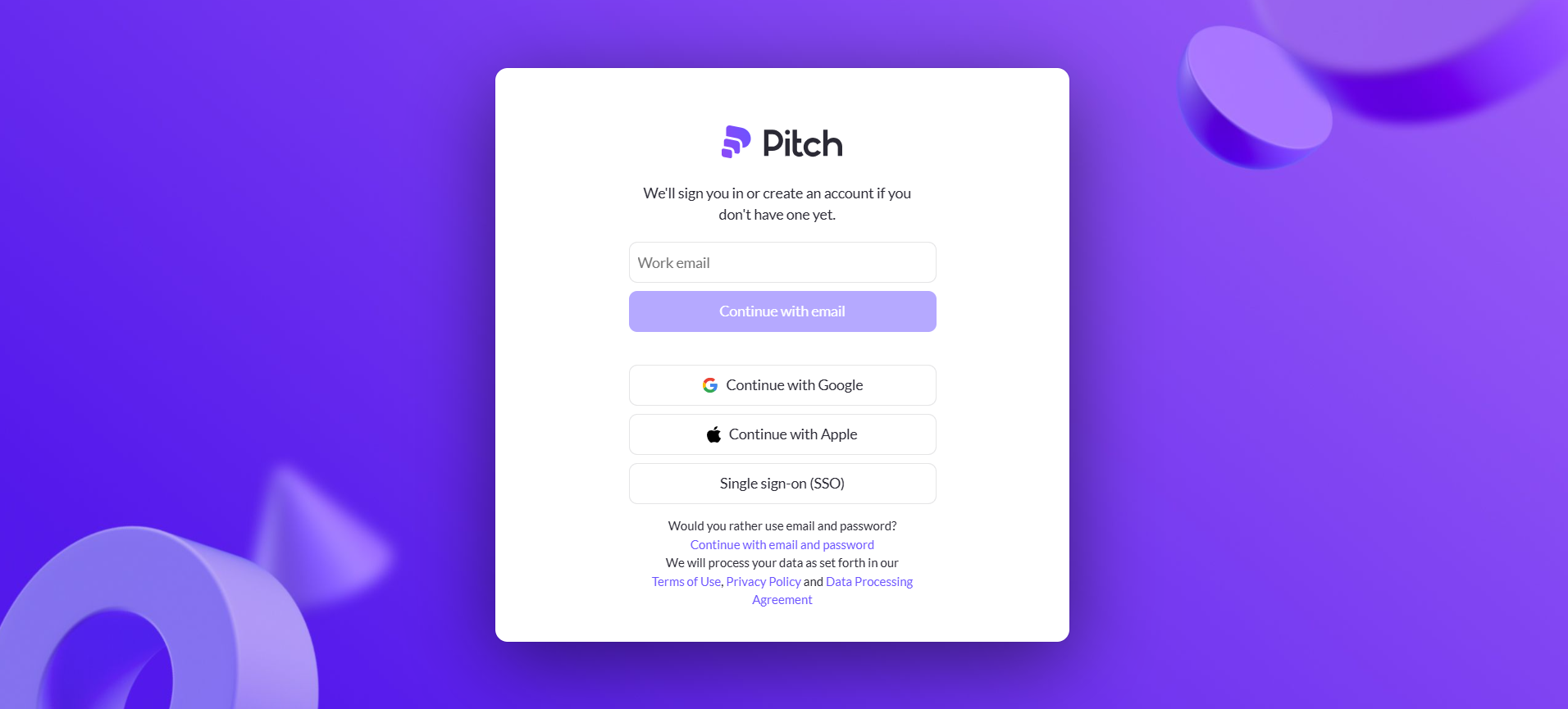
Step 3: Choose a template and add your data
Now comes the fun part: go to "Start new presentation" and choose the template that best suits you. You can also import a PowerPoint file and finish designing it on Pitch.com.
As you may know, a pitch deck is your introduction to investors or potential partners, so each slide must be designed strategically and contain all the relevant information about your startup or project.
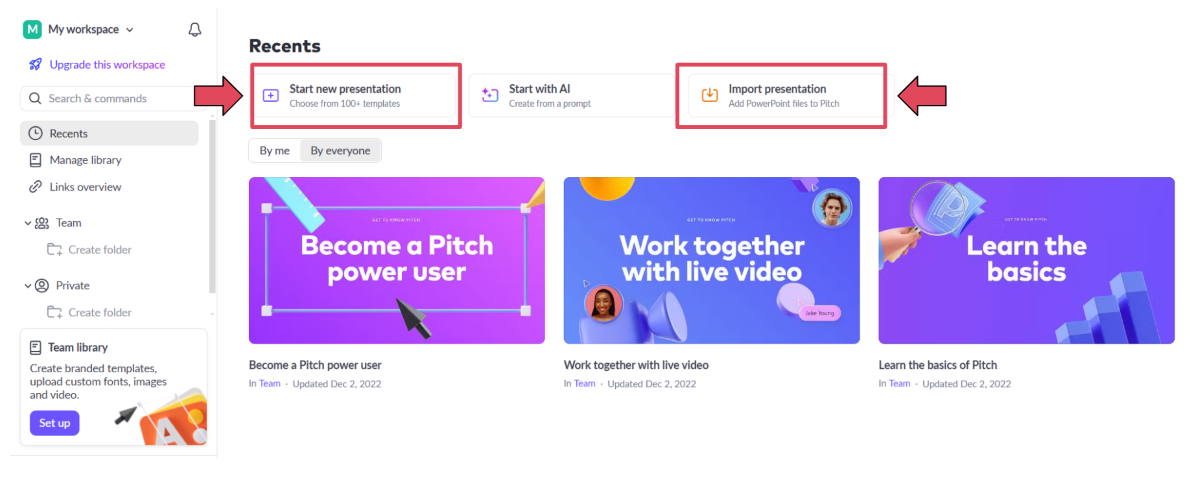
Step 4: Customize your presentation on Pitch
Pitch offers several options to customize your pitch deck. Simply explore the toolbars of the platform and make the following changes:
- Set the slide style: Go to "Slide style" to modify the existing style or create a new one from scratch.
- Change slide colors: In "Slide color," you can add your brand’s colors to your presentation, or even use gradient colors.
- Add a background image: In "Background image," you can upload your own images or use Unsplash integration to find high-quality images in seconds.
- Add stickers: For a fun touch, choose from dynamic stickers to give your pitch deck personality. Go to "Sticker" in the tool list at the top of the screen.
- Add charts: Pitch allows you to import data into your slides through CSV files, Google Sheets, Google Analytics, or ChartMogul. The "Chart" button is also at the top of the screen.
- Embed a video or other content: This presentation software allows you to embed videos from various sources such as YouTube, Vimeo, Loom, Figma, Airtable, and more. Use the "Embed" button in the toolbar at the top.
- Add animations and transitions: To find these, go to the "Animate" button on the right toolbar (second tool). You’ll see that Pitch’s effects are subtle and elegant, perfect for pitch decks.
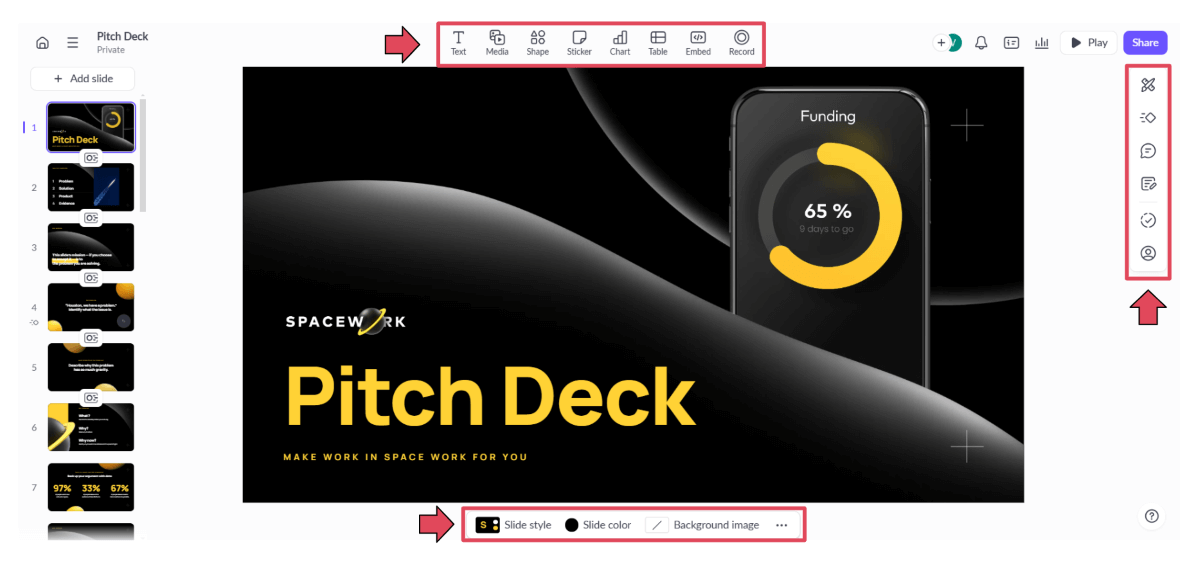
Step 5: Present to your audience!
Now it’s time to present your pitch deck!
Go to "Play" and press the last icon ("Full Screen") at the bottom of the screen.
That’s it; you’re ready to pitch!
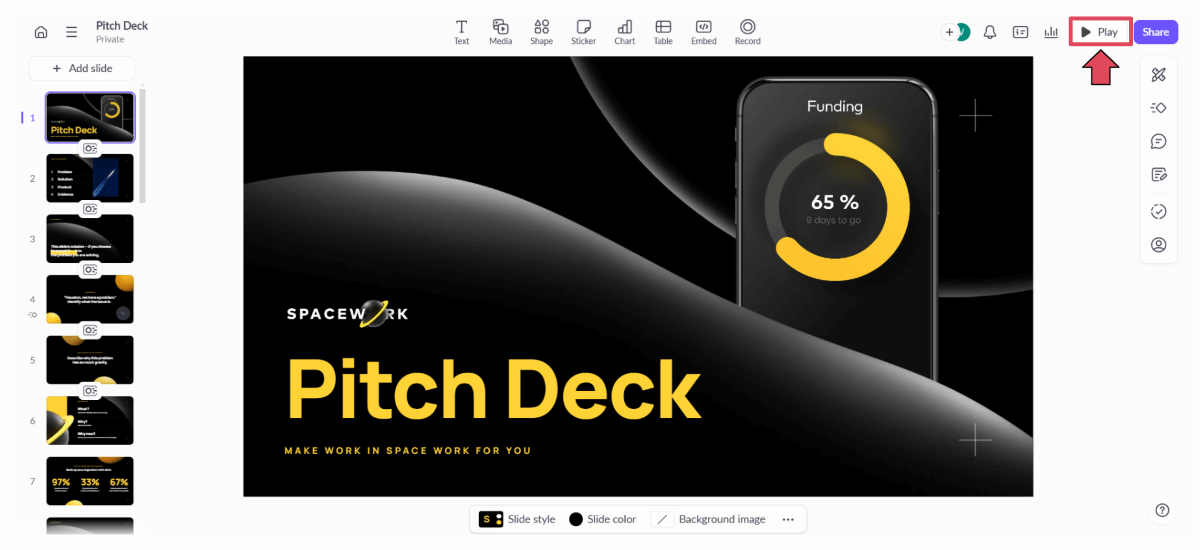
You can see the Pitch template we used as an example here:
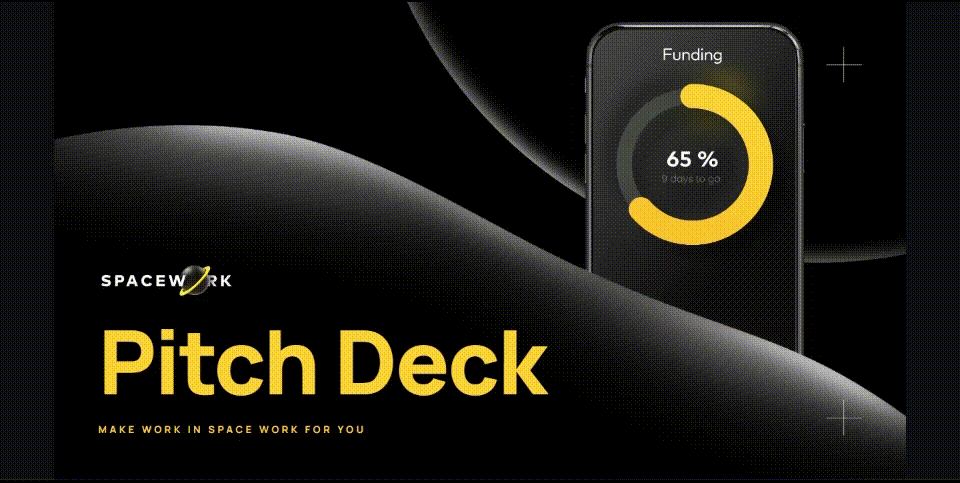
How to Generate a Presentation with AI on Pitch.com?
Like Canva, Pitch has introduced its own AI Presentation Maker.
Here’s how it works for creating pitch decks:
Step 1: Create a prompt for your pitch deck
As with most AI tools, Pitch.com requires a ‘prompt’ to start working its magic.
In this case, we’ll use our ideal outline for a pitch deck:
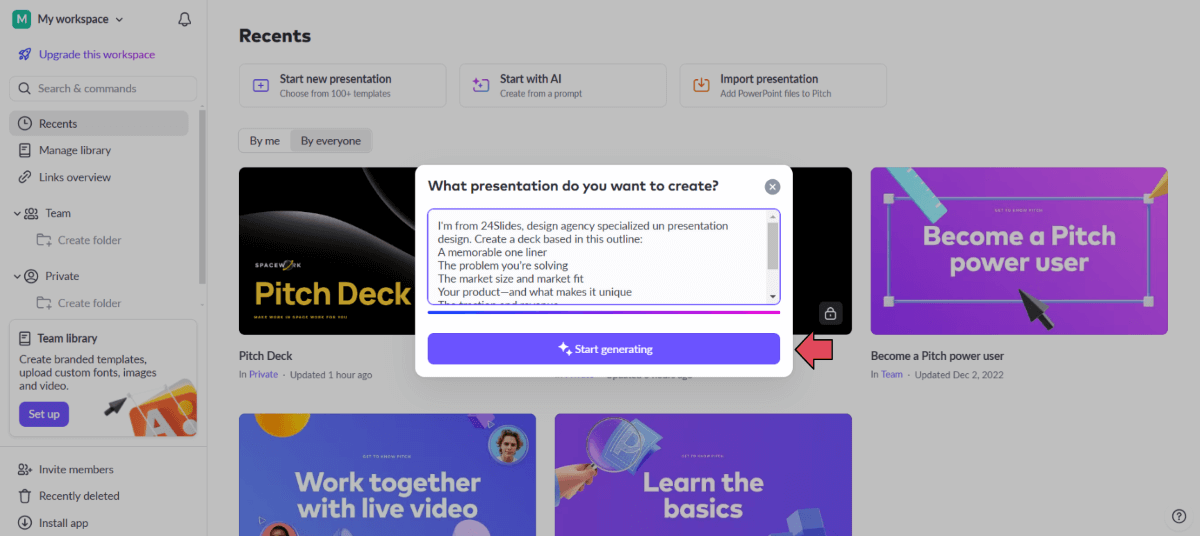
Step 2: Modify the last details with AI support
After a few seconds, Pitch AI will generate a pitch deck with the elements you requested. In this new section, you can edit your prompt, customize the font, and choose a color palette.
Once you’re satisfied with the look, select “Start editing” (the button is in the top right corner). The platform will then take you to its main editor.
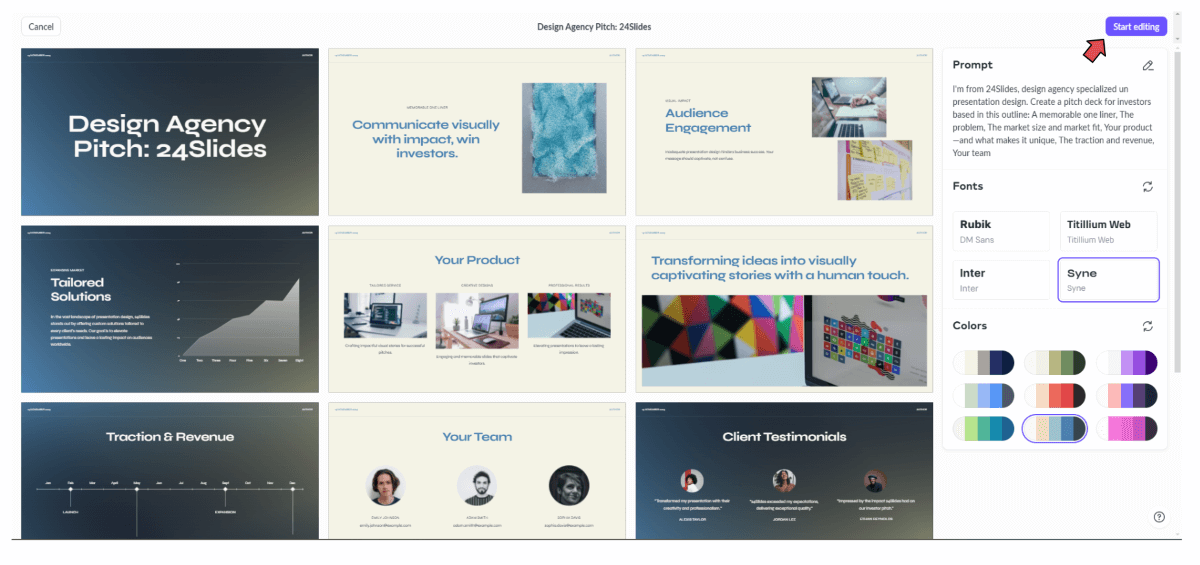
Step 3: Add missing information about your company
A pitch deck is crucial for making a lasting impression. Although it typically consists of 10 slides, each one requires careful thought and strategy.
While Pitch.com helps with the aesthetics, this AI-powered presentation is incomplete without your financial data and other key information about your startup or project. Check the deck and complete all the details!
If you followed Step 4 above, you can now add any necessary charts or photos. Pitch.com also has an extensive collection of stickers, so make the most of it!
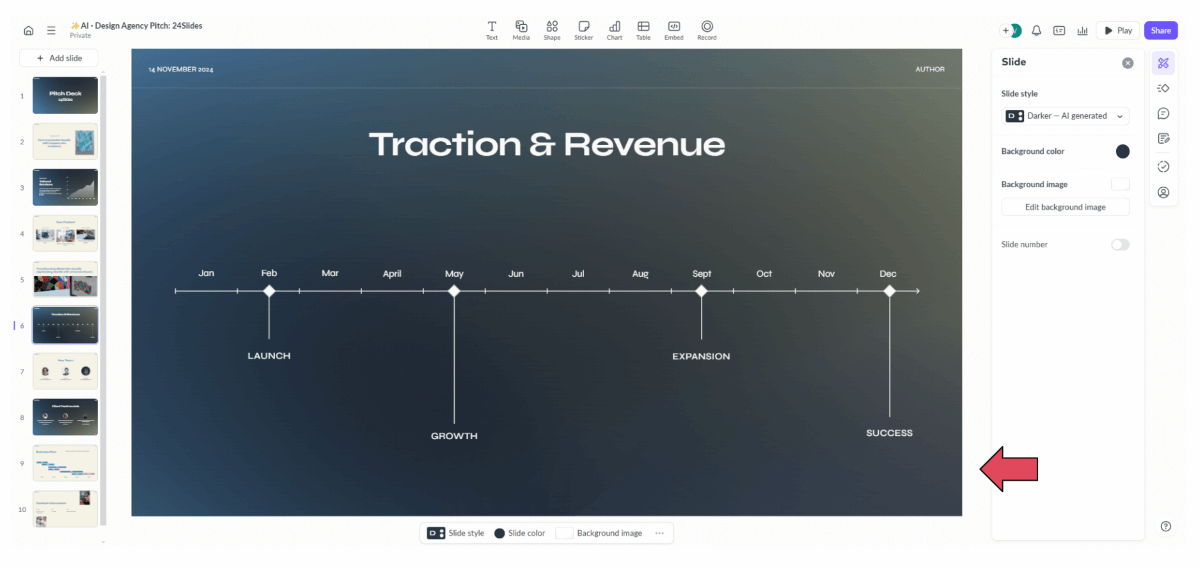
Step 4: Present or share the link to your pitch deck
Once you’re happy with the information and aesthetics of each slide, you can either present your pitch deck live or share the link with an external account.
The great thing about the latter option is that you can track the views of each slide, the duration of visits, and engagement. The free version gives you access to one analytics link, while the paid version, depending on your plan, gives you more chances.
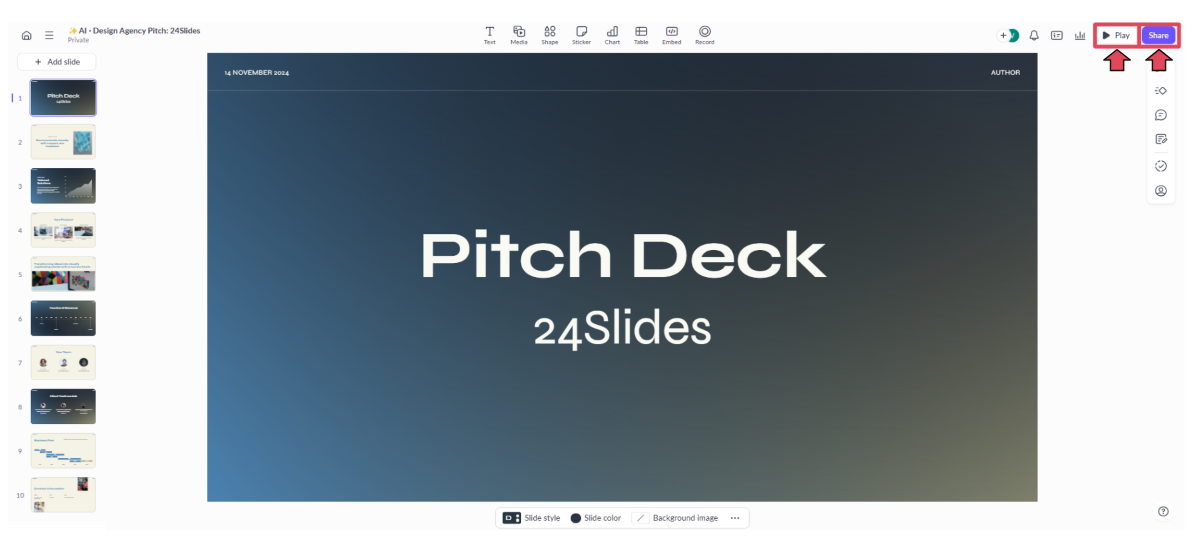
Curious about the final result of our pitch deck on Pitch.com? Here’s the AI-powered design we created:
24Slides’ Review of Pitch’s AI Presentation Maker
As you may already know, 24Slides has over 10 years of experience in presentation design, so we found it important to test the quality of Pitch’s new AI-powered tool.
Our team of expert designers has thoroughly evaluated it, and here’s a summary of their impressions:
- It can recognize URLs as design references: Pitch’s AI software can generate specific text based on the URL you provide in the prompt. It can also base the design on the graphic elements found at the URL.
- A prompt will always give you new designs: You can freely edit the prompt and generate more presentation decks. Even if the prompt remains unchanged, Pitch AI will generate a new design each time. Remember that it’s difficult to retrieve an old design once a new one is generated.
- It has a character limit for the prompt: Pitch AI allows up to 450 characters for creating a prompt, which is around 8 to 9 lines of instructions. We believe this space is enough to be specific about the content for your slides.
- It adds certain slides automatically: The AI Presentation Maker automatically adds a cover slide by default, even if it’s not specified in the prompt. The final slide is also automatic, often a conclusions, contact, or final quote slide.
- The available color palettes are a big plus: If you don’t have strict branding guidelines, the palettes generated by Pitch AI can save you a lot of time. You can also refresh the options if you want to explore more color combinations.
- It has some issues understanding instructions: It doesn’t recognize commands like 'gradient color' and any number of slides you provided—you’re always given a default of 11 slides. If you want to add dividing lines, you must provide specific instructions to avoid affecting all your slides.
Overall, Pitch’s new AI Presentation Maker is an excellent option for those unsure of where to begin when designing a slide deck. The AI serves as a helpful tool, generating a 'draft deck' that can act as a solid foundation for your project.
After that, you can continue designing with Pitch’s regular tools or outsource the process to a design agency like 24Slides. The choice is yours!

Frequently Asked Questions (FAQs)
Curious about Pitch.com? Here you’ll find some frequently asked questions:
1. How to create a template on Pitch.com?
To create a template on Pitch.com, you must:
- Choose which presentation you want to convert into a template for your team.
- Select the Menu bar (next to the Home icon).
- Name your new template on Pitch.com.
- From then on, whenever you click "Add slide," you’ll see your template library available. Each slide from your template can be inserted independently into your new slide deck.
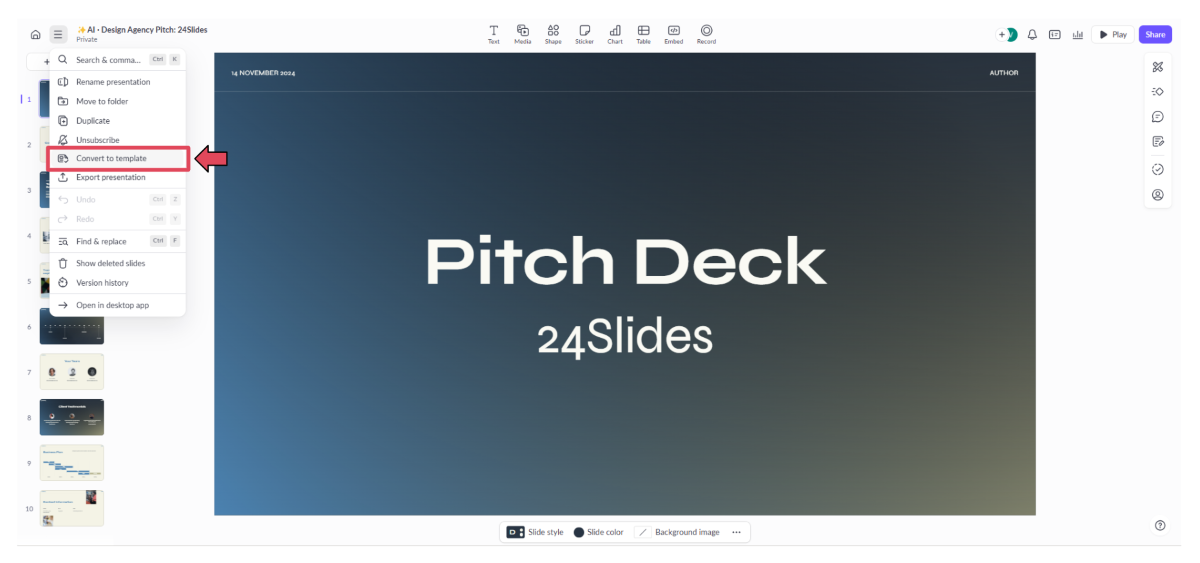
2. Is Pitch’s AI Presentation Generator free?
Yes, Pitch’s AI software is currently available free of charge.
However, if you want access to more interesting features, you might want to try Pitch Pro. These features include seeing the version history, presentation impact tracking, and exporting your file without a watermark.
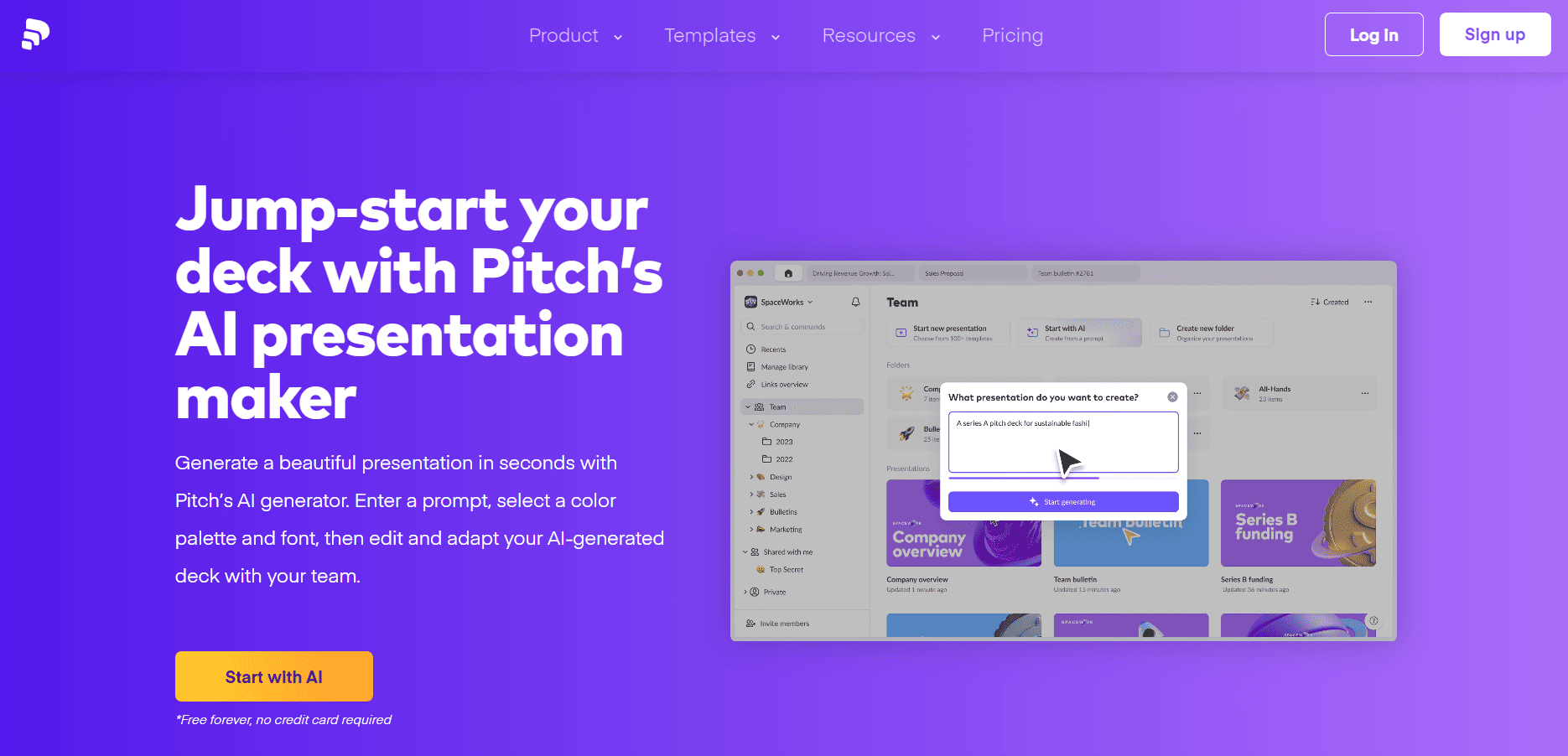
3. Does Pitch have an app?
Yes, Pitch’s team has developed an app for Windows, Apple, and Android.
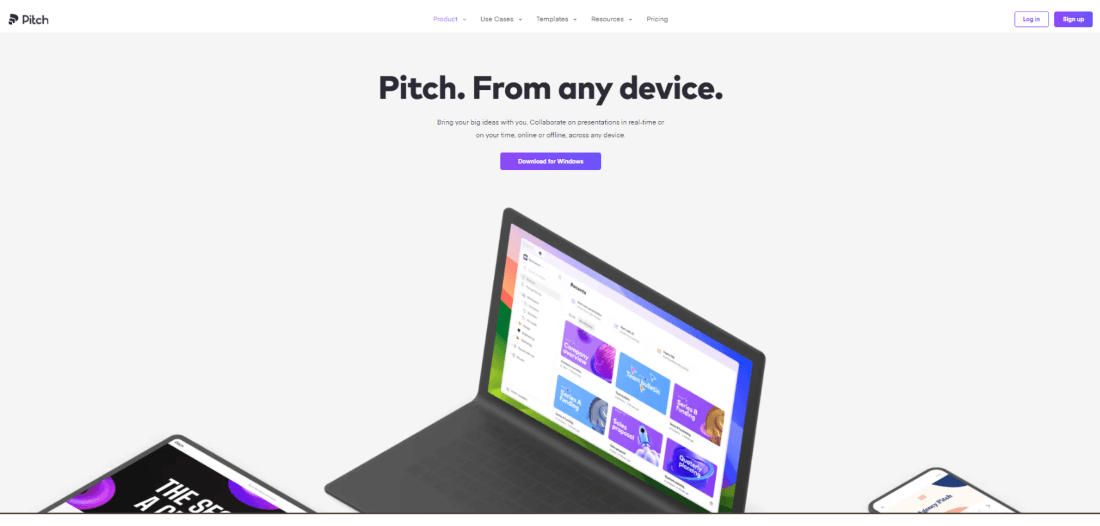
4. How is Pitch different from PowerPoint?
Pitch.com offers various templates for marketing, sales, product, and even personal portfolio presentations, while PowerPoint offers more basic designs.
Learn more about the differences here.

5. What is the difference between Google Slides and Pitch?
Google Slides is part of Google Workspace, so it’s easy to use if you’re already familiar with other Google products. On the other hand, Pitch offers more advanced collaboration features, improving your team’s experience.
Learn more about the differences here.

Why is 24Slides Pro Your Secret Weapon for Stunning and Quick Presentations?
Have you ever imagined receiving your presentation designs in just 10 hours? Well, now it’s possible!
With our Pro subscription, you can receive your presentation decks in just 10 hours, along with a dedicated Project Manager ready to answer all your questions.
Design outsourcing is a smart way to streamline your creative processes. Our talented team is focused on creating top-tier presentations and always meeting your deadlines.
Contact us and leave your design tasks in the best hands!

Want to learn more? You’ll love this content:




