How to Write a Design Brief for Your Next Project?
Today, you will learn how to write a design brief for your creative projects. Grab a cup of coffee and dive into the essentials!
Have you ever found yourself in a situation where virtual coordination leads to a final product that doesn't meet your expectations? This is where knowing how to write a design brief plays a crucial role.
If you don't have much experience working with creative agencies, you should know that the briefing part will always determine the designers' workflow. A poorly structured brief often results in a final product that misses the mark, leading you to waste time on corrections.
At 24Slides, we are passionate about excellence in presentation design. With 10 years of experience leading design teams, we want to help you create a powerful design brief that streamlines your outsourcing process.
If you want to get straight to the point, pick your favorite topic here:
- What is a Brief in Design, and why is it important?
- How do you write a Design Brief?
- Best Design Brief Examples
- Design Brief Template: Download for free!
- Design Brief Completed: What's next?
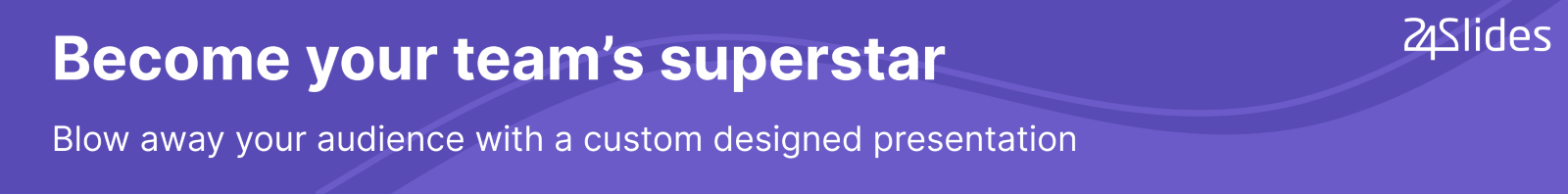
What is a Brief in Design, and why is it important?
The design brief is a document that contains all the key instructions, information, and resources needed for the successful execution of a design project.
In the words of Juan Urday, Design Manager at 24Slides, the definition of a design brief is:
“A document that describes the main details and expectations of a design project between a brand and a specialized agency. Without a well-defined brief, designers would have no base point to start creating.”
In essence, a design brief is important as it simplifies a client's requirements for the design team. Therefore, this document must be very well structured and contain clear information to prevent misunderstandings.
Keep in mind that creating a design brief is crucial whether you work with a third party (freelancer, agency, design studio, etc.) or delegate the project to your in-house design team.
How do you write a Design Brief?
Now, let's delve deeper into how to write a proper design brief…
Although every design project is unique, certain elements cannot be missing when creating a design brief:
1. Basic Information
First, you need to write some basic information about your company.
Some elements to consider in a brief format are the leader of the design project, your email or contact number, and your country of origin.
This last piece of information is relevant to be aware of the time zone difference between you and the design agency.
2. Company Overview
In this second section, the most essential elements to write about are your company description, mission, vision, and values.
You can eliminate or add elements according to your design project's needs.
3. Project Description
When writing a graphic design brief, it's essential to provide a great description of your design project.
You must narrate a short introduction of your project, primary objective, and secondary objectives (if any).
4. Target Audience
Every design project has an audience, which can be internal (employees) or external (consumers or users).
If the project is large and complex, it's advisable to be specific in your audience's demographic and psychographic characteristics.
This target audience can also be known as the “buyer persona.”
5. Technical Requirements
The design team in charge usually has the creative freedom to start designing, but certain technical parameters must be addressed.
From our experience, it's important to specify the format of the design and the final files, the design treatment, and your brand's identity (usually established in your brand book).
We recommend adding graphic references in this section of your design brief. This information will help you to communicate effectively your ideal aesthetics.
6. Project Timeline
Another critical aspect of a proper design brief is the deadlines or the project's timeline.
In case your project is extensive, consider establishing specific deliverables or “milestones” with associated deadlines. This approach allows you to get previews and provide feedback along the way.
7. Budget
You must remember that a design project is a service, and its development can vary based on the allocated budget.
Therefore, it's advisable to add your budget to the initial design brief and thus streamline the collaboration from the beginning.
If your company has flexibility in the final expenses, this section can be omitted from the first brief document and handled later with the agency.
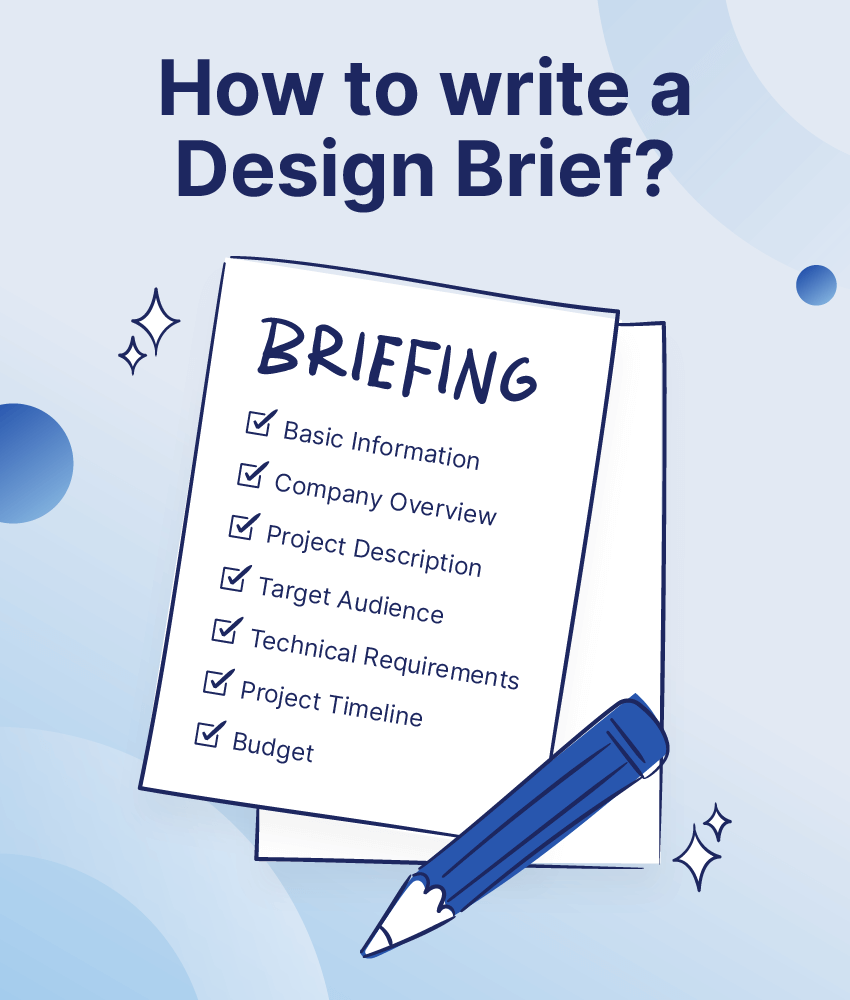
Best Design Brief Examples
We like learning with practical cases, so let's check some design brief examples that are really common in the creative world:
1. Presentation Design Brief
Let's imagine your company does a rebranding to follow new design trends.
When applying the new brand guidelines to your business, you'll need to make adjustments at various touch points, including the design of your presentations.
As a first example, we wrote a brief focused on the redesign of presentations:
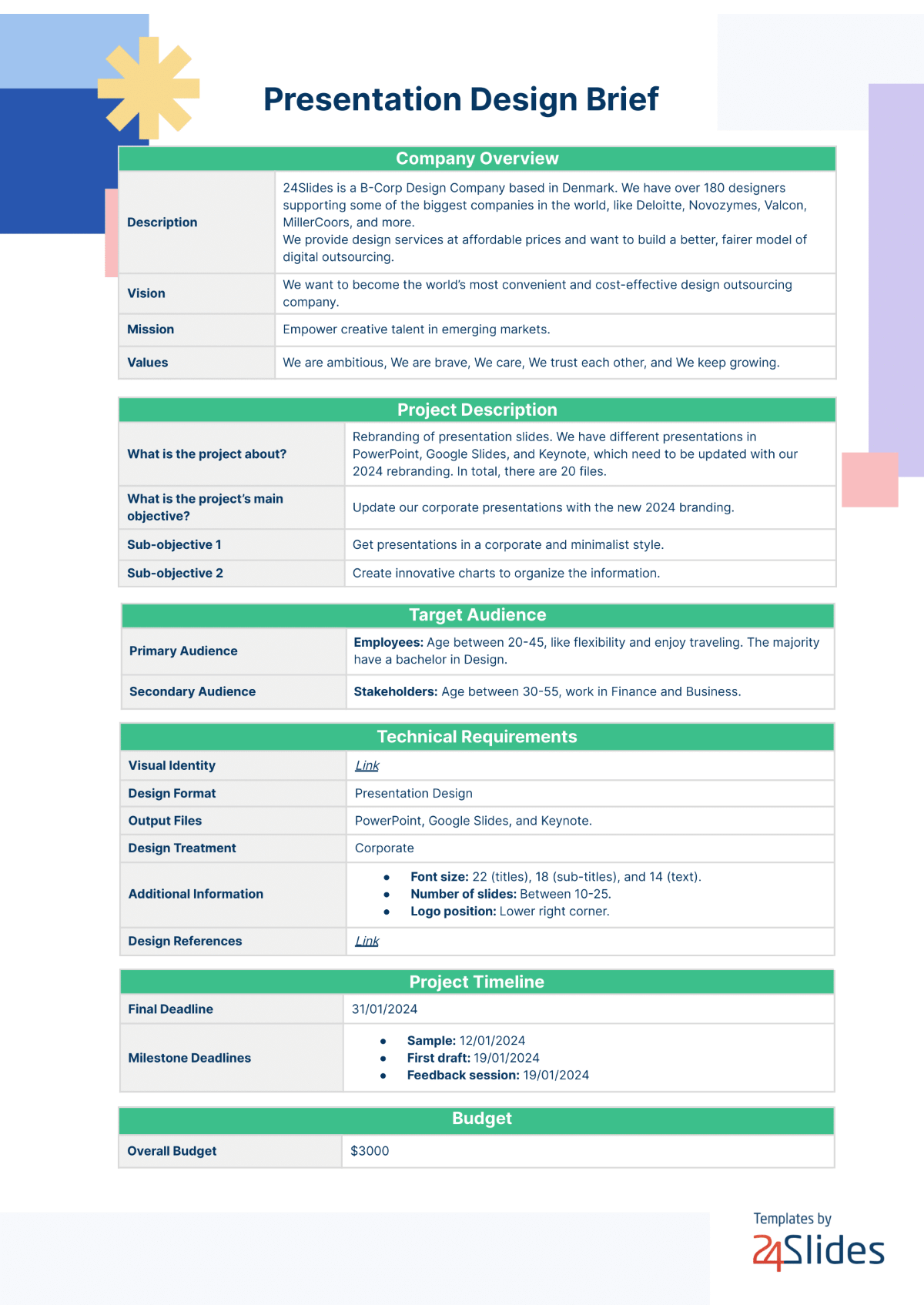
2. Logo Design Brief
Renovating a logo is really challenging since it's one of the most recognizable elements of a brand.
We recommend that you be exhaustive in your research and in setting your objectives when refreshing or redesigning your logo.
If you want to refresh your brand with a new logo, check the following design brief example:
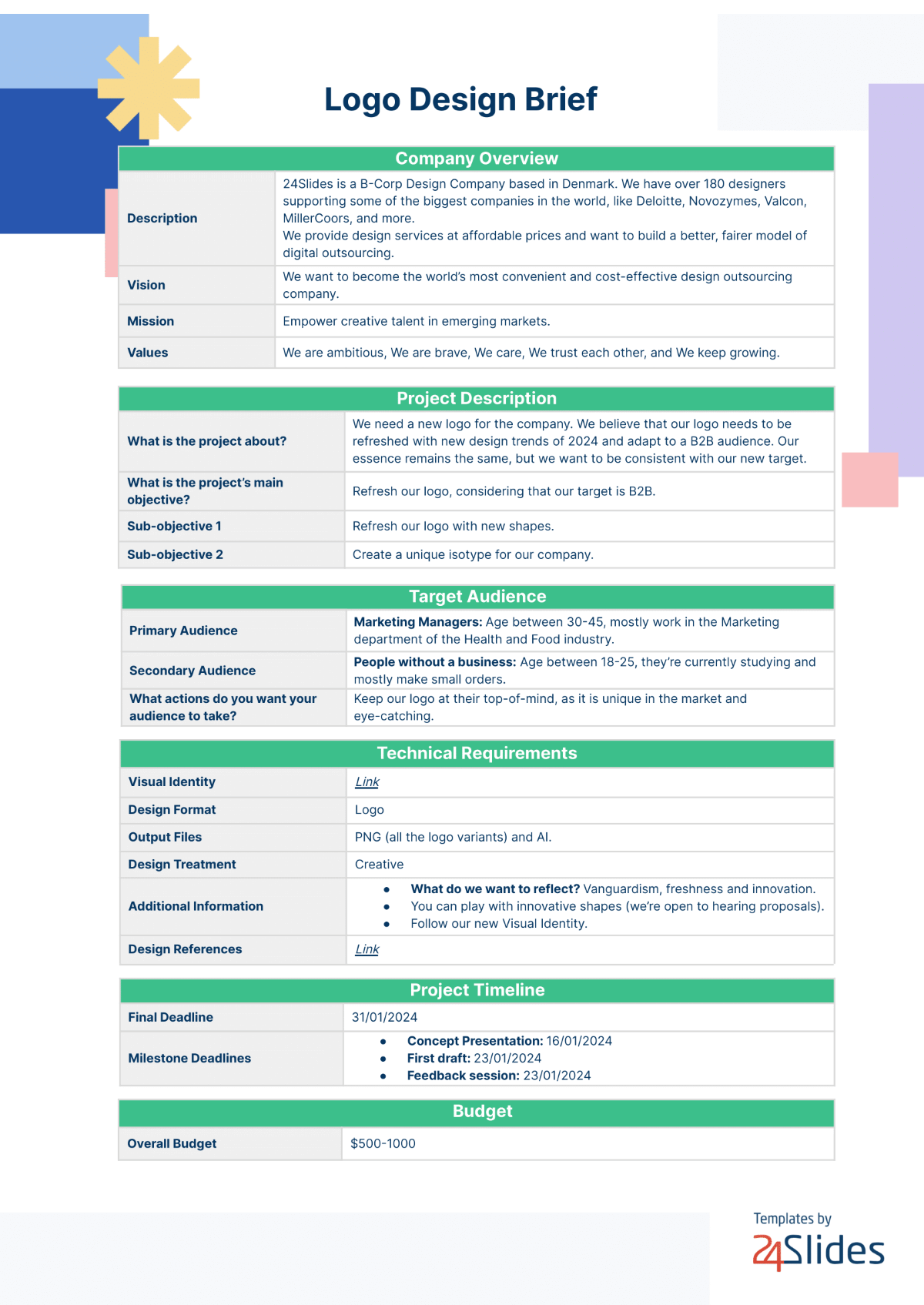
3. Website Design Brief
Conducting design projects related to websites is also a very common task among creative agencies.
The design of a website is closely linked to multidisciplinary work, depending on the project's complexity. This labor may include input from interface designers and knowledge of web code.
Here is an example of a website design brief that can serve as inspiration:
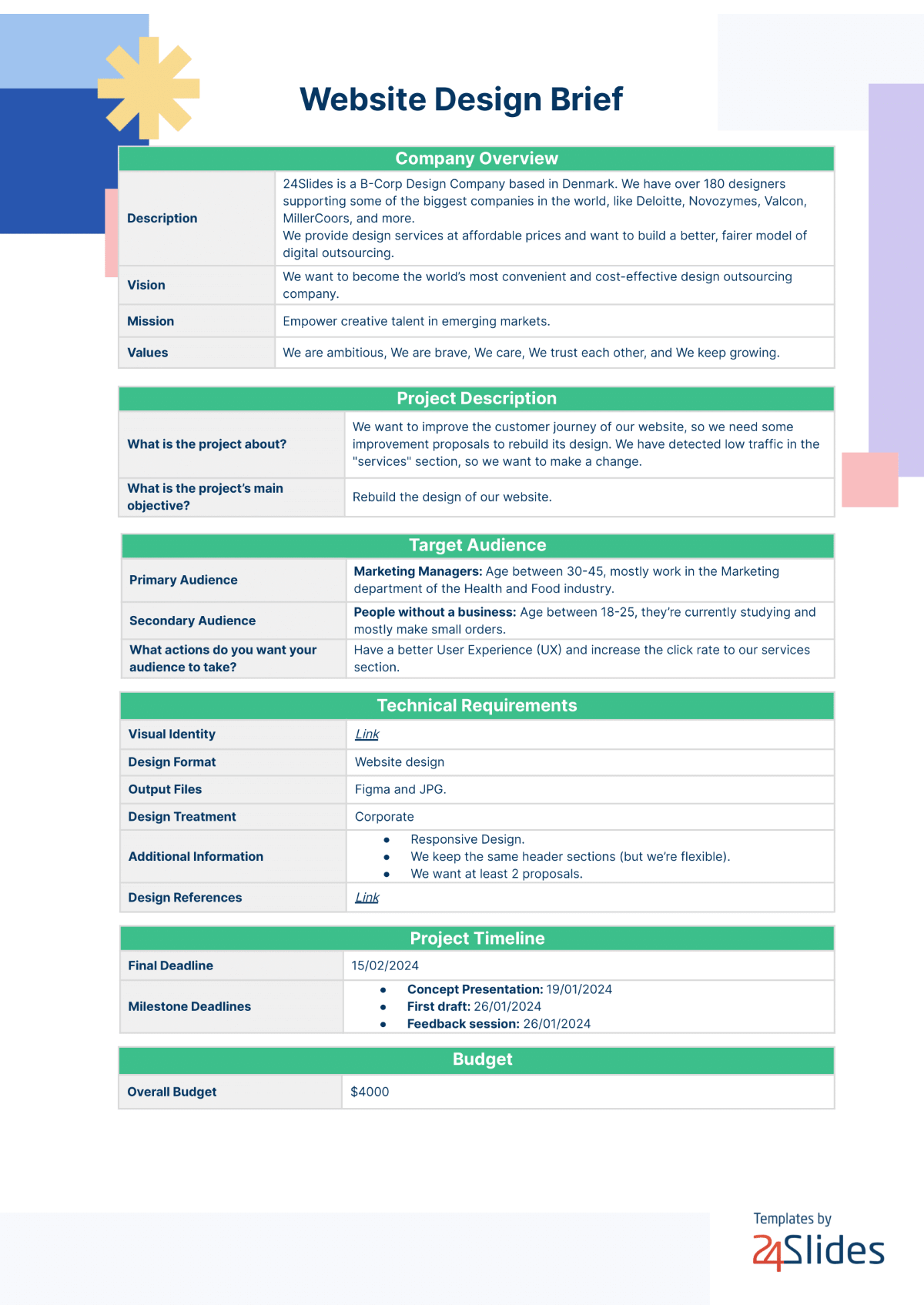
4. Social Media Design Brief
Regardless of your business's scale, social media is a vital channel to stay relevant in the market.
Therefore, your social media graphics must reflect your brand identity and the message you want to communicate to your audience.
Here you can check our last design brief example:
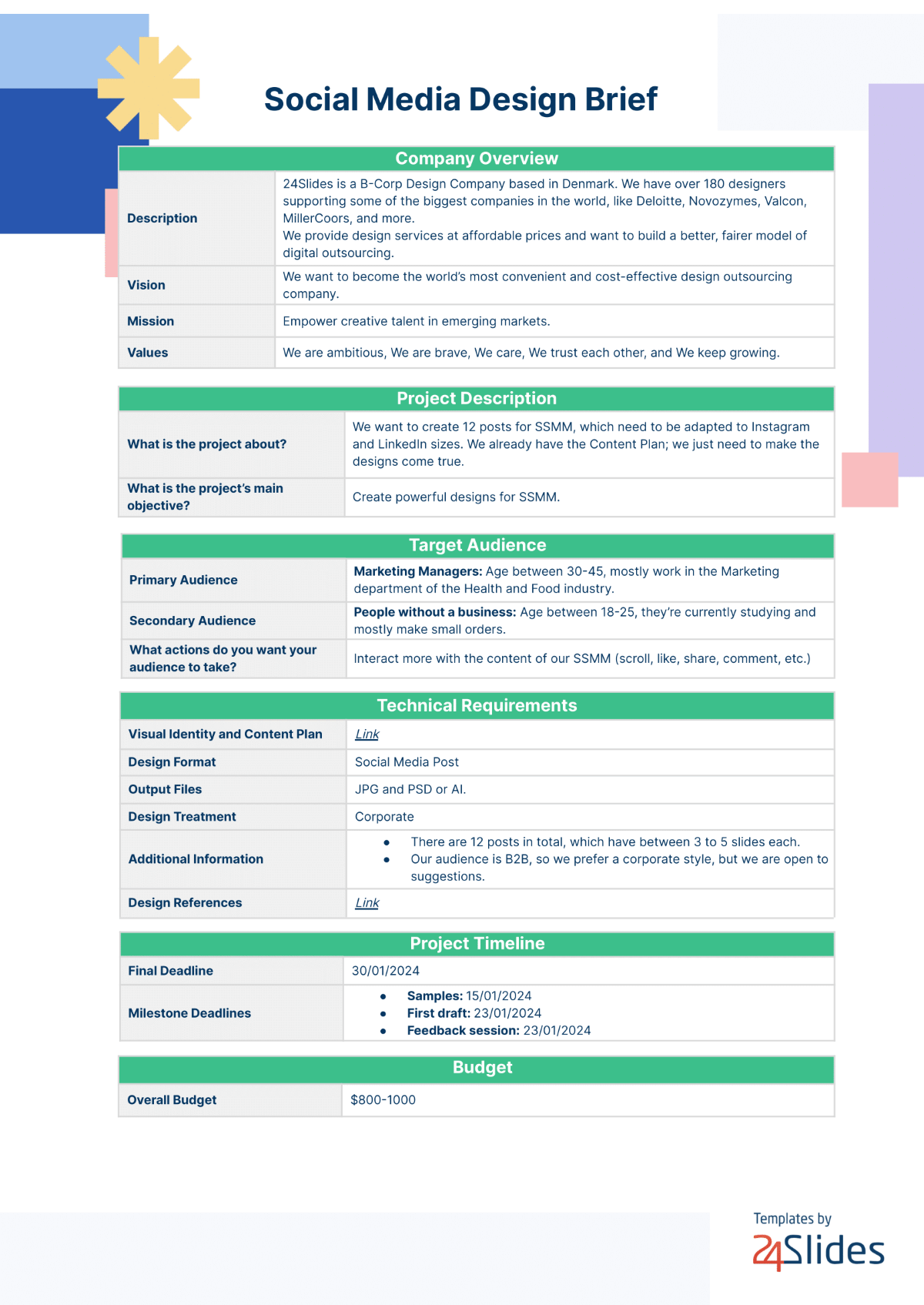
Design Brief Template: Download for free!
Not time to create your own design brief document? Our free design brief templates will streamline this process!
When you download our resource, you'll find a creative brief template in Word and another in PowerPoint. Also, we've included some guiding questions to help you fill out all the blanks.
Both templates are completely free, and you can edit them as you want!
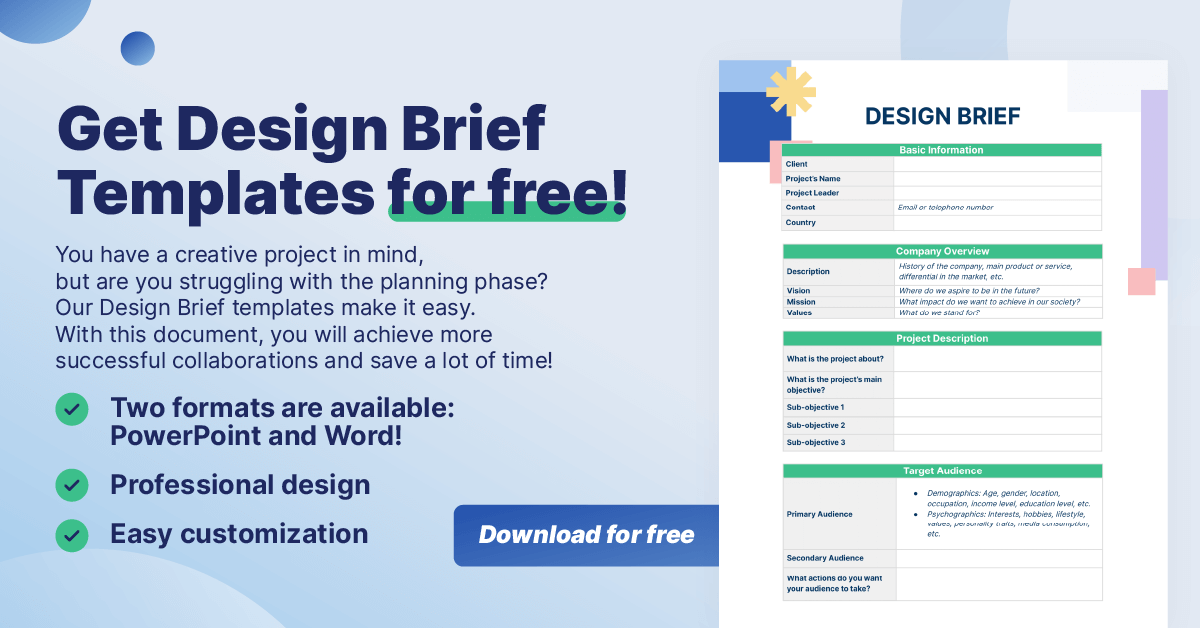
Design Brief Completed: What’s next?
Now that you know how to write a powerful design brief, let's move on to the next step.
If you have a design project in mind and your brief ready, the 24Slides team is willing to be your partner and help you achieve all your goals.
At 24Slides, we have created high-impact presentations and graphic resources for global brands over the last decade.
Learn more about our services here:
- Custom presentations (PowerPoint and Google Slides)
- Branded master templates
- Social media visuals
- Display ads visuals
- Website banners
- Posters
- Brochures
- Infographics
- Custom illustrations
- Branded documents (Word and Excel)
Want to know more about our work? Test our skills for just $1 – yes, that's right, just one dollar!
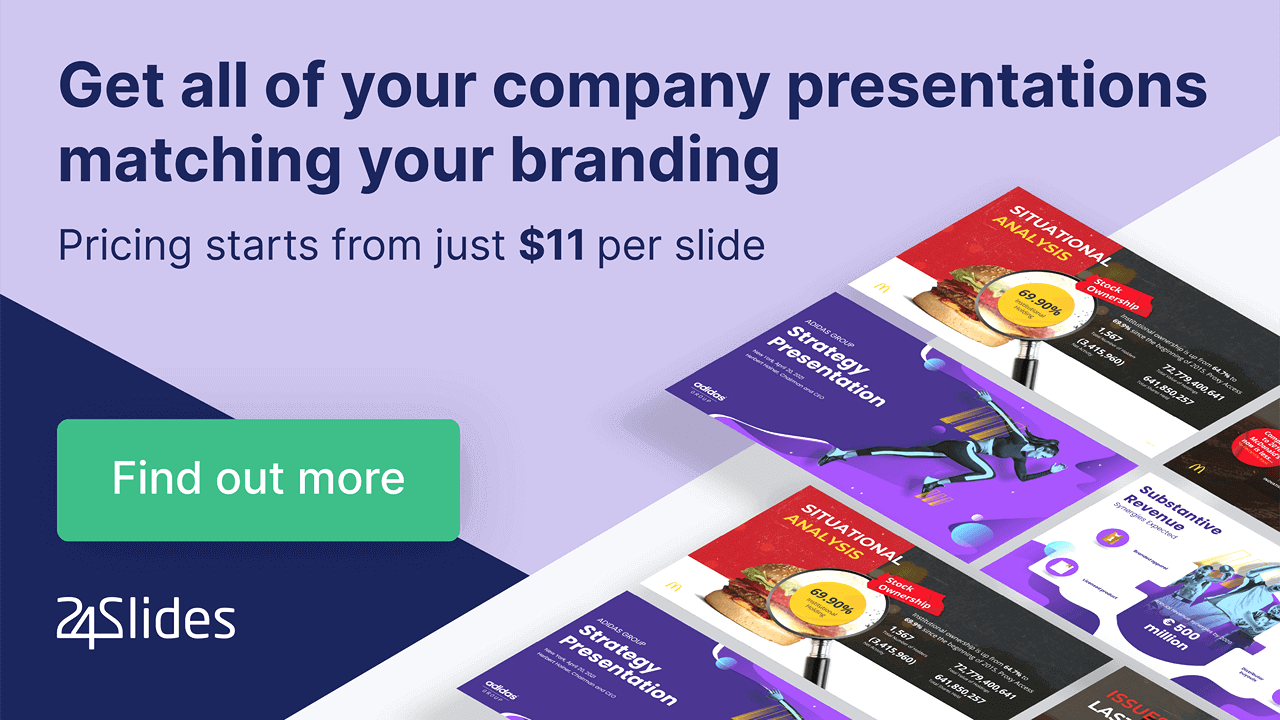
You might like this content:




