10 Best AI Presentation Makers for 2025 (+ example outputs)
Need a stunning presentation in minutes? This expert-crafted guide will help you find the best AI presentation maker for you.
With the growing need for engaging visuals, AI-powered presentation tools have become popular among professionals. They simplify slide creation, saving time and delivering high-quality presentations.
But with many AI presentation generators available, how do you choose the right one? Luckily, you don't have to test out every AI tool because our professional team has already done the hard work for you.
Not only our team of expert designers was involved, but also our research and development team. We've also tested with non-designers. The result? The definitive guide of the 10 best AI presentation makers for 2025.
Check out our amazing team at 24Slides, who spent an entire week in-depth testing each of the AI tools featured in this blog:

Here are the topics we'll cover:
- What is an AI Presentation Maker?
- How we chose the best AI presentation makers
- 10 Best AI Presentation Makers
- Best AI Presentation Makers: Comparison Tables
- How to Choose the Best AI Presentation Maker
- Why 24Slides Beats AI for Creating Impactful Presentations
What is an AI Presentation Maker?
An AI presentation maker is software that uses artificial intelligence to help you create better presentations. It can create, design, and improve your slides for you.
These tools offer features like automatic slide generation, design suggestions, and content optimization. Some even have integrations with platforms such as PowerPoint. This can reduce the process of creating a presentation from hours to minutes.
Most of these AI software just require you to input a prompt. Then, an AI algorithm checks the content and makes visuals, making it easier to produce high-quality slides.
With so many options, finding the perfect software can be overwhelming. That's why, in the next section, I'll explain how we picked the top 10 AI presentation makers. Stay tuned!
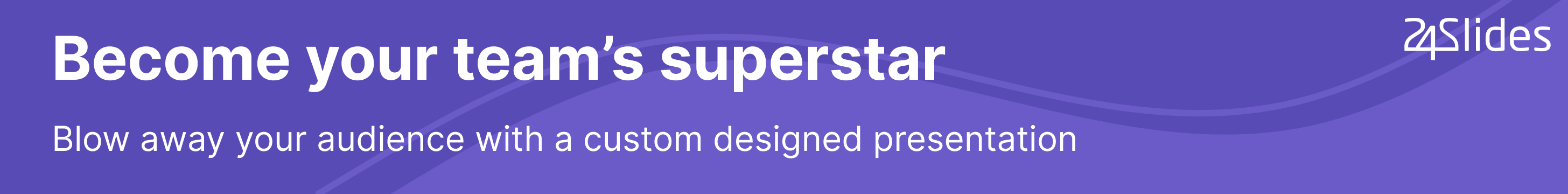
How we chose the best AI presentation makers
As we explore the best AI presentation makers, finding features that suit your specific needs is essential. Remember that no one AI presentation tool is perfect for everyone.
Here are key things that you must consider:
- Key features: From customization options to collaboration features, this section gives you a quick overview of what makes this tool stand out and how it can simplify your presentation creation process.
- Our verdict: Here's our take on the AI presentation tool, showing its strengths and weaknesses to help you decide if it's for you.
- Who it’s for: This is all about who the AI presentation tool is made for. Is it best for business pros, teachers, students, or designers?
- Who it’s not for: As I said before, some AI tools might not suit everyone. This part shows who might not find the tool useful, helping you skip options that don’t align with your purposes.
- Prompting usability and accuracy: How easy and accurate is the tool’s prompting system? A good tool should offer simple and spot-on prompts, making your presentation creation smooth and hassle-free.
- Content generation & changes: Here, we look at how well the AI presentation tool can create and edit content. It should create high-quality text, images, and multimedia, making it easy to customize everything to fit your needs.
- Layout generation & changes: Creating good content isn’t enough for an AI presentation tool. The ability to generate dynamic layouts is key. It's all about making your presentation look fantastic and functional.
- Where it’s unique: What makes this AI presentation generator stand out? This section highlights the tool's unique aspects. These could be cool features, integrations, design elements, or innovative AI capabilities that give a clear advantage.
- Ratings and reviews: Reading what other users say can give you a good idea of how the tool performs in the real world.
- Pricing: What’s the cost? Does it offer a free tie? And, if paid, either a subscription or a one-time payment: Does the tool provide good value for its price?
Best Free AI Presentation Makers:
Presentations AI, Canva, Gamma App, Pitch, Sendsteps, Visme.
If you're interested in testing some of the AI tools mentioned in this blog, you can begin with these free options.
10 Best AI Presentation Makers
1. Beautiful AI
Beautiful AI is an easy-to-use online presentation tool that stands out for its wide range of smart templates, collaboration features, and brand customization options. With its AI assistant, DesignerBot, you can easily create slides, content, charts, and images.
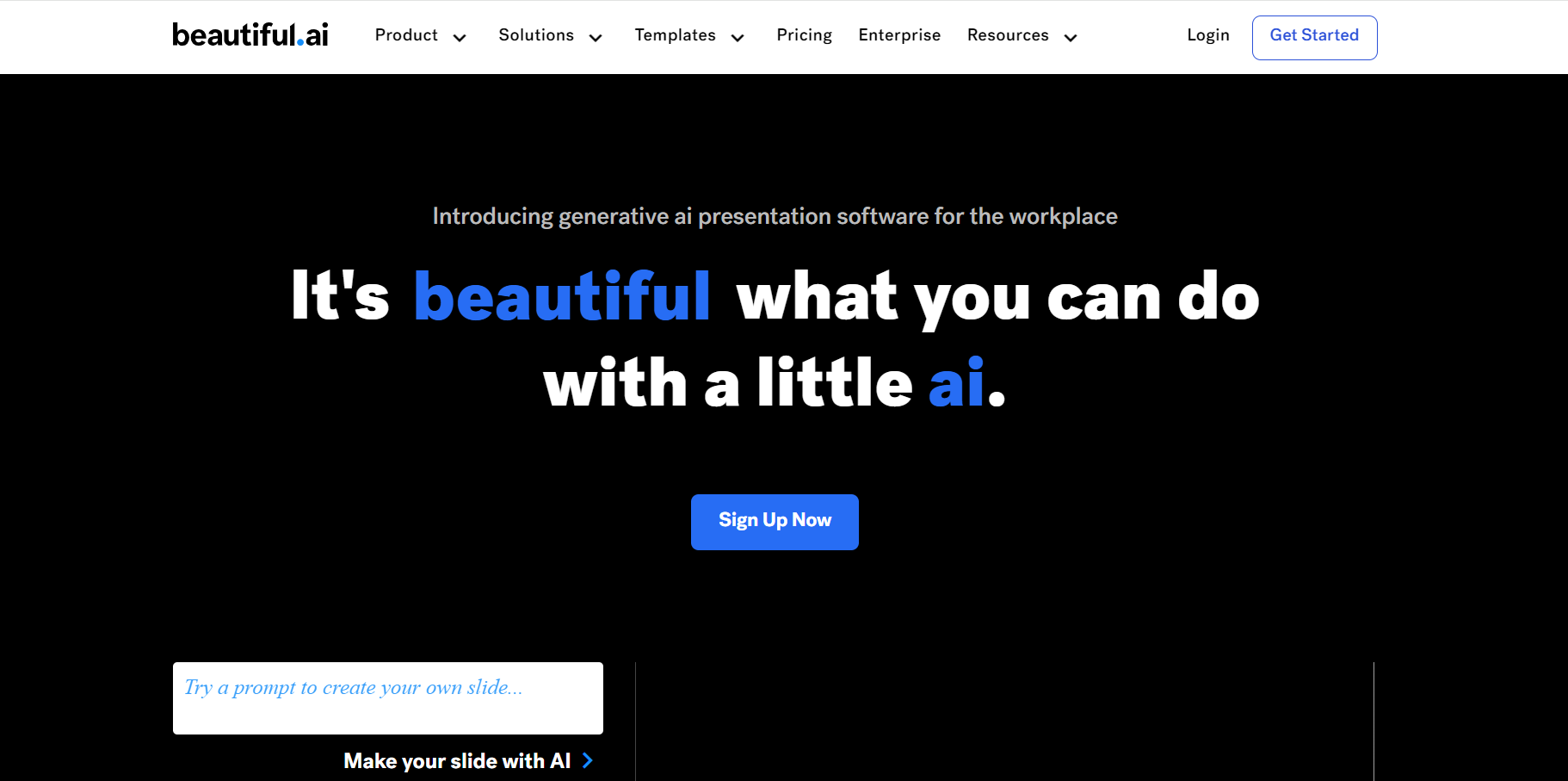
Key Features
- AI Content Generation: It can create content based on user prompts or inputs.
- Extensive Library Templates: The software offers hundreds of presentation templates.
- Collaboration Features: It supports real-time collaboration and lets you set permissions for editing or viewing.
- Analytics and Performance Tracking: The tool allows users to track viewer engagement and presentation performance metrics.
- Brand Customization: It enables users to customize their presentations with specific brand elements, including logos, color palettes, and typography.
- Powerful data visualization: It lets you add dozens of charts, diagrams, and graphs.
Other Features
- It supports charts and AI image generation.
- An AI assistant for writing.
- Export to PowerPoint option.
- Millions of free photos, videos, and icons.
- 60+ smart slide templates.
- Posibility to add audio to your slides.
- Automatic animations.
- Access and share content from any device.
You can also explore the latest updates from Beautiful AI on its web.
Beautiful AI presentation example
- Check out this Beautiful AI presentation highlighting the employee journey at 24Slides. It will give you a comprehensive view of what "Beautiful AI" can do.
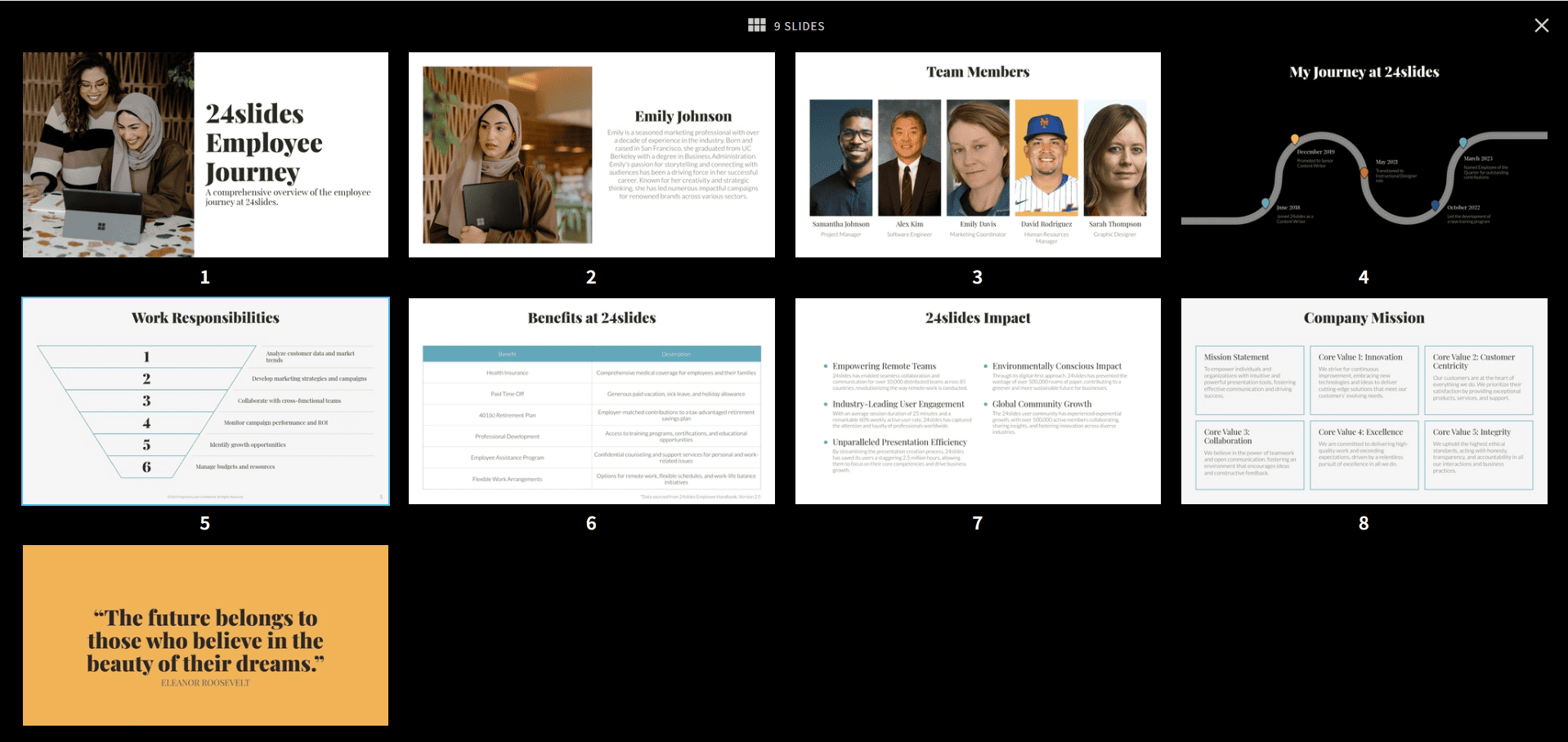
Our verdict
- The AI function is quite advanced. It has sections where you can input details of the context of your request prompt. The more specific info you give (fx. Details data), the better it generates content exactly as you want.
Who it’s for
- Beautiful AI is perfect for anyone needing to create minimalistic presentations from a single topic or detailed description. It provides customized suggestions for everyone, from students to professionals. Marketing teams, startups, and sales departments can benefit by creating polished pitch decks and reports.
Who it’s not for
- Designers who need to create custom objects & branding. Beautiful.ai mainly provides pre-designed templates and prioritizes ease of use over advanced design flexibility. For example, it has a limited font selection.
- Users who need to export their presentations to PowerPoint or PDF formats since they may encounter formatting issues.
Prompting usability and accuracy
- Usability: Highly usable.
- Accuracy: Some of the generated content isn't spot-on with the prompt, but overall, the generation is relevant to the topic.
Content generation & changes
- There isn’t an option to change the prompt we insert at the beginning, but we can change the content after generating it.
- It has “AI-assisted” capability to edit the content and even translate it.
Layout generation & changes
- It lets you change the overall layout by using the “Slide Layout” menu. You can add or remove elements like headers, text boxes, and images. However, you can’t change the layout by a prompt.
Where it’s unique
- It can transform text into visual diagrams as long as the content is generated by its AI.
Rating and reviews
- G2: 4./5 (177+ reviews)
- Capterra: 4.4/5 (82+ reviews)
Pricing
- Pro: $12.00/ month
- Team: $40/ month
- Enterprise: Contact Sales
Here are the key differences between the plans.
2. Presentations AI
Presentations AI stands out with multiple ways to create presentations. You can start with a prompt, import a file, or redesign a PowerPoint deck. You can also import a URL from your website, blog, or YouTube to generate a presentation. Moreover, it has Clip-E, an AI-powered assistant that lets you generate, refine, and align your presentations with your brand and voice.
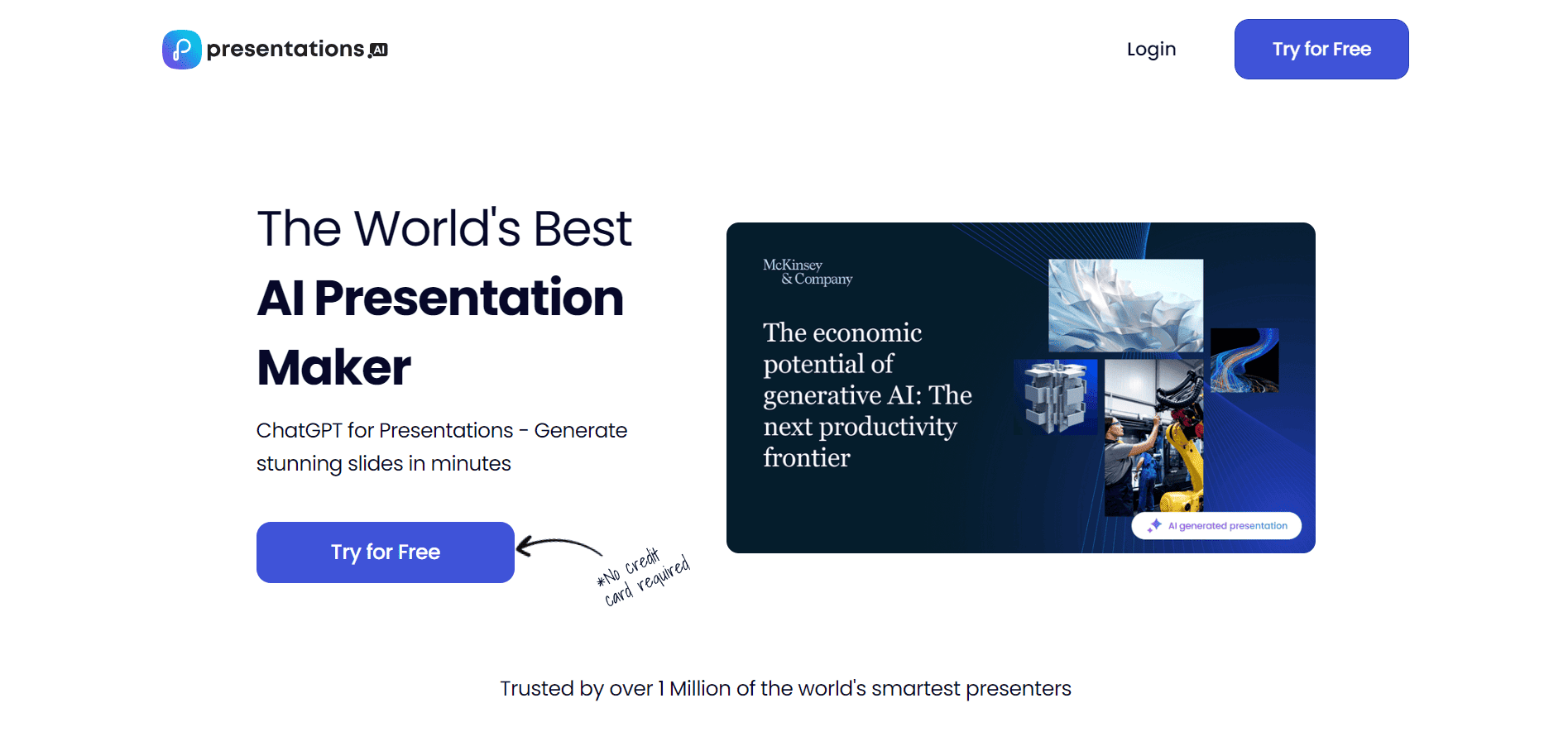
Key Features
- AI-driven Design Assistant: It lets you make polished presentations based on prompts.
- Variety of Templates: Presentations AI offers templates for various projects, including marketing plans, proposals, education, and more.
- Personalized Design: The tool offers design suggestions tailored to your content.
- Analytics and Engagement Tracking: Insights to enhance performance in your presentations.
- Brand Sync: It helps you to match your brand's style and messaging.
- Anti-fragile Templates: It offers templates that adapt to your content.
- Collaboration features: Real-time collaboration and comprehensive access control.
Other Features
- Export to PowerPoint option.
- Multilingual support.
- Multi-device compatibility.
- Animations.
Presentation example made with Presentations.ai
- This presentation, created with Presentations AI, showcases the top 10 digital marketing trends for 2025. It’s unedited, giving you a clear view of the potential of "Presentations AI."
Our verdict
- If you need a quick presentation generator, Presentation AI is perfect. Just type a prompt to create a deck and content instantly. Whether the prompt is short or long, it makes the most accurate content with great templates and cool animations.
Who it’s for
- Presentations AI is best for personal use: students, teachers, small business owners, or anyone who needs to generate a quick presentation without downloading (you need a paid plan for it). It will generate a good deck with almost accurate content, like what you expected.
Who it’s not for
- Professionals or companies with specific branding and content. Customization options can be limited for advanced users who may encounter challenges with complex projects.
- Users who rely on PowerPoint. They may encounter formatting issues when editing their presentation in PPT.
Prompting usability and accuracy
- Usability: Highly usable
- Accuracy: The content is pretty accurate to the prompt. It can generate charts with correct data, but you can't choose the chart type, even if you specify it in the prompt.
Content generation & changes
- It can generate accurate content and charts from a prompt. Moreover, the tool provides options that we can use to replace images.
- Presentation AI doesn't have AI assistance for editing content; we still need to do it manually.
Layout generation & changes
- It has layout suggestions but no AI-assisted layout creation.
- Manual editing function inside the tool. Cannot redesign layout manually.
Where it’s unique
- Provide template suggestions that fit us through AI.
- We can create charts from the prompt but can't pick the chart type, even if specified. You can edit the data, but there's no AI help; you must do it manually.
Pricing
- Starter: $0/ month
- Pro: $198/ year
- Enterprise: Contact Sales
Here are the key differences between the plans.
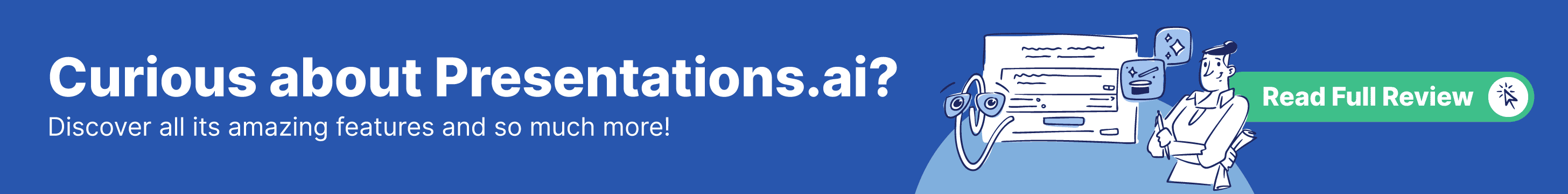
3. Canva
Canva is an online platform for creating all kinds of visuals, from social media posts to marketing materials. It’s one of the best tools out there for non-designers. With its Magic Design AI tool, Canva is changing the game in online design.
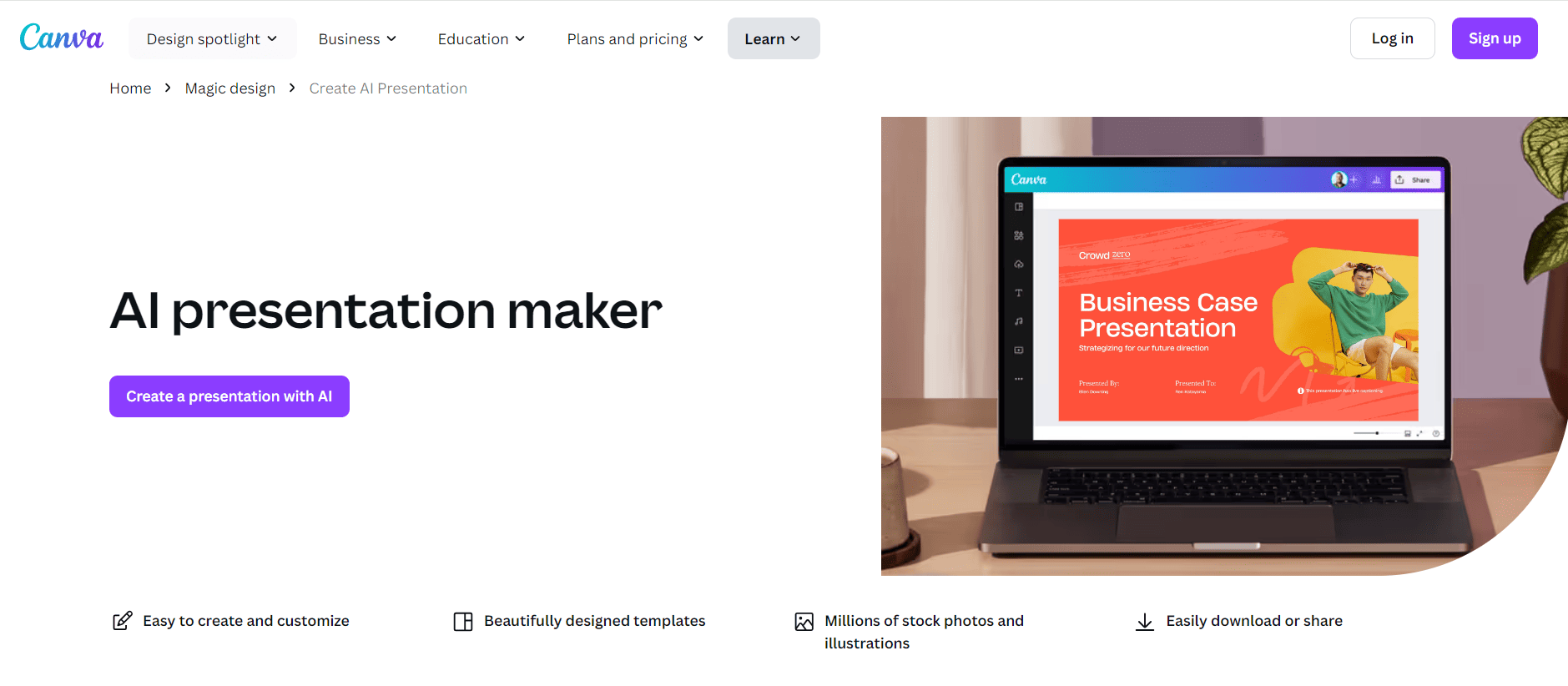
Key Features
- AI-Driven Content Generation: Users can enter a short text or prompt, and the AI will create a 10-slide deck in just a few seconds.
- Customizable Templates: Canva provides a wide range of creative templates designed to suit various themes and styles.
- Design Suggestions: It recommends colors, fonts, images, and layouts to improve the visual appeal of your presentation.
- Collaboration Features: Canva lets you edit presentations in real time, add comments, track changes, and share in multiple ways.
- Brand Kit: Users can incorporate brand elements such as logos, color palettes, and tone of voice into their presentations.
- Integrated Apps: Canva includes apps for various design needs, like DALL-E for AI images and Neiro AI for realistic video avatars.
Other Features
- Image and video generator (DALL-E and Neiro AI).
- Multiple export formats.
- “Magic Write”, an AI assistant for writing.
- Remote control (controls the presentation from your phone).
- Stock library (extensive selection of photographs, illustrations, and graphic elements).
- Animations.
- Multilingual support.
- Multi-device compatibility.
You can find the latest updates on Canva's blog.
Canva AI presentation example
- This simple presentation was created using a one-line prompt: “Create a presentation on the benefits of using AI in design.” It's unedited, so you can see Canva's capabilities.
Our verdict
- Canva is an excellent choice for beginners or anyone who needs a simple design process. It helps users choose templates that fit their needs and offers an extensive stock library of images, illustrations, and graphic elements.
Who it’s for
- Canva is best for personal use or new businesses without established brand guidelines. The tool is easy to use for people with a background in design but also not difficult for general users. It could be perfect for small business owners, marketers, content creators, educators, and students.
Who it’s not for
- Professionals or companies with specific demands. It’s necessary to adjust aspects such as colors and fonts manually.
- Individuals needing advanced typography features. Canva has limited text formatting options for single text boxes.
Prompting usability and accuracy
- Usability: High usable.
- Accuracy: The AI performs better with detailed prompts. We can't expect the presentation to be completely generated by AI, as it appears to rely on existing templates. However, the text itself is fully AI-generated.
Content generation & changes
- It has a content generation function with AI.
- The generated content can’t be further edited by AI.
Layout generation & changes
- Layout suggestions are available, but there is no AI-assisted layout generation.
- It has a manual editing function.
Where it’s unique
- It provides template suggestions that fit us through the AI. Additionally, it has an AI generator (DALL-E).
- The presentation decks are always renewed (even if you use the same prompt or Canva Docs).
- You can’t edit the prompt after a presentation generation, but there is a prompt history record that can be reused.
Rating and reviews
- G2: 4.7/5 (4707+ reviews)
- Capterra: 4.7/5 (11883+ reviews)
Pricing
- Canva Free: $0/ month
- Canva Pro: $14.99/ month
- Canva for Teams: $29.99/ month
Here’s a breakdown of the main differences between the plans.
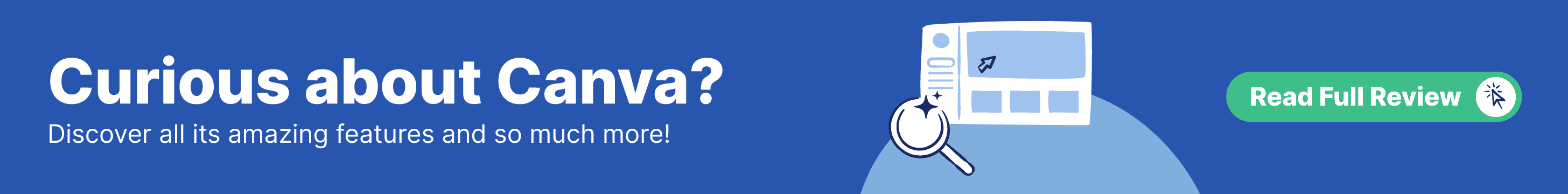
4. Gamma App
Gamma App is an AI-powered tool that stands out with its intuitive features and minimalistic presentations. One of our favorite Gamma features is its AI chat, which lets you edit content, change layouts, apply new themes, and generate images. However, while Gamma App offers a limited free plan, features like the AI chat are only available in the pro plan.
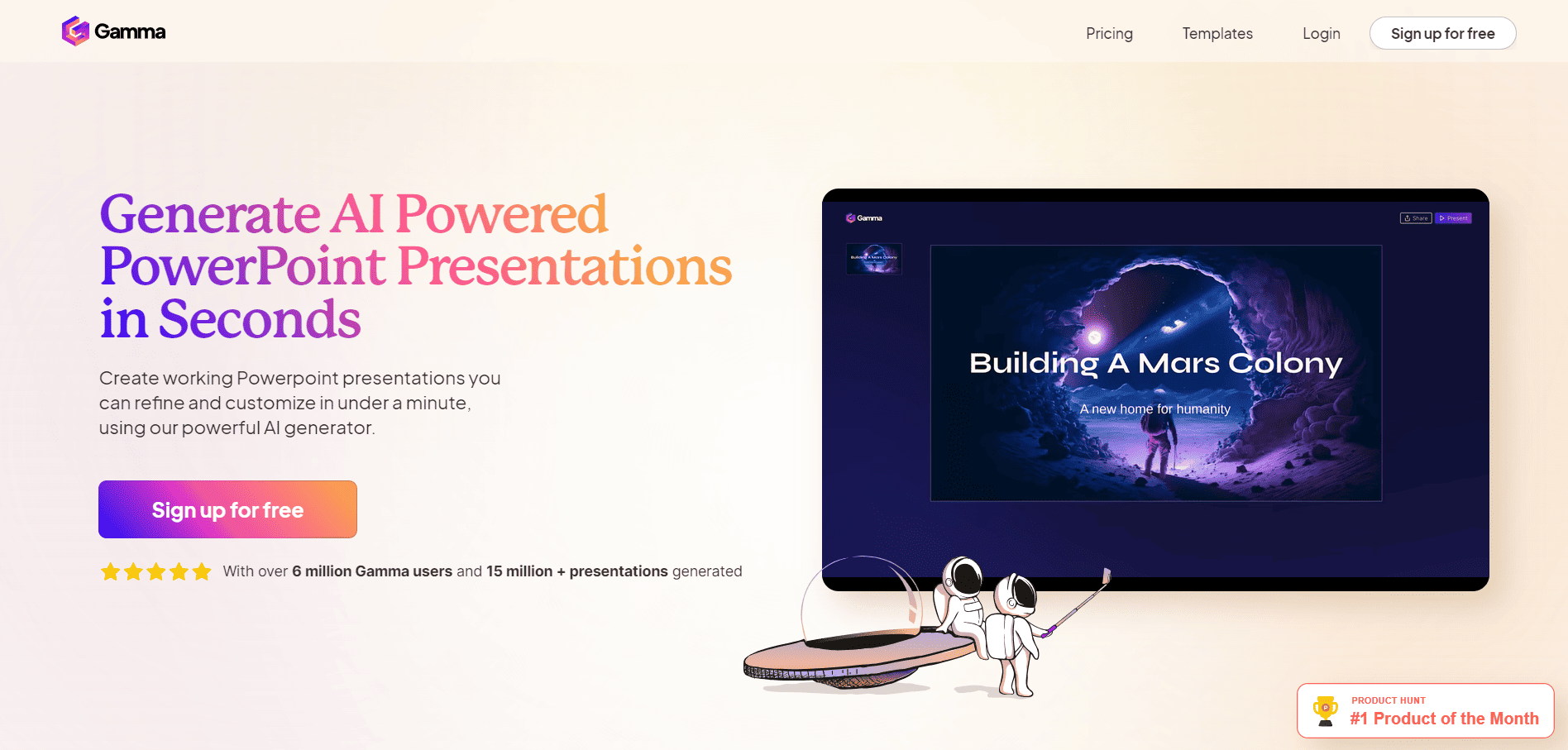
Key Features
- AI-Powered Content Generation: There are 3 ways to create a presentation: by pasting text, using a one-line prompt, or importing a file or URL.
- Flexible Card System: You can adjust the tone and text length of each card, with each card representing a slide. This lets you break down complex ideas into smaller parts.
- One-Click Templates: Users can quickly transform their presentation style with a single click.
- Embedded Media Support: Gamma App lets you add different media types, including GIFs, videos, royalty-free images, and website links.
- Analytics and Sharing Features: You can track presentation views and interactions. Moreover, Gamma App supports real-time collaboration.
- Variety of Templates: Gamma offers a wide range of color themes; best of all, you can easily customize each one.
- Variety of Media: Gamma supports various content types, including text, images, videos, and interactive elements like quizzes.
Other Features
- Interactive elements like quizzes and forms.
- PDF and PowerPoint export.
- Advance AI assistant (AI chat).
- AI chart generation.
- AI image generator.
- Speaker notes and presenter view.
- Password protection.
You can find the latest updates on Gamma's YouTube channel.
Gamma AI presentation example
- This presentation was generated from a one-line prompt: “Create a presentation on the role of SEO in boosting website traffic.” It’s unedited, allowing you to explore Gamma’s capabilities.

Our verdict
- The AI function in Gamma is quite advanced. It has many sections that let you dictate the result, such as choosing the tone of voice and the content length. It even lets you quickly change the style with its One-Click redesign feature.
Who it’s for
- Gamma is ideal for users who need to create minimalistic, polished presentations based on a single topic or detailed description. The presentations are modern and more advanced than other AI tools. It gives customized suggestions for different groups, such as business professionals, marketers, educators, and students.
Who it’s not for
- Users who need advanced design control. Gamma App may not be the best choice for complex projects due to limited design flexibility, and its templates can feel repetitive over time. Additionally, it lacks the option to add custom shapes, making it challenging to achieve a unique or specific style.
Prompting usability and accuracy
- Usability: Highly usable
- Accuracy: There is still content generated that is not accurate to the prompt but stays on topic mostly.
Content generation & changes
- It’s easy to change the generated content with the “AI Design Partner.” This AI function not only helps create presentations but also lets you edit content slide by slide.
- The AI Design Partner function stores the ‘previous’ design. So, it’s easy to compare the slides before and after AI editing and return to the previous one.
- The images in the deck mostly come from stock, but an image generation function is available.
Layout generation & changes
- It has a design suggestion function with limited options.
- You can change the layout via AI prompt.
- When downloaded to PPT, it will stay as a grouped element and go outside the slide, making it difficult to adjust.
Where it’s unique
- Its page size is adaptive and fits the length of the content. However, the font is only in specific sizes, so you can’t force a lot of text to fit on a page.
- You can easily change the style of your presentation by using the one-click redesign option.
Rating and reviews
- Product Hunt: 4.8/5 (124+ reviews)
Pricing
- Free: $0/ month
- Plus: $10/ month
- Pro: $20/ month
Here’s an overview of the plans.
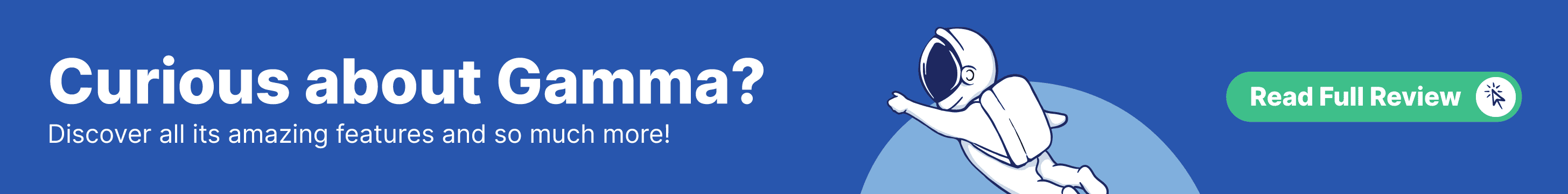
5. Pitch
Pitch is an AI-powered presentation maker that helps users create eye-catching slides. To make a presentation, you can choose from 100+ fully customizable templates crafted by pro designers or upload your existing PPTX file. One of Pitch’s best features is its free plan, which includes unlimited presentations and up to five members in a free workspace.
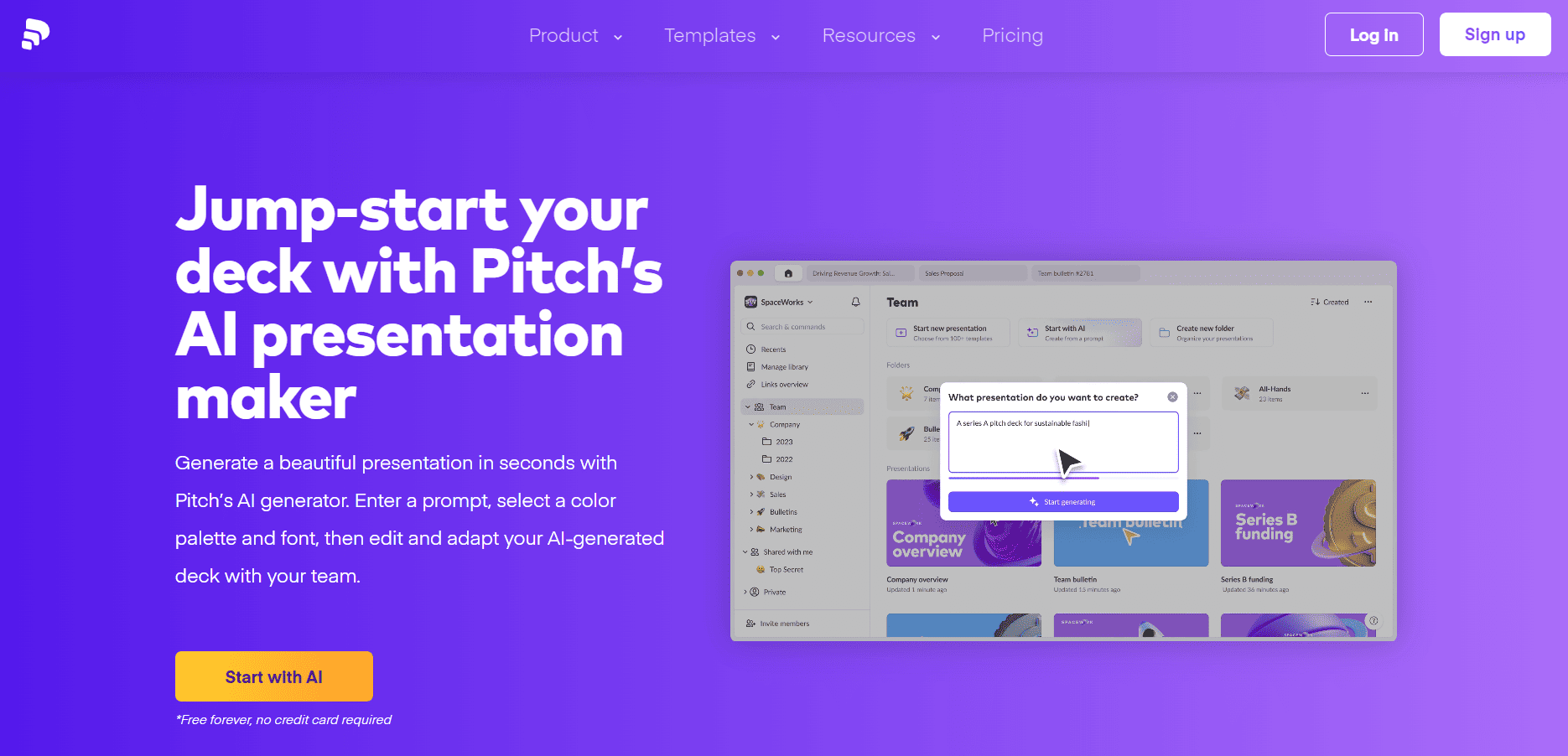
Key Features
- AI Draft Generation: Pitch lets you create a complete presentation based on your prompt, avoiding starting from scratch.
- Variety Template Library: This AI tool offers 100+ expert-made templates.
- Collaboration Features: It supports real-time collaboration and allows you to share presentations via a live link. You can also present with notes, a timer, and other aids.
- Analytics and Engagement Tracking: The platform lets you see when someone opens your deck and track viewer engagement.
- Integration with Other Tools: You can connect Pitch with tools such as Google Analytics, Google Sheets, Giphy, Notion, Slack, Unsplash, YouTube, Loom, Vimeo, and more.
Other Features
- Customizable speaker view.
- Video recordings on slides.
- Animations.
- Chart generation.
- Unlimited media uploads.
- Animations & transitions.
- Custom fonts.
- Brand asset library.
- Text gradients.
Here, you can find the latest updates on Pitch.
Pitch AI presentation example
- This Pitch AI presentation features a pitch deck for a design agency. It’s unedited and created with the free version, giving you a full view of Pitch’s capabilities.
Our verdict
- The platform helps create a basic layout for presentation slides. However, achieving the best results requires manual adjustments and design expertise using the platform's tools.
Who it’s for
- Pitch is ideal for teams, designers, marketers, and small businesses that need collaborative presentations without strict brand guidelines. The free plan even lets you add up to five people to your workspace.
Who it’s not for
- Professionals or businesses with specific requirements. Users need to adjust elements like colors and fonts manually.
Prompting usability and accuracy
- Usability: Usable.
- Accuracy: It's important to note that the AI won't fully generate the presentation. The AI seems to be based on existing templates.
Content generation & changes
- It has an AI-powered content generation function.
- Once the content is created, it can't be edited further by the AI.
Layout generation & changes
- It has layout suggestions but no AI-assisted layout creation.
- The tool has a manual editing function.
Where it’s unique
- The AI can suggest templates that fit what we're looking for, and the platform allows us to create unlimited presentations.
- You can't edit the prompt after generating a presentation, but there’s a prompt history record that can be reused.
Rating and reviews
- G2: 4.4/5 (43+ reviews)
- Capterra: 4.9/5 (31+ reviews)
Pricing
- Free: $0/ month
- Pro: $20/ month
- Business: $80/ month
Here are the main differences between the plans.
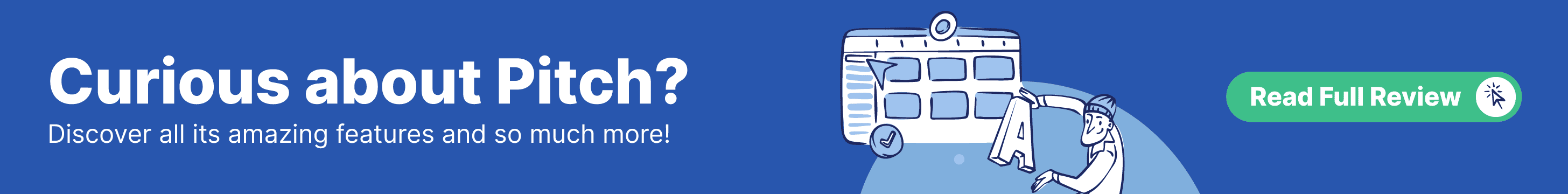
6. Sendsteps
Sendsteps is an AI presentation tool that turns slides into interactive experiences. It stands out by providing real-time features such as Q&A, word clouds, and quizzes. It’s more focused on education; even on its website, you can find custom solutions for teachers and students.
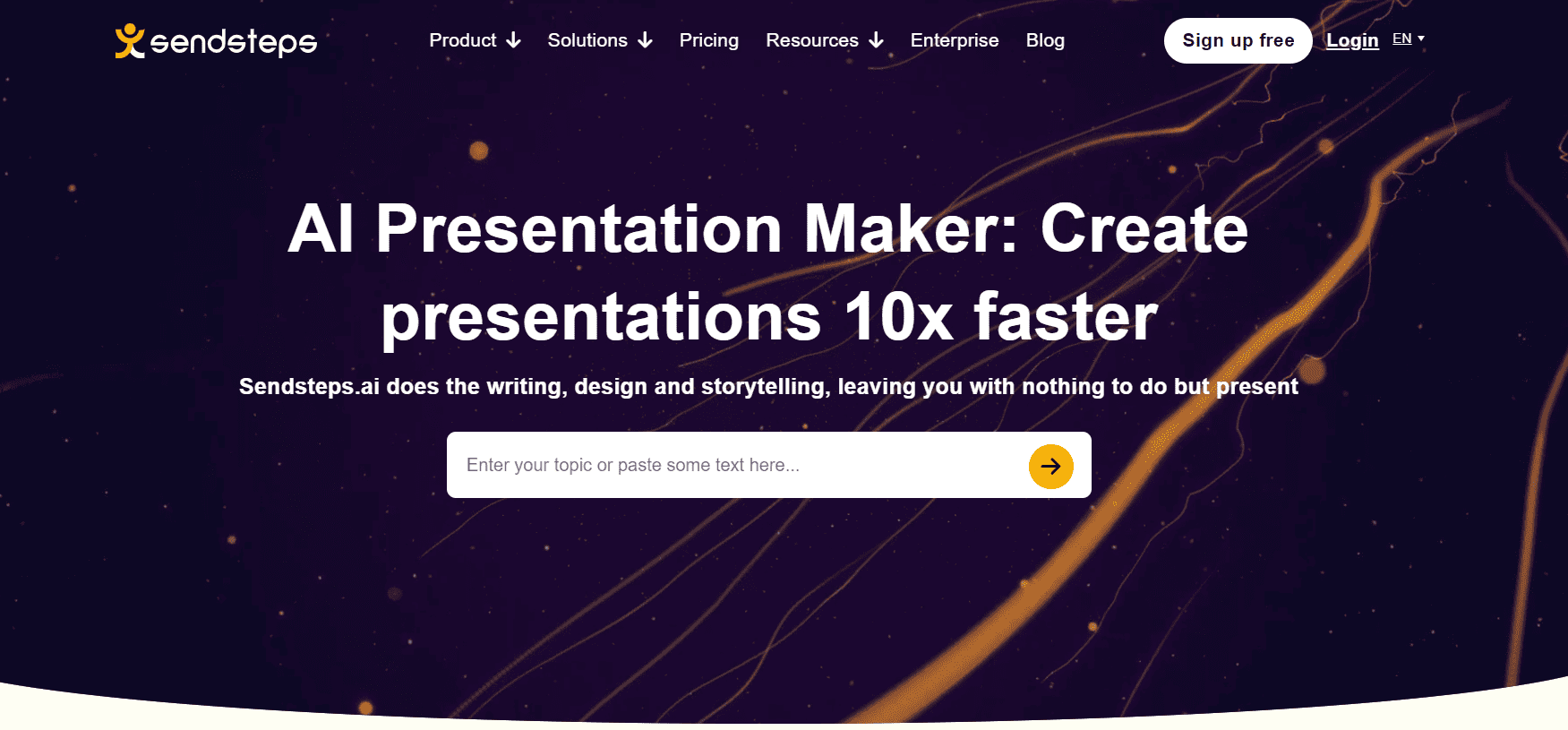
Key Features
- AI-Powered Content Generation: Sendsteps allows you to create a complete presentation based on a single-line prompt.
- Multiple Creation Methods: You can create a presentation from a one-line prompt, start with a blank canvas, or import a PowerPoint file.
- Real-Time Audience Engagement Tools: The platform has features like live polls, quizzes, word clouds, and Q&A sessions.
- Analytics Integration: Users can access detailed analytics on audience engagement.
- Instant Feedback: It collects and displays audience responses in real-time.
Other Features
- Unique content creation.
- Data protection compliance.
- Multilingual support.
- Customizable length.
Find the latest updates on Sendsteps here.
Sendsteps presentation example
- This Sendsteps presentation highlights the benefits of remote work. It’s unedited and created with the free version.
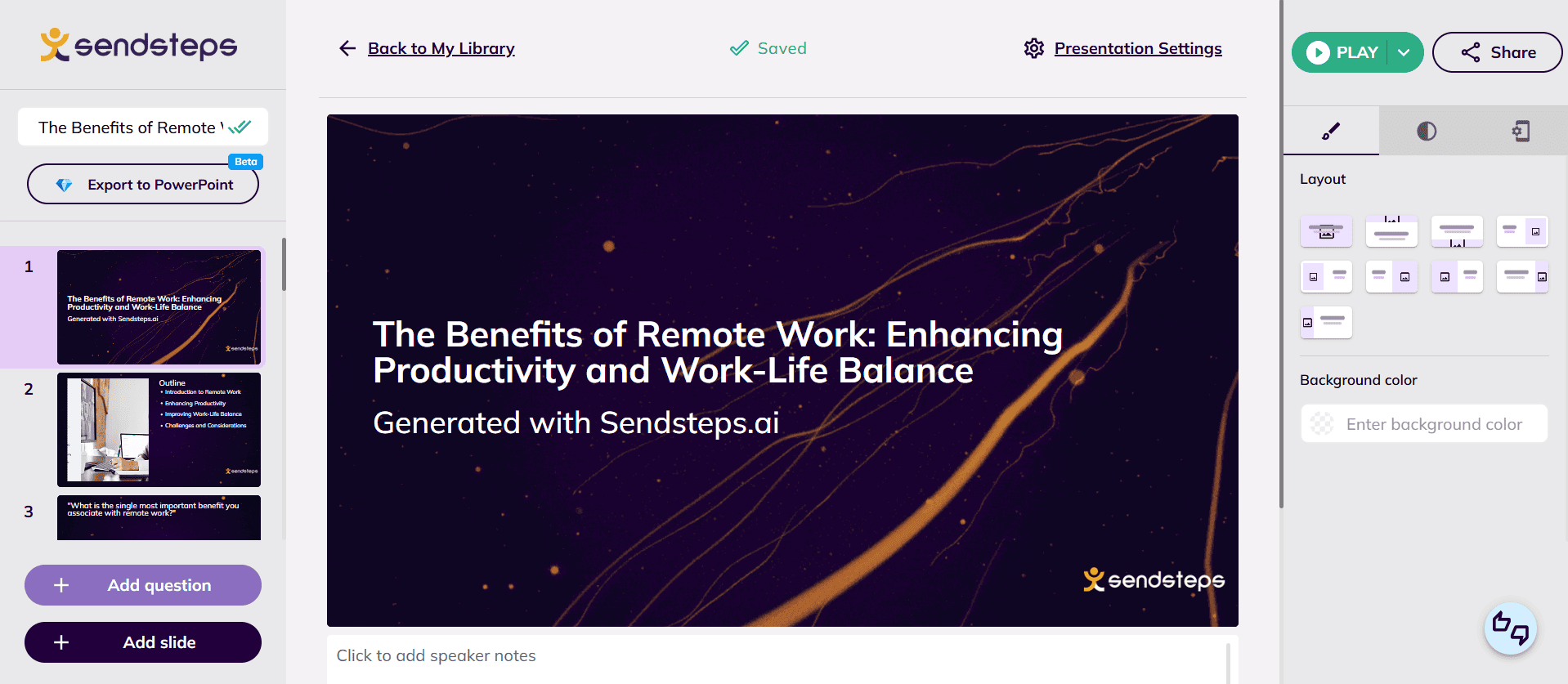
Our verdict
- This tool can be a game changer if you do a lot of online speaking. It simplifies your life with easy-to-create quizzes and speaker notes. Definitely worth checking out if you're looking to streamline your presentations.
Who it’s for
- Pitch is perfect for online teachers and students. The platform provides tailored solutions for both, offering tools like AI-assisted text generation and interactive features such as quizzes to engage the audience.
Who it’s not for
- People with lots of design needs. The platform is user-friendly, but it has limited design flexibility.
Prompting usability and accuracy
- The AI content generation follows the topic we pick as the “title” of our presentation. Our original prompt is not referred much from there.
Content generation & changes
- You can generate content from a prompt.
- It has “AI-assisted” capability to edit the content.
Layout generation & changes
- The tool itself has some layout selections.
Where it’s unique
- It’s designed for people who do online class-type activities. It boosts engagement by providing quizzes and a leaderboard.
Rating and reviews
- G2: 4.2/5 (3+ reviews)
- Capterra: 4/5 (9+ reviews)
Pricing
- Free: $0/ month
- Starter: $4.5/ month
- Professional: $10.5/ month
- Enterprise: Contact Sales
Here’s a summary of the plans.

7. Typeset
Typeset is an AI-powered tool that goes beyond presentations. It allows you to create e-books, social media posts, banners, reports, and more. Unlike other AI tools, Typeset stands out for its command bar interface, allowing you to design as you paste in content. It also includes a content generation function powered by AI, AI-Mode.
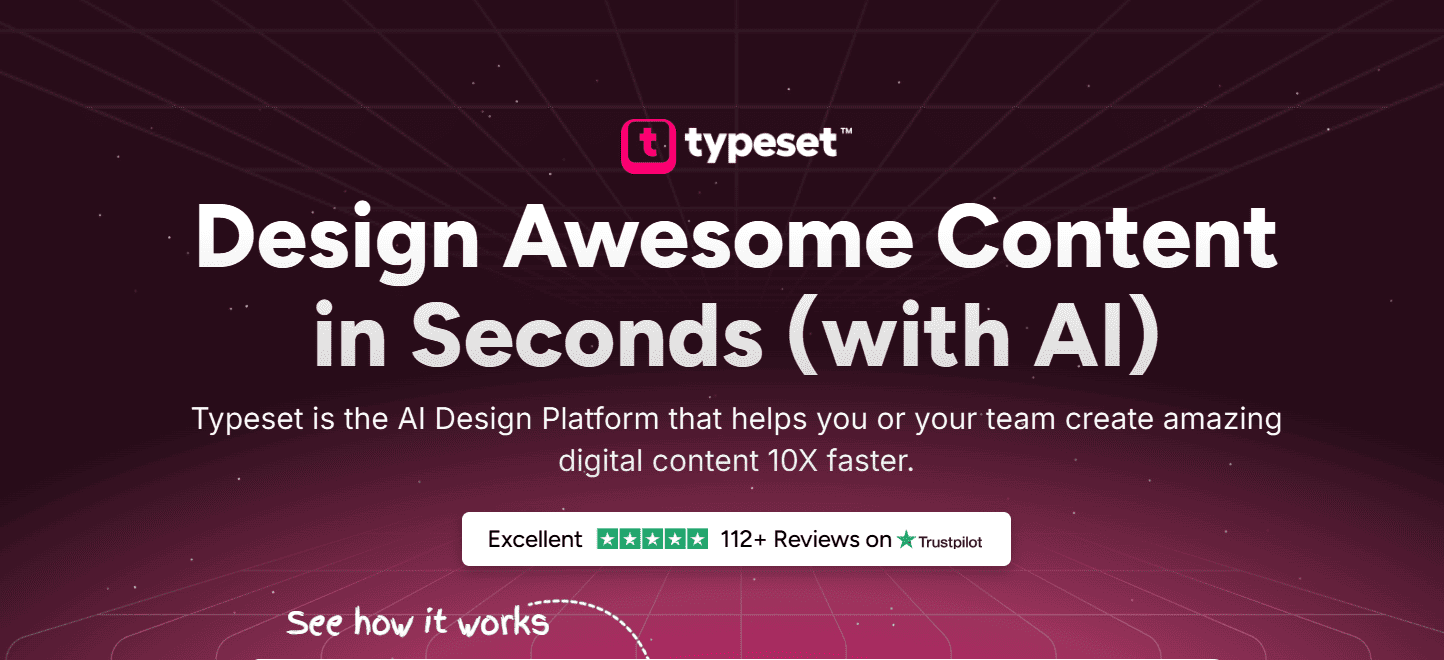
Key Features
- Pre-Built Themes: Ready-made professional slides to simplify the design process.
- Built-In Search: It lets you quickly find any slide or file.
- Collaborative Options: Typeset supports real-time collaboration.
- Consistent Branding: The platform allows adding colors, fonts, and logos.
- AI-Mode: You can create or enhance content with the help of AI.
- Command System: Users can generate text by typing commands (e.g., “/title,” “/bullet”).
Other Features
- Hosted content.
- Project folders.
- Clickable buttons.
Typeset presentation example
- This Typeset presentation highlights the employee journey at 24Slides, providing a clear perspective on its potential.
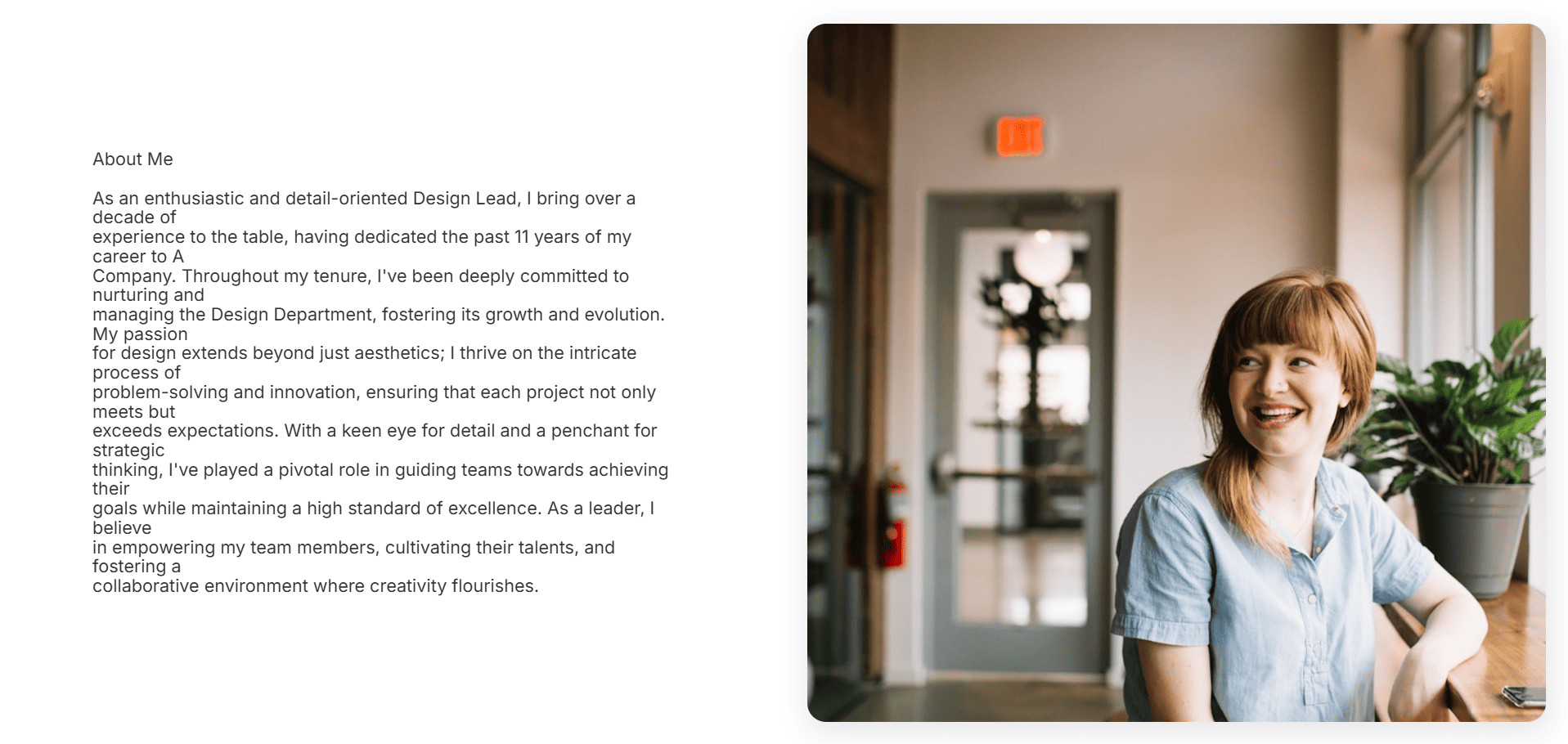
Our verdict
- The UX is difficult to follow; we had to watch a tutorial first. The AI tool has a command bar, which lets you format content and insert media. You even have the option to insert HTML code. However, it lacks many editing options and isn't always very accurate.
Who it’s for
- Best for programmers or people who don’t need to spend time formatting content. To use it, just choose a command from the prompt bar.
Who it’s not for
- Professionals or corporations with specific demands. They have to adjust the pages one by one, and it doesn’t have more simple editing tools like moving the text or picture.
Prompting usability and accuracy
- Usability: Not quite.
- Accuracy: The AI only works to generate text content. And it works only on per-slide.
Content generation & changes
- It features an AI-powered text generation function called AI-Mode.
- The basic plan only allows PDF exports.
Layout generation & changes
- It has layout suggestions but no AI-assisted layout creation.
- The tool has a limited manual editing function.
Where it’s unique
- It’s currently different from other software that claims to be an AI generator. This software is more like a tool for making presentations slide by slide. It also offers an “AI mode” to help us generate content if we start from scratch.
Rating and reviews
- G2: 4.3/5 (3+ reviews)
Pricing
- Basic: $19/ month
- Pro: $39/ month
Here’s a breakdown of the plans.
8. Microsoft Copilot
Microsoft Copilot is an AI chatbot built right into Microsoft 365 apps. In PowerPoint, Copilot makes creating presentations easier by generating content, suggesting layouts, and improving slide designs. For this article, we’ll look at it specifically as a presentation creator within PowerPoint.
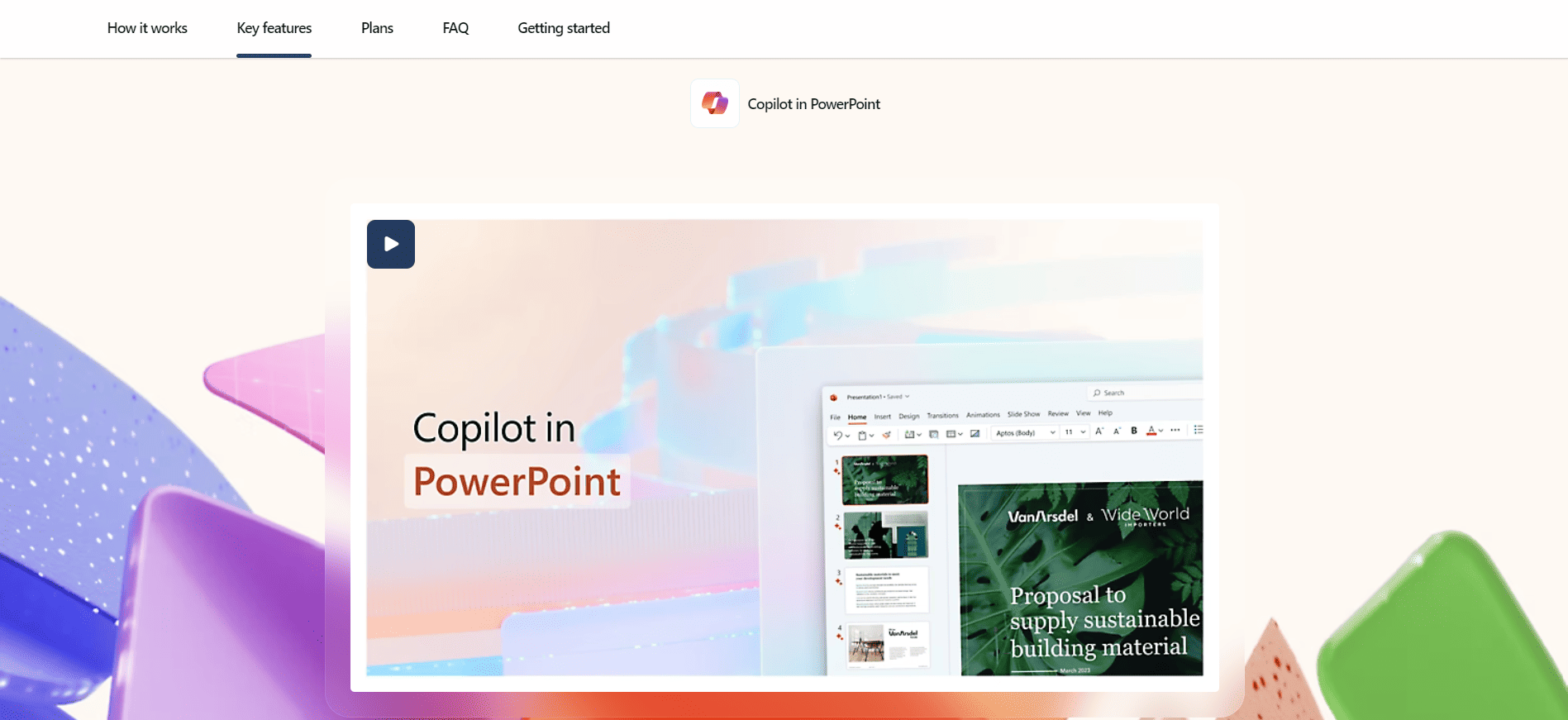
Key Features
- AI-Powered Content Generation: Copilot can create slides based on prompts or content from Word documents.
- Summarization Capabilities: It can summarize long presentations to focus on key points.
- Enhanced Speaker Notes: Copilot provides detailed speaker notes for each slide, offering context and helping users to present.
- Add Slides: To add a slide, just type: "Add a slide about..."
- Transitions and Animations: Users can ask Copilot to add transitions and animations.
Other Features
- Consistent design elements.
- Auto-rewrite.
- Adjust the tone of the content.
- Copilot lab (library with prompts).
Copilot presentation example
- This is a Copilot presentation that introduces a person and describes their current job. As you can see, the design is quite simple.
Our verdict
- The AI function is excellent for making outlines, summarizing information, and creating new content. However, it won't help with designing and creating visual elements on slides because Microsoft already has software called Designer.
Who it’s for
- People who need a basic presentation outline and are familiar with PowerPoint.
Who it’s not for
- Everyone who needs to generate visual content.
Prompting usability and accuracy
- Usability: Medium. The language model is good enough to give suggestions and help answer questions in the presentation. However, it's not a visual generator.
- Accuracy: Medium to low.
Content generation & changes
- AI will assist with content changes by giving suggestions in the chat instead of changing the content in the slide for us.
Layout generation & changes
- There aren't any layout options.
Where it’s unique
- The language model is pretty good, but it wouldn’t help a non-designer to create a visually stunning deck.
Rating and reviews
- G2: 4.3/5 (61+ reviews)
- Capterra: 4.5/5 (4+ reviews)
Pricing
- Personal: $20/ month
- Businesses: $30 (user/month with an annual subscription). Auto renews.
- Enterprise: $30 (user/month with an annual subscription). Annual commitment.
9. Simplified AI Presentation Maker
Simplified is an AI-powered tool that lets you create a wide range of digital content. It defines itself as everything you need in one app. On its website, you’ll find options like AI Writer, AI Video, AI Design, and Social Media Management. However, this article will focus on Simplified as an AI presentation maker.
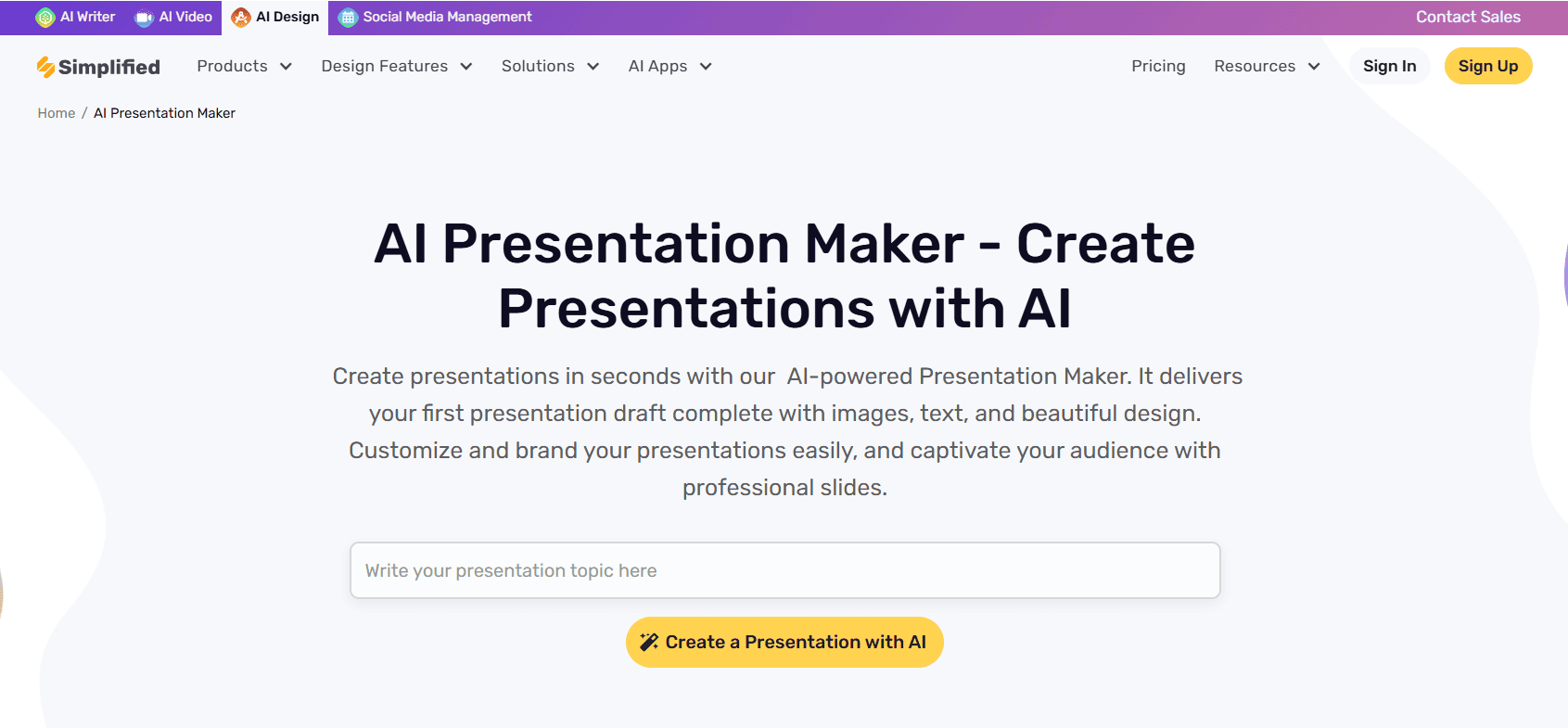
Key Features
- AI-Powered Presentation Design: The AI creates full presentations by simply typing a topic and clicking “generate.”
- Brand Consistency: The brand kit option allows you to add logos, images, fonts, and colors.
- Template Library: The platform provides customizable templates and smart layout suggestions.
- Collaboration Features: It supports real-time collaboration in paid plans.
- Social Media Integration: Users can publish their presentations directly to social media platforms.
- Export Options: This AI tool allows you to export your presentation in multiple formats, including PDF, SVG, JPG, and PNG. However, it doesn’t support to export in PPTX format.
Other Features
- AI image generator.
- AI Chart Generation.
- Multi-language support.
- AI Voice Over.
- AI Text To Speech.
- ChatGPT 4 Integration.
- Free Storage.
Simplified AI presentation example
- This is a Simplified presentation about an “employee journey.” It’s unedited, allowing you to see the full potential of Simplified AI.
Our verdict
- The AI function in Simplified is helpful for a general topic, not a detailed command.
Who it’s for
- People who don't have content for their presentation because it helps generate content based on a topic.
Who it’s not for
- People with specific needs in their presentation structure. The prompt only allows 20 words and will only process as a topic.
Prompting usability and accuracy
- Usability: Medium. It’s more of a language model that helps you write content instead of making visuals for presentations.
- Accuracy: The content is random, and the pictures provided have poor accuracy.
Content generation & changes
- Once the presentation is ready, an AI assistant helps rewrite the content and add images. However, it doesn’t have an AI assistant to help with slide design.
Layout generation & changes
- No layout options in the software.
Where it’s unique
- We can’t find any unique point of this software.
Rating and reviews
- G2: 4.6/5 (4455+ reviews)
- Capterra: 4.7/5 (256+ reviews)
Pricing
- Free Plan
- Simplified One (all apps): $24/ month (billed annually)
- Enterprise: Contact Sales
Note: Although Simplified offers a free plan, it does not include the option to create AI-powered presentations. You can compare all Simplified plans here.
10. Visme
Visme is an AI-powered tool that lets you generate a wide range of visual content. Like Canva, it allows you to create presentations, infographics, social media content, and more. However, for this article, we will focus on Visme as an AI presentation maker.
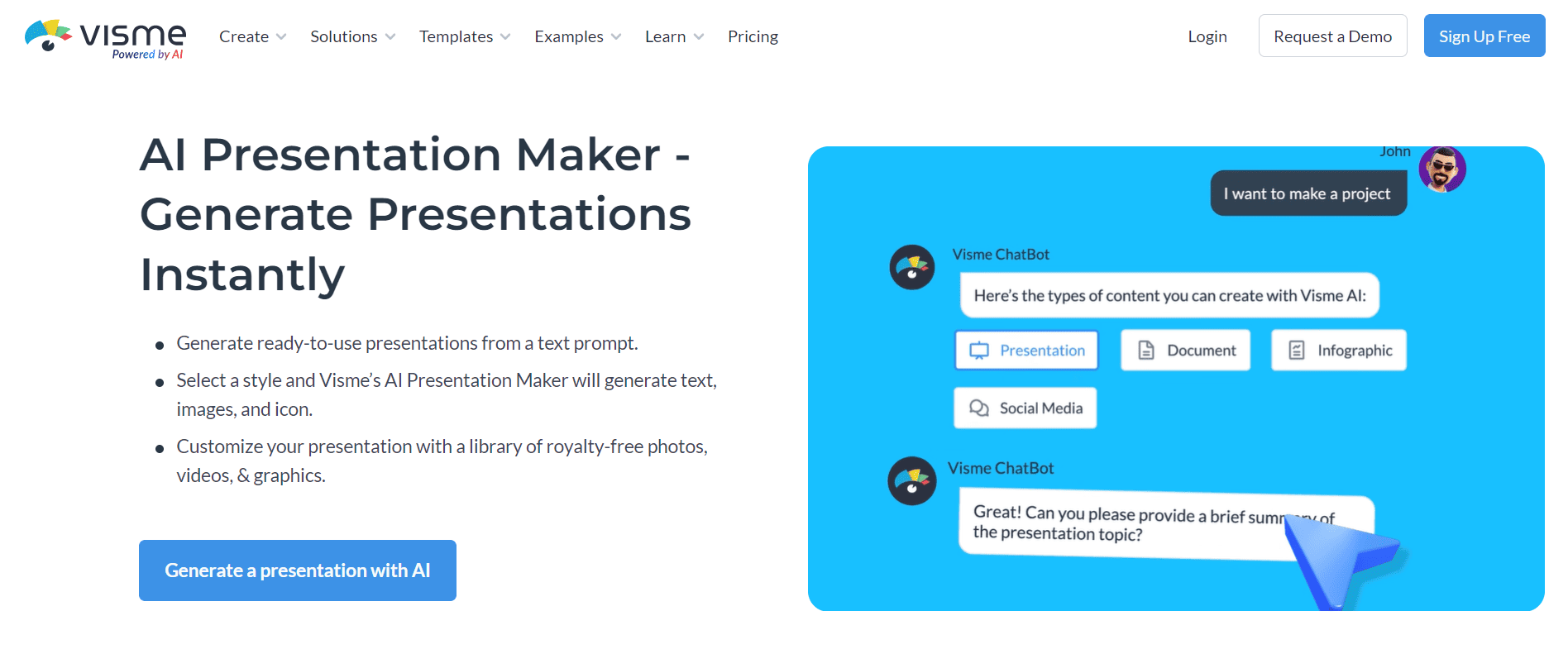
Key Features
- AI-Powered Generation: Users can enter a prompt to quickly generate polished presentations.
- Customizable Templates: You can choose from various styles and themes.
- Media Library: It offers royalty-free photos, videos, icons, and graphics.
- Variety of integrations: Some of Visme’s integrations include Google Drive, Google Analytics, Google Sheets, HubSpot, YouTube, and more.
- Collaboration Tools: Visme AI supports real-time collaboration
- Branding Features: With the “Brand Wizard” feature, users can create custom fonts and template styles.
- Engagement Tracking: You can know who views your presentation and their time on each slide.
Other Features
- Presentations notes.
- Presenter mode.
- AI Graph Maker.
- Slide Library.
- Multi-device support.
- Various export options.
- Detailed sharing permissions.
Visme presentation example
- Here’s an unedited Visme AI presentation showcasing a marketing pitch for a new tech product launch. Take a look to explore its full capabilities!
Made with Visme Presentation Maker
Our verdict
- This tool is a good entry point for beginners. However, it might fall short for those needing extensive customization and more advanced AI capabilities.
Who it’s for
- Best for personal use or a newly established company without a brand guideline. We can’t expect a fully AI-generated presentation, but the tool is easy to use.
- Educators, students, marketers, and small businesses can benefit from Visme AI.
Who it’s not for
- Professionals or companies with specific demands. It’s necessary to adjust aspects such as colors and fonts manually.
- Users who need to download content for free since the free plan doesn’t allow it.
Prompting usability and accuracy
- Usability: Not quite.
- Accuracy: The AI works better with a slide-per-slide prompt.
Content generation & changes
- It has a content generation function with AI.
- The generated content can’t be further edited by AI.
Layout generation & changes
- Layout suggestions are available, but there is no AI-assisted layout generation.
- The tool has a manual editing function.
Where it’s unique
- It can generate creative content and AI images. However, you can't edit the prompt once the presentation is made.
- You can present offline, even if you don’t have an internet connection.
Rating and reviews
- G2: 4.6/5 (411+ reviews)
- Capterra: 4.5/5 (684+ reviews)
Pricing
- Basic: Free Plan
- FreeStarter: $29.00/ month
- Pro: $59/ month
- Visme for Teams: Contact Sales
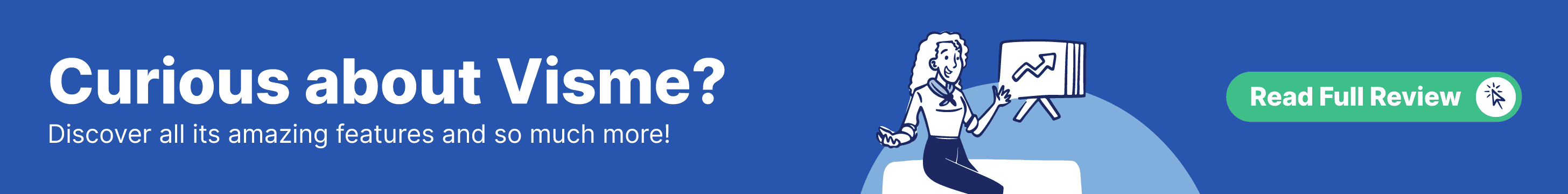
Best AI Presentation Makers: Comparison Tables
This table provides a deeper dive into each AI tool, highlighting their unique features, capabilities, and use cases. It goes beyond what's in any blog.
Here are the details you can't miss!
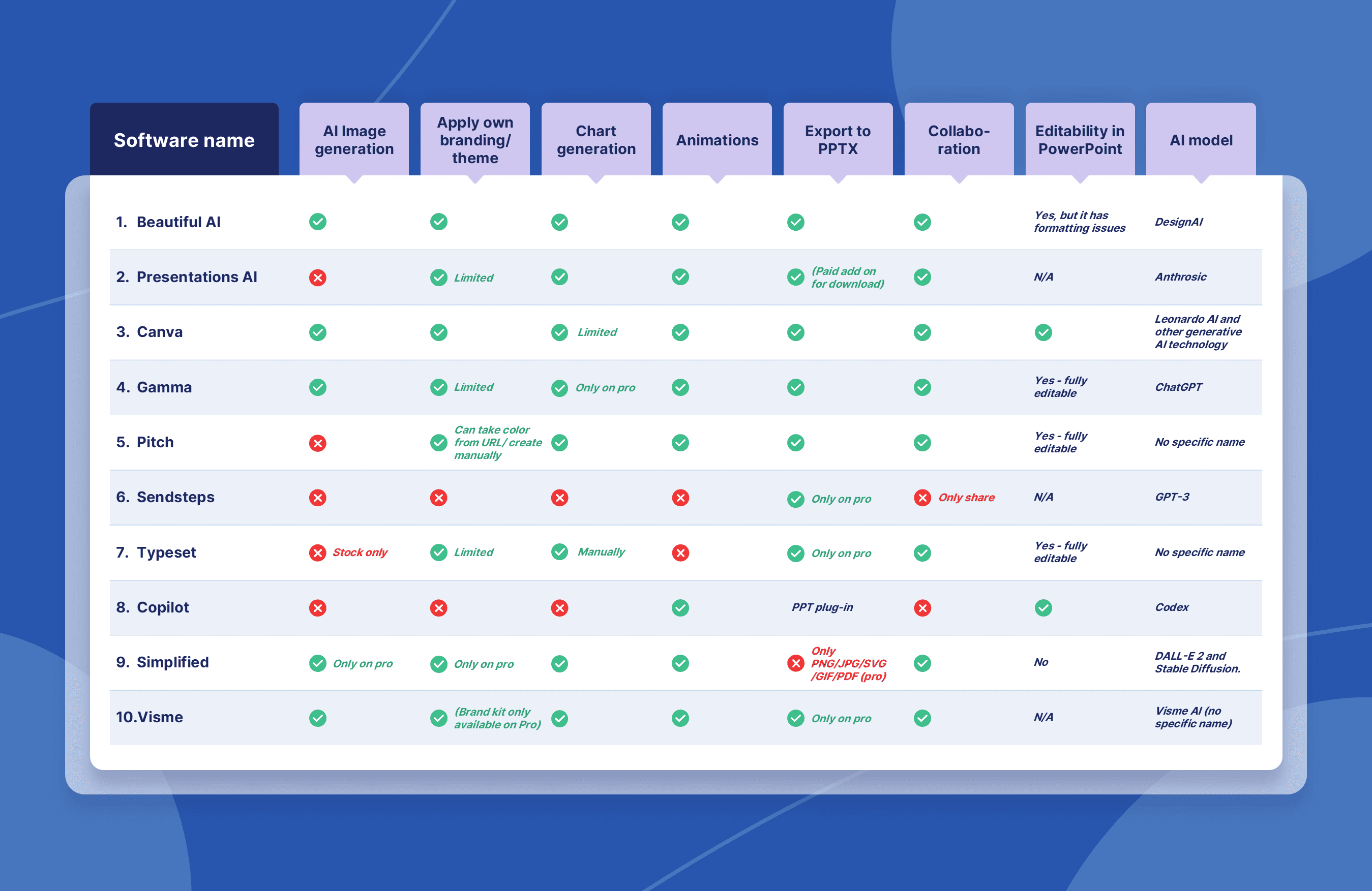
Finally, here's a quick summary of our research team's findings to make your decision even easier.
The following table shows the average scores for each AI tool reviewed in this blog. These scores reflect the key factors to consider when choosing the best AI presentation maker for your needs:
- Ease of use: How easy it is to find the tools you need and produce the output of the use case.
- Brand Guidelines Adherence: The software's ability to design the presentation in accordance with the brand guidelines.
- Editing Ability: How the software helps you adjust the design and content.
- Prompt Response: Accuracy of responding to instructions.
Scores from 1 = poor to 5 = best.
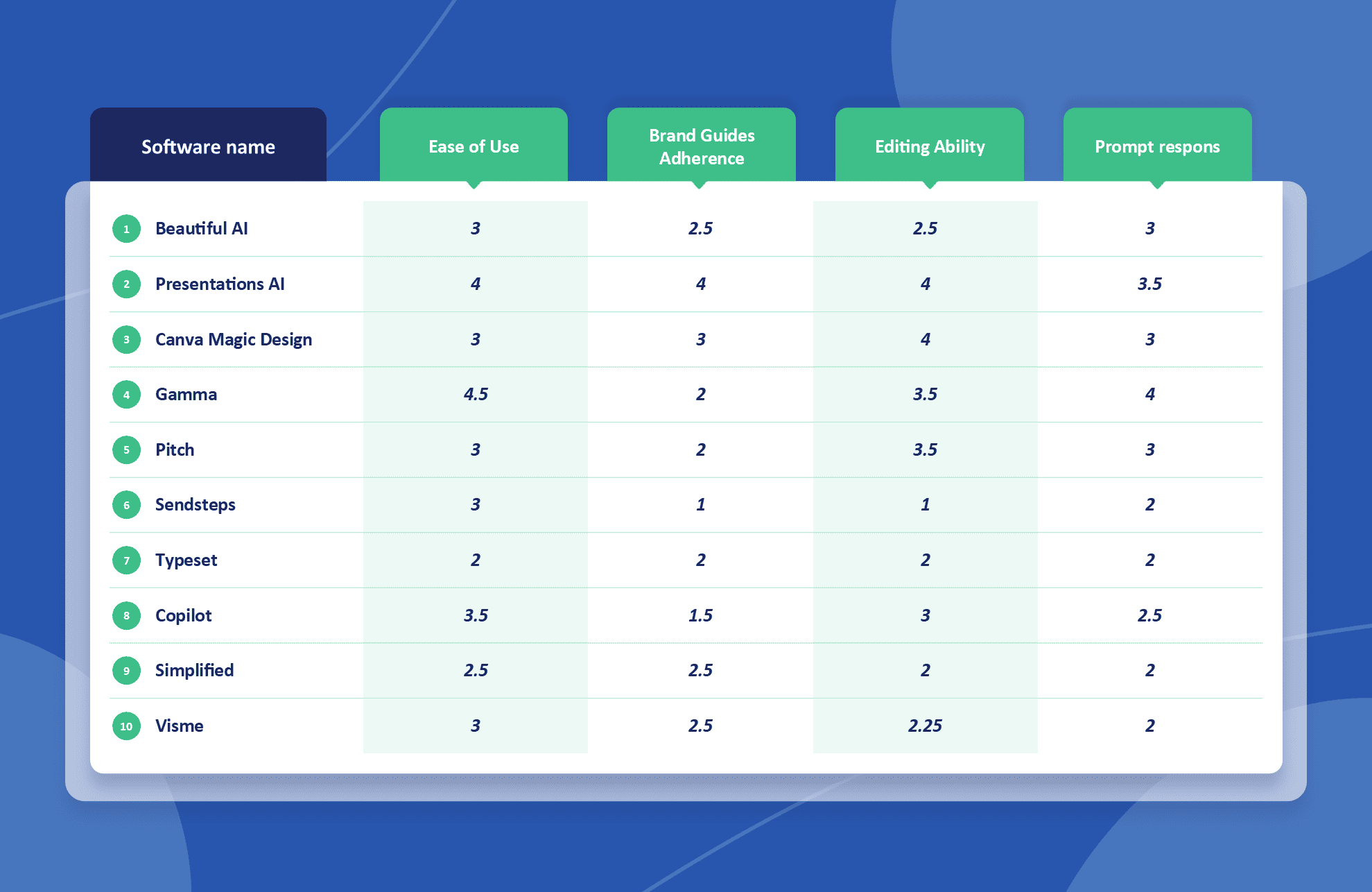
How to Choose the Best AI Presentation Maker
We’ve already reviewed the main technical features to consider when choosing the best AI presentation generator. However, I want to go one step further.
For more details, I've consulted our design manager at 24Slides, Juan Urday. He shares key points to keep in mind when making this decision:
- Extensive Toolset and Filters: Look for an AI presentation maker with many options to help you get closer to your idea. A strong AI tool should provide not only general designs but also specific and diverse proposals that fit your needs.
- Strong Starting Points: The AI presentation tool should create a compelling starting point for your presentation. AI designs can often be too generic, so it's important to find a tool that can save you time and effort.
- Continuous Updates: The platform should feature regular updates. As more people use it, the AI needs to be able to learn new ideas and keep up with trends. This ensures more options that align with your future needs.
- User-Friendly for Beginners: The AI presentation generator should have clear, step-by-step instructions to help new users navigate the tool effectively. This is crucial for those using such a platform for the first time.
- Tailored features: Each AI presentation generator is tailored to a specific audience based on its features. However, the ultimate goal remains the same: to create the best possible presentation.
Besides this, he recommends comparing platforms. The choice depends on what you need: easy navigation, clear tutorials, and a wide range of colors and images generated.
After all, choosing the best AI presentation maker for you can transform your workflow and elevate your presentations.
“It's also good to work with companies specializing in these services. As the most advanced "biological AI,” humans can understand ideas more deeply than AI alone. Sometimes, you need human insight to grasp and implement your ideas fully.” Juan Urday/ Design Manager
Why 24Slides Beats AI for Creating Impactful Presentations
As I mentioned earlier, Artificial intelligence (AI) has transformed our lives, and it's now changing the game in presentations. However, can an AI tool alone create a presentation that really makes an impact? The quick answer: not quite.
Most AI tools on this list offer good starting results if you don’t have specific brand and content needs. But if that doesn't sound like you, don't worry! You can always trust professionals to do the hard work for you.
With 10+ years of experience and more than 200 designers worldwide, we are the world’s largest presentation design company.
At 24Slides, we excel at creating impactful presentations by combining human creativity with advanced technology. With our 10-hour turnaround, you'll get your presentation changes fast, so you never miss a deadline.
After all, AI can't replace the creativity, adaptability, and deep understanding that human designers bring. This ensures your presentations are not only beautiful but also memorable and effective.
The best part? You can try us for just $1. That's right – we'll design a unique, editable one-slide presentation that truly captures your brand for just a single dollar!
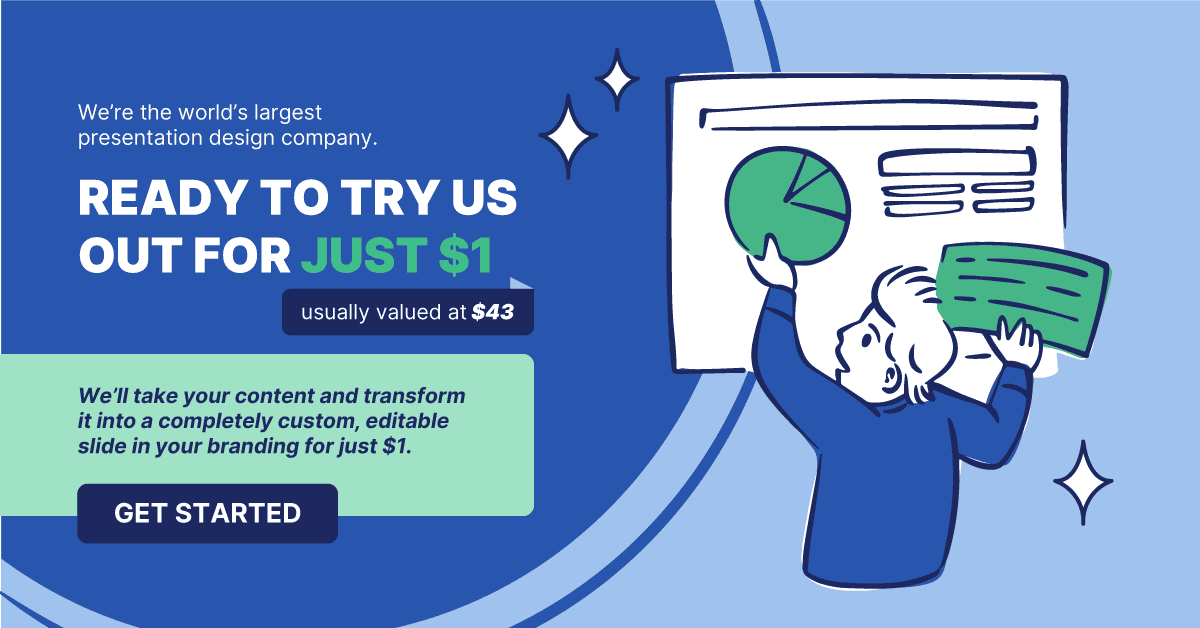
Ready to upgrade your presentation game? Dive into this content!




