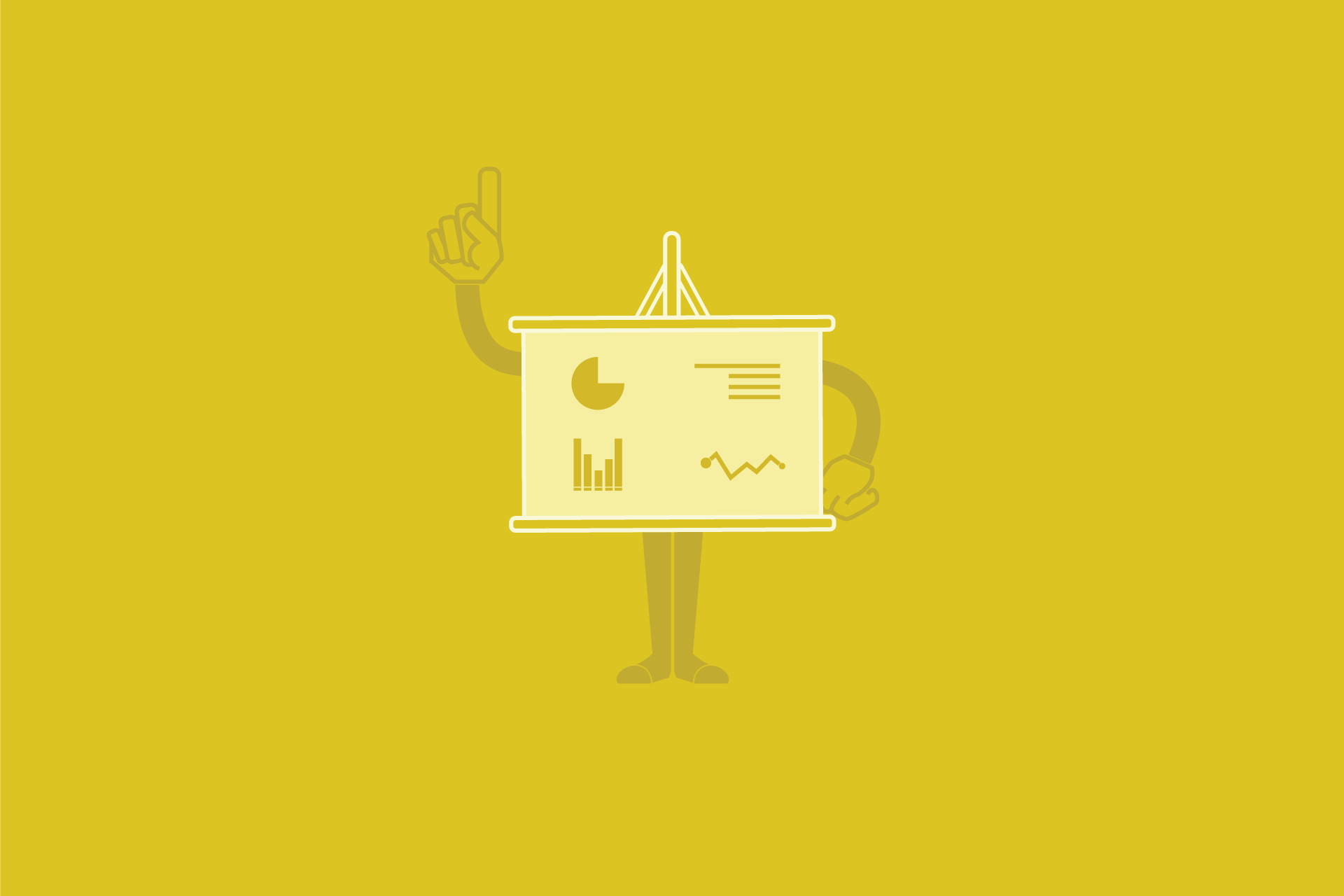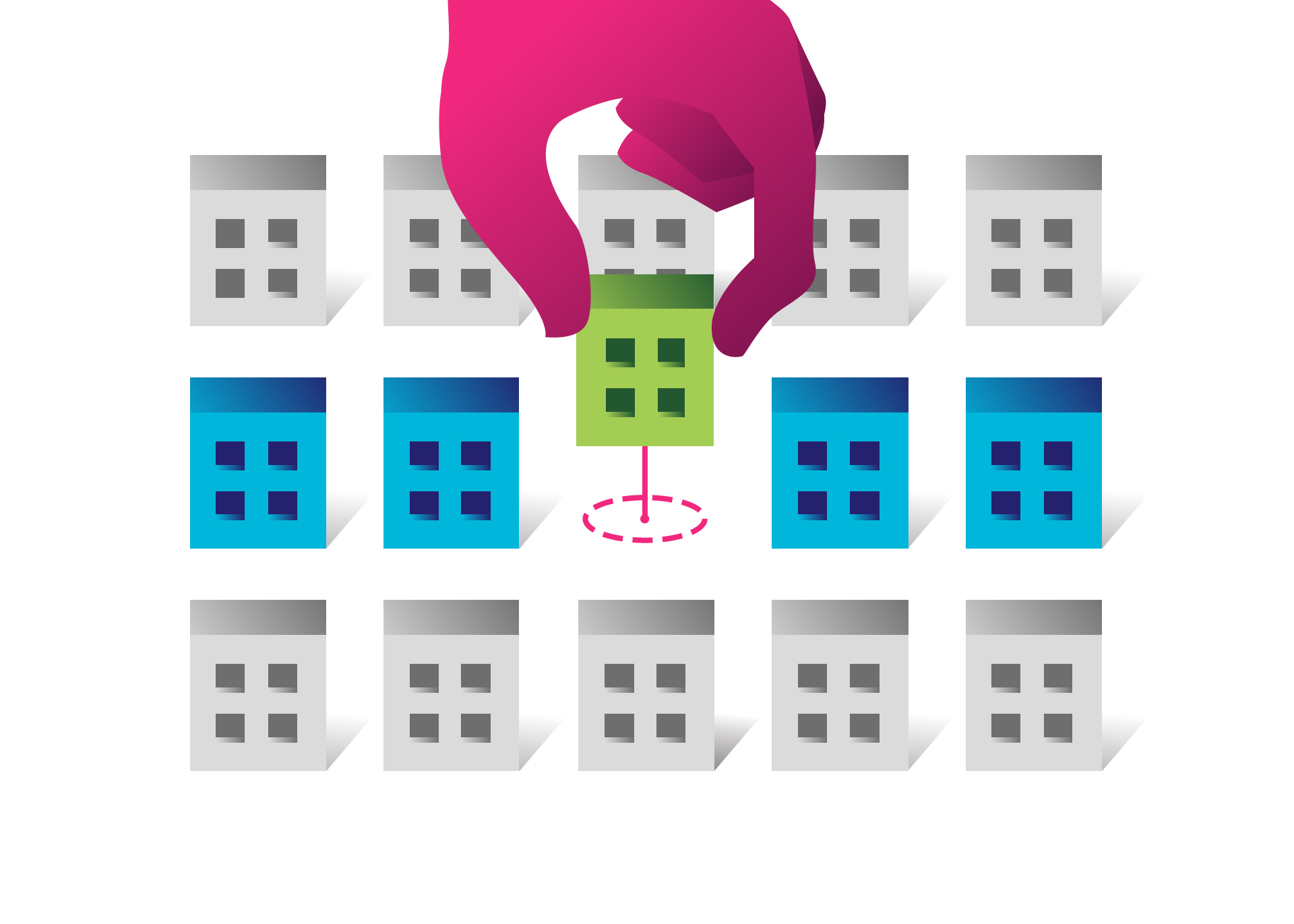9 Ideas For Your Next PowerPoint Presentation

PowerPoint presentation does not have to be boring. For most people, PowerPoint presentation is alike and tend to really blend in together. Making a presentation really stand out can be quite a challenge. Here are some interesting PowerPoint ideas to spice up your next presentation.
1. What if you could take your viewer along for the ride in a case study?
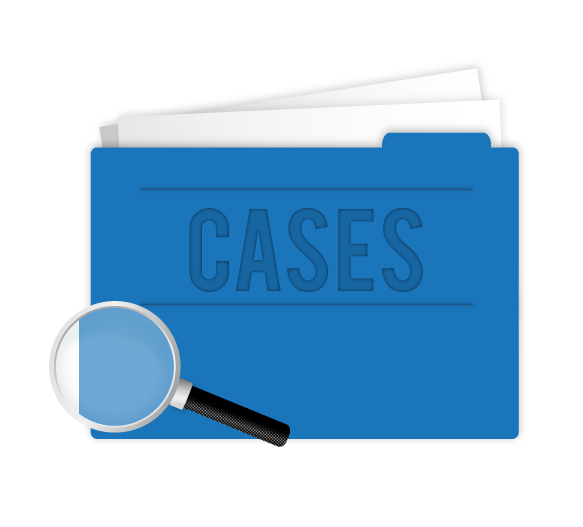
Develop a PowerPoint in a case study format. This is a great format for a company that produces a product or service that may not be as easy to sell. A case study is presented in such a convincing format that it basically tells the consumer how the solution fits into the client’s existing systems and solutions. The case studies can be produced in-house or taken from credible sources who demonstrate their utility using the same solutions. People are resistant to being sold to in a direct and promotional manner. The case study format is one of the great PowerPoint ideas that present the information in a much more believable manner.
2.Walking directly in the customer’s shoes with a scenario-based format
A scenario-based format is recommended when the person wants to show how each type of scenario can be resolved using a given solution. The planning process involves mapping out all potential prospects and the problems they encounter in their everyday lives. This presentation format is versatile and can be used with different types of audiences. It is best to avoid adding too much content to the slides. The bulk of the content used to navigate the scenario should be included in the script.
3. Entertaining the audience with a an experimental story format

A story is an interesting, unexpected format the typical attendee wouldn’t expect. Crafting a story with real characters and an actual plot that the audience can identify with would make for a great presentation. Each slide should contribute to the value of the presentation. The story format provides an entertaining format that engages the audience. Most attendees are expecting a presentation filled with facts, figures and other information. The story format is perfect for the audience that has become accustomed to being entertained.
4. Taking skepticism head-on with an objection-based format
An objection-based format is great for a presenter who anticipates a lot of resistance when it comes to embracing a concept, solution or service provided. This shows that the person is fully aware of the skepticism the potential customer has and prepares the person to directly address those objections. This may force the presenter to work harder on the content and develop a stronger understanding of the consumer, but the end result is a unique, polished presentation designed to address and overcome objectives.
5. Show the how the solution works with a problem-solution format

Problem-solution format is an ideal format to use when the goal is to demonstrate expertise or authority. As problems are introduced in a slide, the corresponding solution or recommendation should also be provided. Clearly defining the problem and providing the solution in the same slide makes for an efficient, focused presentation. Consistent formatting will train the viewer to become acquainted with the layout of the presentation.
6. Making an impact with a quote format
A quote format consists of quotes from leading experts and reputable influencers in the field. If it’s an inspirational presentation, major thought leaders well-respected in the relevant communities should be used primarily for quotes. The quote is introduced at the beginning of the slide. Supporting bullet points consist of facts that further drive the point home. If used successfully, the presentation’s content will make a strong impact with audience members.
7. Creating a more interactive presentation using a Q&A video content
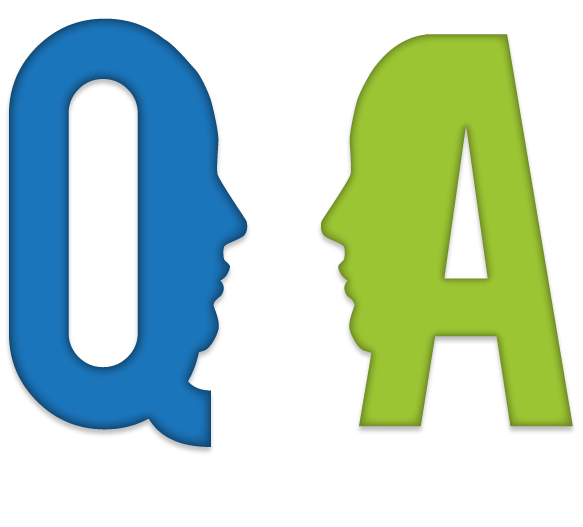
A video Q&A format is a good way to directly speak to the needs of the viewer. Prospective customers or previous clients can submit questions about a product or service. Each slide can have a submitted video question incorporated into a slide. The presenter has to focus exclusively on prospects in this format so the viewer’s needs come first. The format also makes it easier to accommodate busy people with a limited amount of time.
8. Capitalizing on the meme social media trend in a presentation
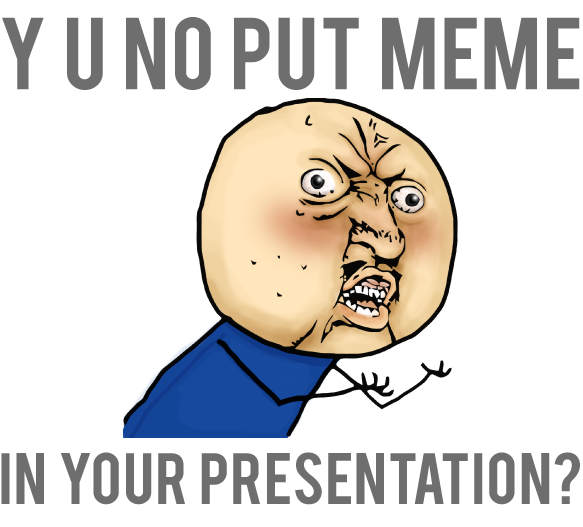
A captioned picture format is inspired by the video-image trend that is widely used in social media and marketing. Many people can recall a funny or shocking meme they recently saw posted on Facebook. This unconventional style of a presentation is a wonderful way to entertain audience members. While it is a gamble to experiment with humor or short, captioned statements, this format could make a deeper connection with the audience. It would definitely create a more entertaining presentation. People don’t really want to consume huge amounts of information in this format, so the images and captions accompanying the content should be short.
9. Using the infographic to create a presentation
An infographic format also capitalizes on the use of informative, image-based content widely used in blogs and other social media platforms. If the primary objective of the presentation is to educate, a person can follow along with colorful, entertaining charts with information embedded into the slides. Keeping the infographics within a certain range in size to ensure that it displays properly on each slide is important. Too much information embedded into an infographic can make it difficult to follow. Proper contrast with the text information embedded into the infographic makes the content more entertaining. The viewer shouldn’t have to work too hard to follow along with the infographic.
Entertaining an audience with an interesting PowerPoint format leaves a lasting impression with the audience. People are more likely to remember a presentation that was presented differently in a different kind of format. I hope you feel inspired to try something new with these PowerPoint ideas for your next presentation.